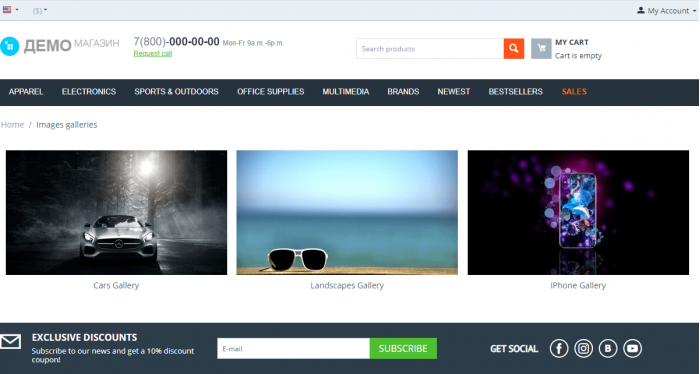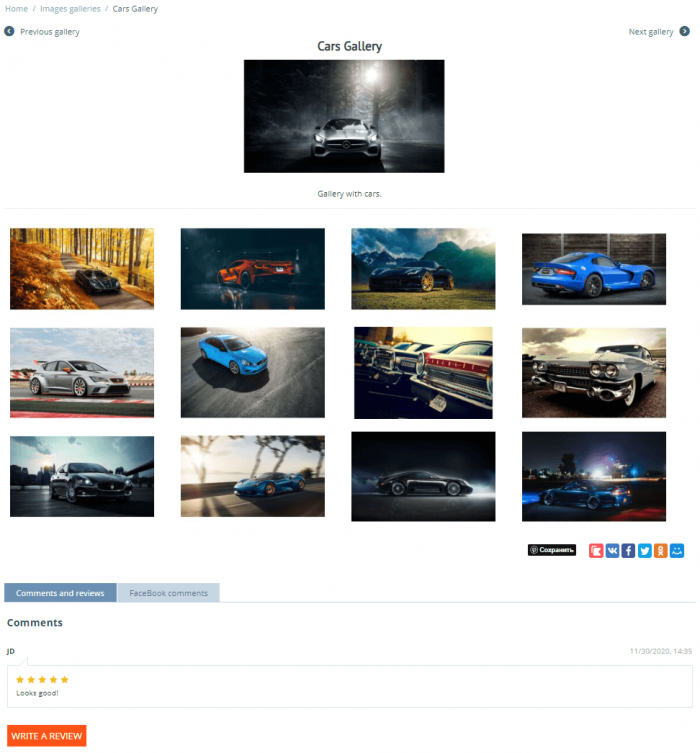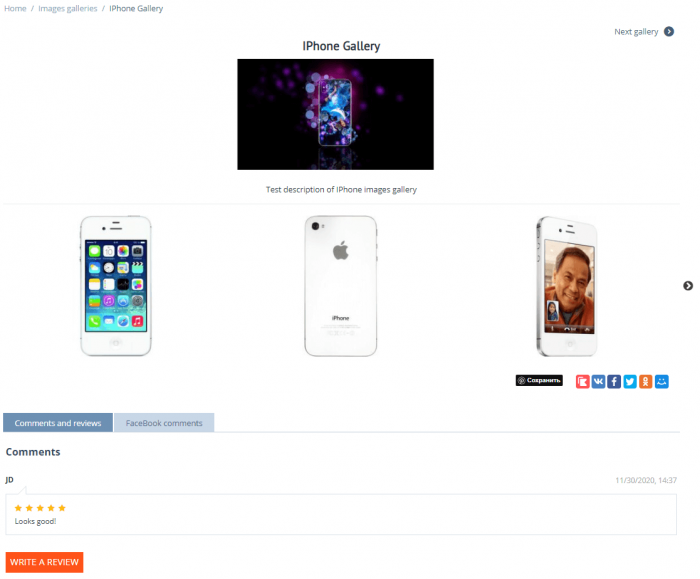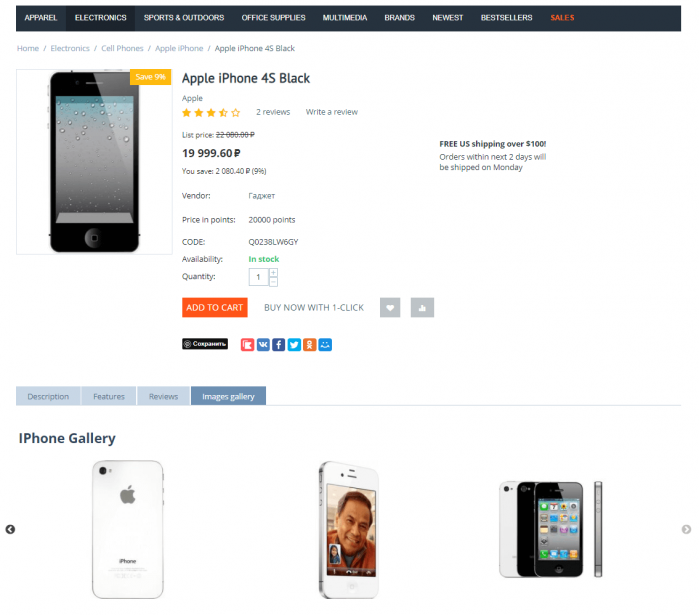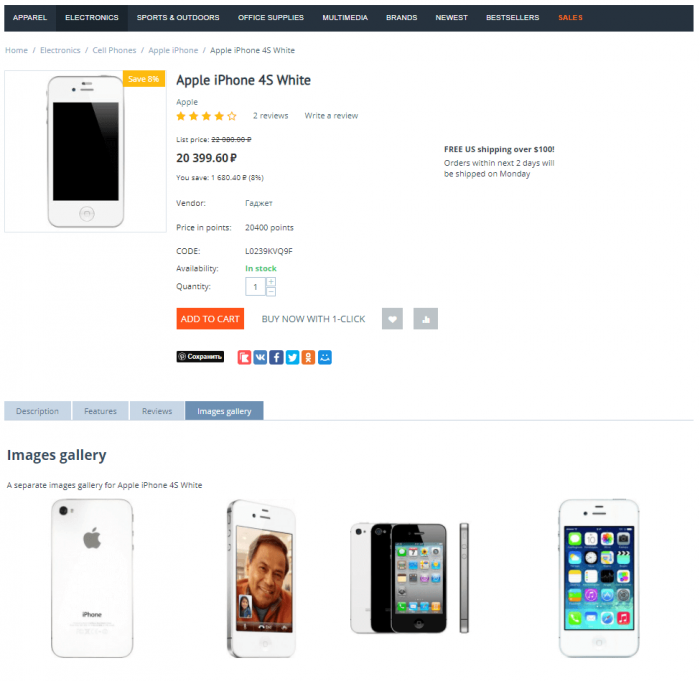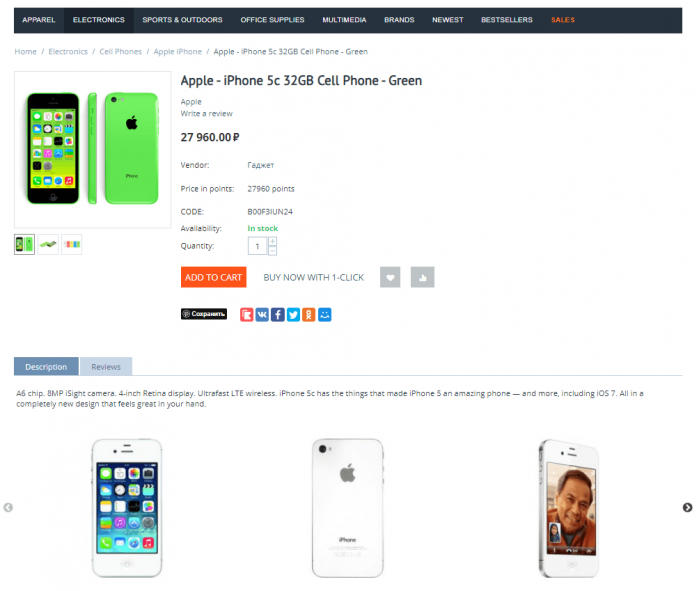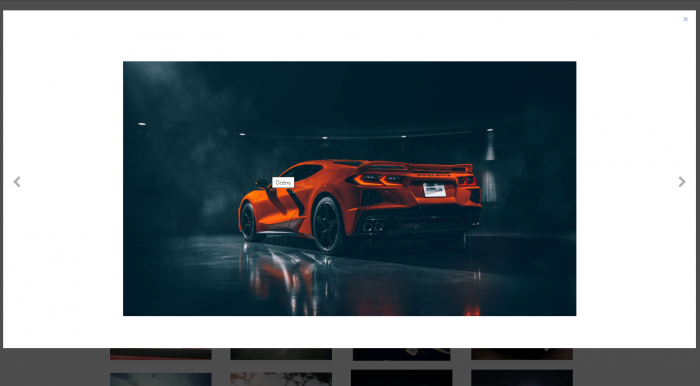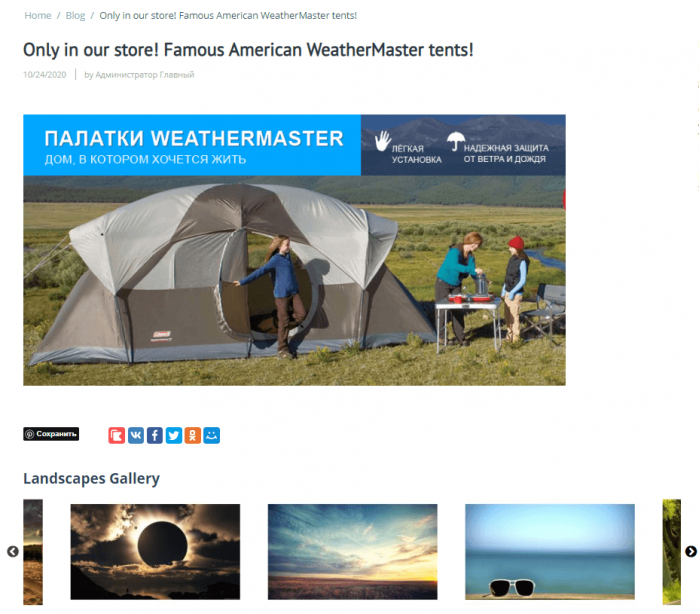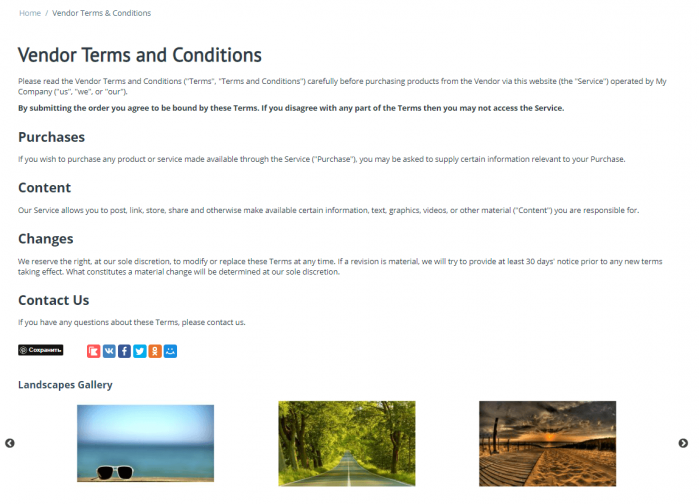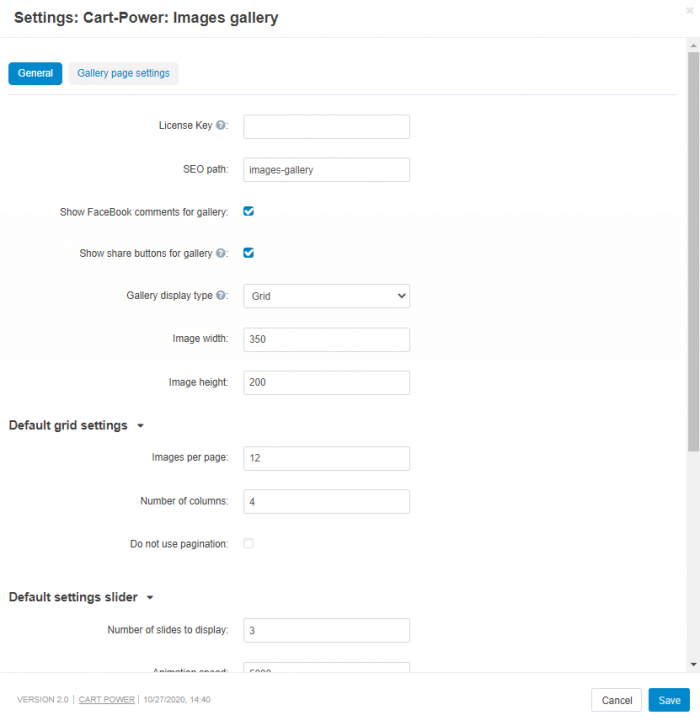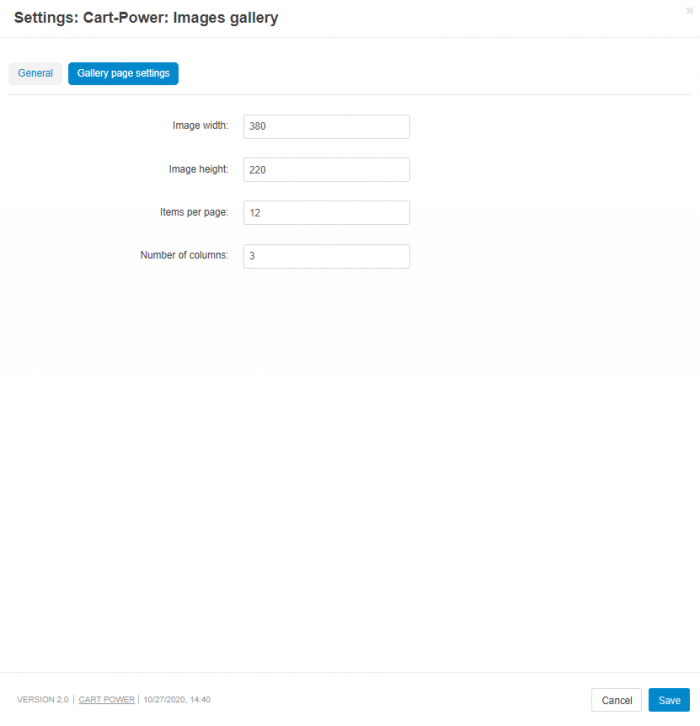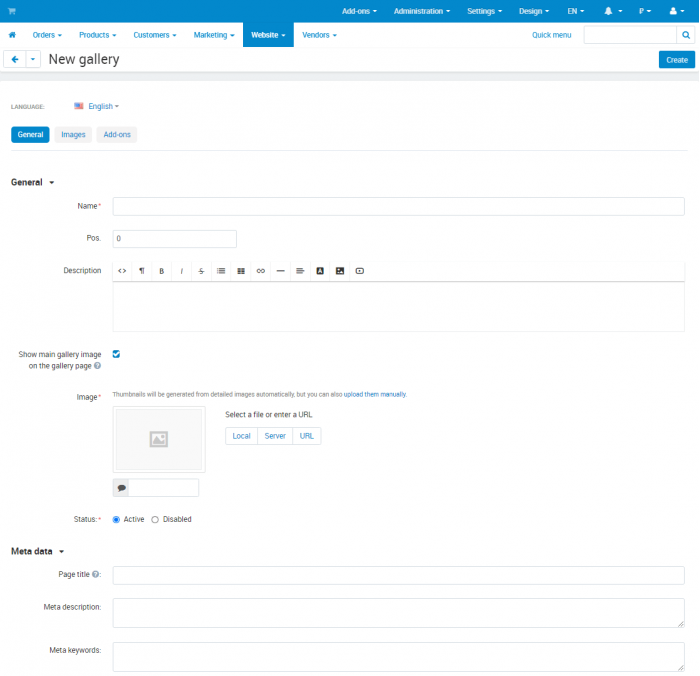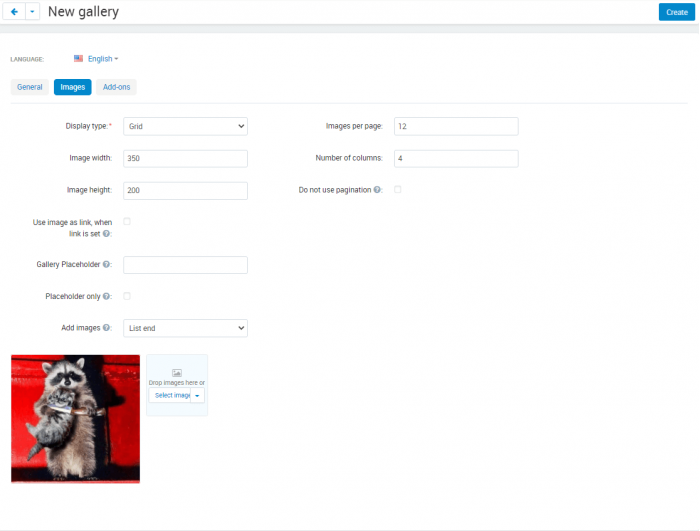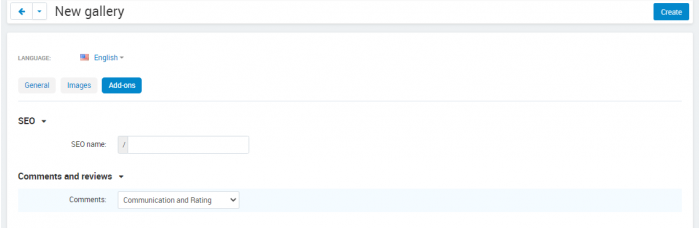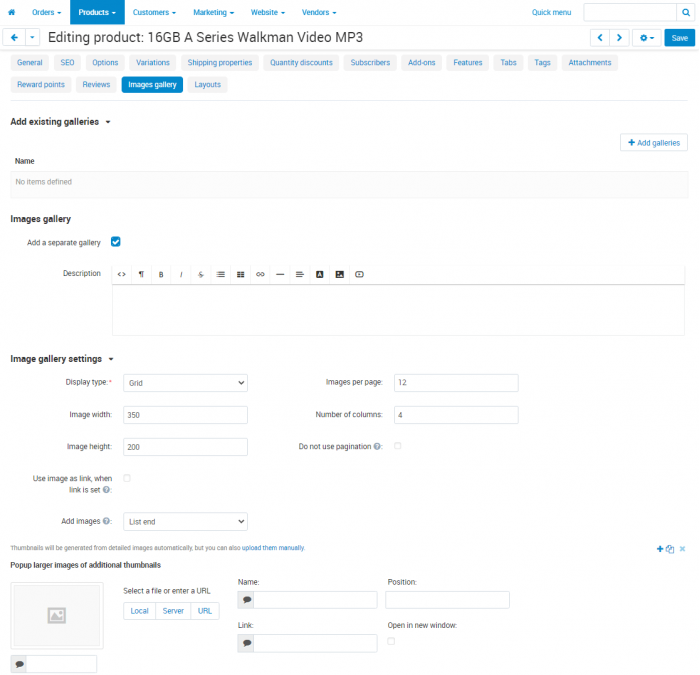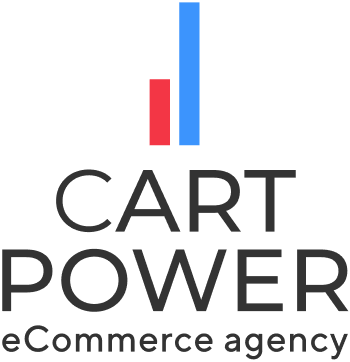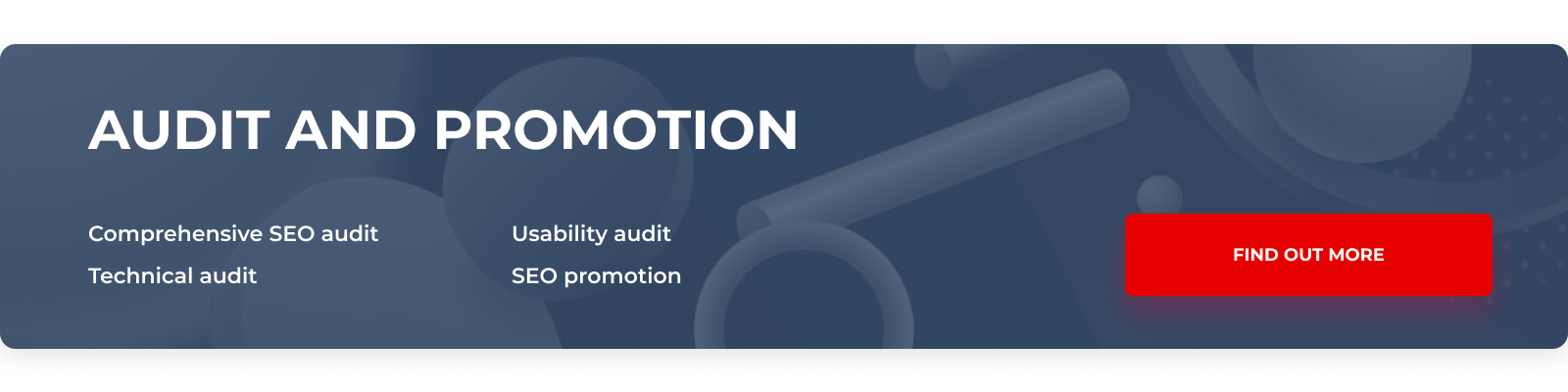What does the "Image Gallery" add-on give to your online store?
Better customer experience
Image is more informative than text. Shoppers prefer viewing images rather than reading long product descriptions. Add product photos from different angles so that your clients could view the product. A photo of the complete set to see what you get out of the box. Photos of the product in the interior to suggest options of its use. Photo reports of real users will push your client to purchase.
You place your image gallery where you need
You can create a separate image gallery for each object, or you can attach an existing one - very convenient!
on the product page:
on the store page:
on the blog post
at orders:
In any HTML block
A simple procedure for creating a gallery block for use in HTML blocks on any page of the site:
A special block with an image gallery on any page of the store
Good for SEO
Each image gallery has a separate page with description, comments and SEO/Meta data.
You can add title and alternative text to each image.
Automatically created layouts for all galleries page and the gallery details page
More Sales
Give your customers ideas of the product use. A blog article on this topic will help to attract traffic. Add product photos in use or in the interior to that article. Link the images to the product pages to bring warm customers there.
Good way to increase sales is a cross-selling of the combinable products. On the main product page, place its photos in tandem with a combinable product. Link this photo to the combinable product page.
Use this gallery on the order details page to push your clients to buy extra products even after they complete the order.
The Related Products block on the image gallery page is a short and easy way to products for the Customer, and for the Administrator it is time saved on manually adding links.
Improved Customer Loyalty
Photo reports from real customers will improve customer loyalty to the store. A gallery with photos of your customers who are happy with this product will be a great “social proof”. This will increase the credibility of your products and improve the conversion.
Add-on features:
- Additional images gallery on the product page.
- Images galleries for content pages, forms, blog posts, orders.
- 2 configurable options to display images in the gallery: grid and scroller.
- Facebook comments are supported.
- Integration with the default “Social buttons” add-on.
- Block "Images gallery".
- Placeholders for displaying image galleries in any text block.
- Separate page for each gallery with its own description, SEO/Meta data, comments and reviews.
- All image galleries page.
- Automatic layout creation for "Image galleries" and "All image galleries" pages.
- Image names (displayed on hover) + Alt text.
- Ability to add links to images (external or internal, with the ability to open in a new window).
- Drag and drop change of the image position in the gallery.
Upgrades
6 months of the free upgrade period included.
Works correctly with the popular themes YOUPI and UniTheme.
- Store Builder
- Store Builder Plus
- Store Builder Ultimate
- Multi-Vendor
- Multi-Vendor Plus
- Multi-Vendor Ultimate
- 4.17.2.SP1
- 4.17.2
- 4.17.1
- 4.16.2
- 4.16.1
- 4.15.2
- 4.15.1.SP4
- 4.15.1.SP3
- 4.15.1.SP2
- 4.15.1.SP1
- 4.15.1
- 4.14.3
- 4.14.2.SP1
- 4.14.2
- 4.14.1.SP1
- 4.14.1
- 4.13.3
- 4.13.2.SP2
- 4.13.2.SP1
- 4.13.2
- 4.13.1
- 4.12.2
- 4.12.1
- 4.11.5
- 4.11.4
- 4.11.3
- 4.11.2
- 4.11.1
- 4.10.4.SP1
- 4.10.4
- 4.10.3
- 4.10.2
- 4.10.1
- 4.9.3
- 4.9.2
- 4.9.1
- 4.8.2
- 4.7.4
- 4.6.3
- 4.5.2
- 4.4.3
- 4.3.10
- 4.2.4
- 4.1.5
- 4.0.3
- English
- Български
- Dansk
- Deutsch
- Ελληνικά
- Español
- Français
- Italiano
- Nederlands
- Norsk
- Polska
- Română
- Русский
- Slovenščina
- 中文
Cart-Power is a 35+ professional team with extensive experience. More than 10 years we have developed, modified marketplaces, online stores, crowdfunding places, classifieds, auction sites and e.g. all around the world. We provide comprehensive solutions for ecommerce projects from development and design to SEO promotion and technical support.
We’ve created more than 500 ecommerce projects, 5000+ custom upgrades and developments. Our 100+ add ons are ready to integrate into your online project to build convenient functionalities of your site.
We have over 500 projects for clients from all over the world. We are NDA-bound for many of them, so below are just a few whose owners have approved placement in our portfolio.
Join the number of satisfied customers of our company!

Similar products

Optimize and convert to WebP all the images on the site