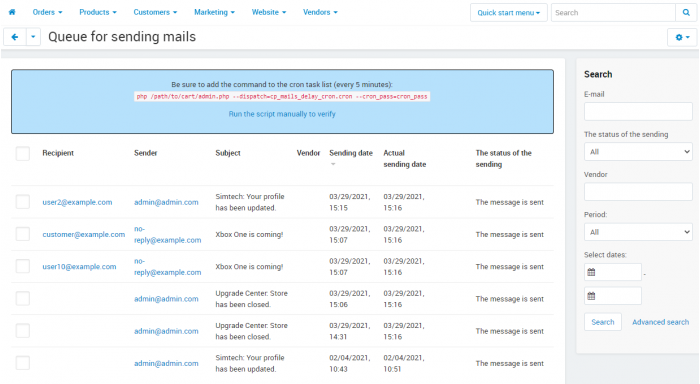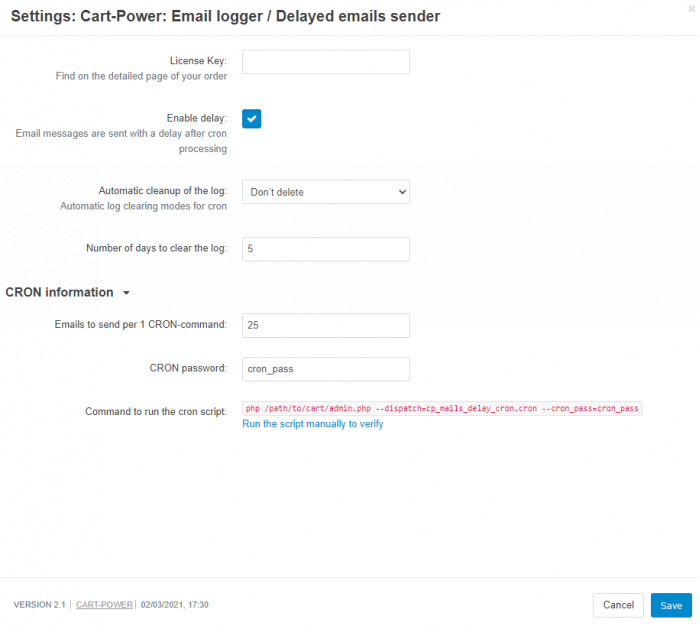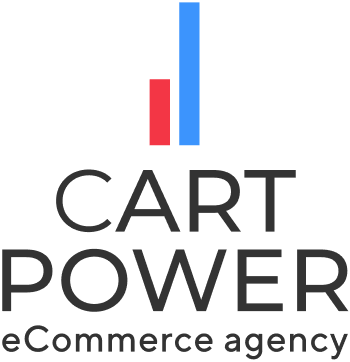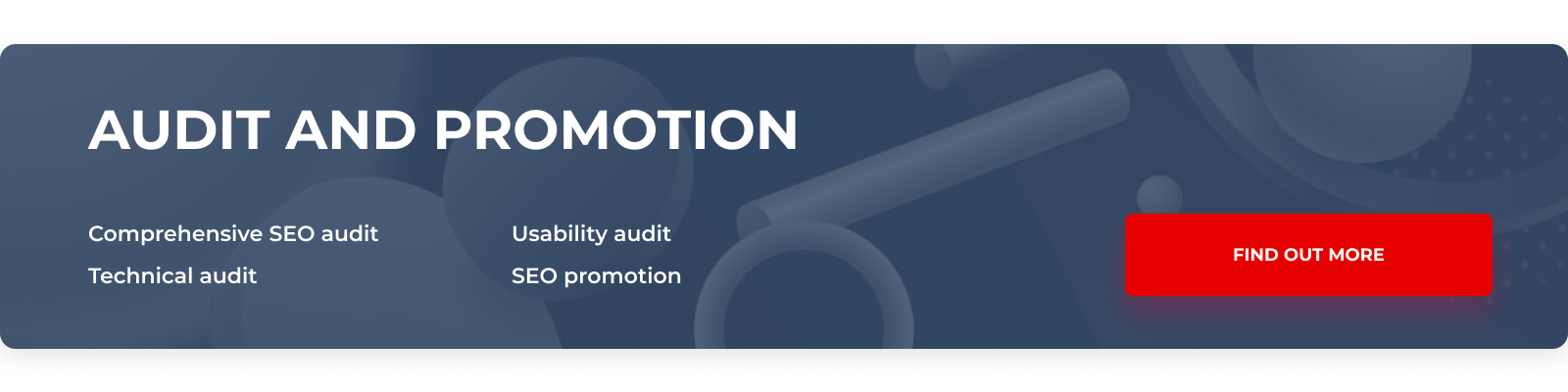What Does Email logger / Delayed emails sender do?
Increases the Page Loading Speed When Placing the Order and Registering
Have you noticed that the page load is slow during checkout or user registration process? This causes customer dissatisfaction, but the problem is easy to fix. The add-on moves sending emails into a separate process, so your pages will load fast.
The emails sending queue and the email statuses can be seen in a separate section in the admin panel. Messages are sent using a special CRON command with a set interval (3-5 minutes is recommended).
The add-on deals with all the emails that are sent through the standard CS-Cart functionality. This includes email messages for vendors, administrators, users, and messages from third-party add-ons.
Add-on features:
- Faster page loading during checkout and user registration.
- Log of the sent notifications in the administration panel.
- Configurable log clearing logic (Do not delete / Delete successfully sent / Delete everything older than X days).
- Search through the logs of the sent notifications.
- The ability to preview the message.
- The ability to send 1 or several selected messages manually.
- Cron command for scheduling the email sending.
- Ability to limit the number of messages sent for 1 CRON.
Support
Learn more in add-on documentation.
Need modifications or any assistance? Please, feel free to contact us via HelpDesk system.
Upgrades
6 months of the free upgrade period included.
Works correctly with the popular themes YOUPI and UniTheme.
- Store Builder
- Store Builder Plus
- Store Builder Ultimate
- Multi-Vendor
- Multi-Vendor Plus
- Multi-Vendor Ultimate
- 4.17.2.SP1
- 4.17.2
- 4.17.1
- 4.16.2
- 4.16.1
- 4.15.2
- 4.15.1.SP4
- 4.15.1.SP3
- 4.15.1.SP2
- 4.15.1.SP1
- 4.15.1
- 4.14.3
- 4.14.2.SP1
- 4.14.2
- 4.14.1.SP1
- 4.14.1
- 4.13.3
- 4.13.2.SP2
- 4.13.2.SP1
- 4.13.2
- 4.13.1
- 4.12.2
- 4.12.1
- 4.11.5
- 4.11.4
- 4.11.3
- 4.11.2
- 4.11.1
- 4.10.4.SP1
- 4.10.4
- 4.10.3
- 4.10.2
- 4.10.1
- 4.9.3
- 4.9.2
- 4.9.1
- 4.8.2
- 4.7.4
- 4.6.3
- 4.5.2
- 4.4.3
- 4.3.10
- English
- Русский
Cart-Power is a 35+ professional team with extensive experience. More than 10 years we have developed, modified marketplaces, online stores, crowdfunding places, classifieds, auction sites and e.g. all around the world. We provide comprehensive solutions for ecommerce projects from development and design to SEO promotion and technical support.
We’ve created more than 500 ecommerce projects, 5000+ custom upgrades and developments. Our 100+ add ons are ready to integrate into your online project to build convenient functionalities of your site.
We have over 500 projects for clients from all over the world. We are NDA-bound for many of them, so below are just a few whose owners have approved placement in our portfolio.
Join the number of satisfied customers of our company!

Similar products

- Fast and convenient smart search.
- Search history.
- Flexible search settings.


- Makes your store faster.
- Improves the SEO ranking of the site.
- Increases conversion.


- Choose the currency for each product.
- Set the currency for product categories.

This module integrates your store with Google Tag Manager – powerful marketing tool for analytics, remarketing and conversions tracking