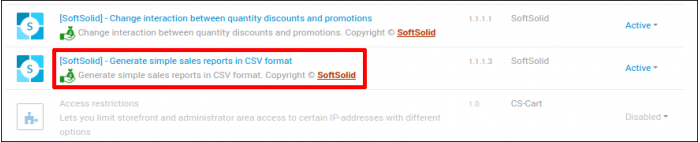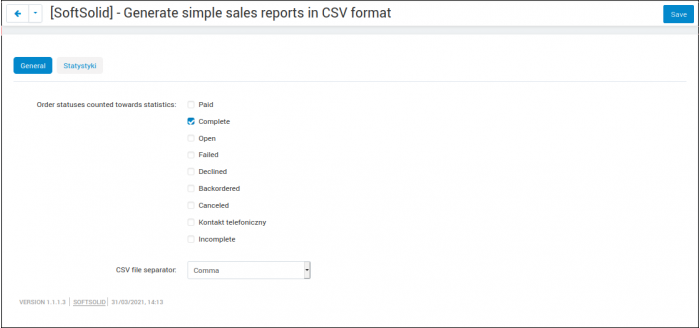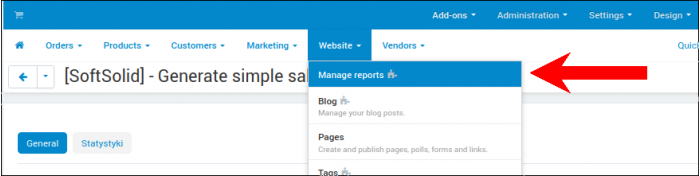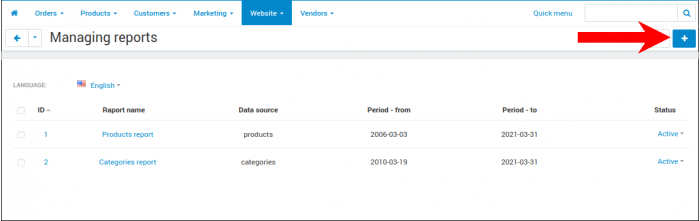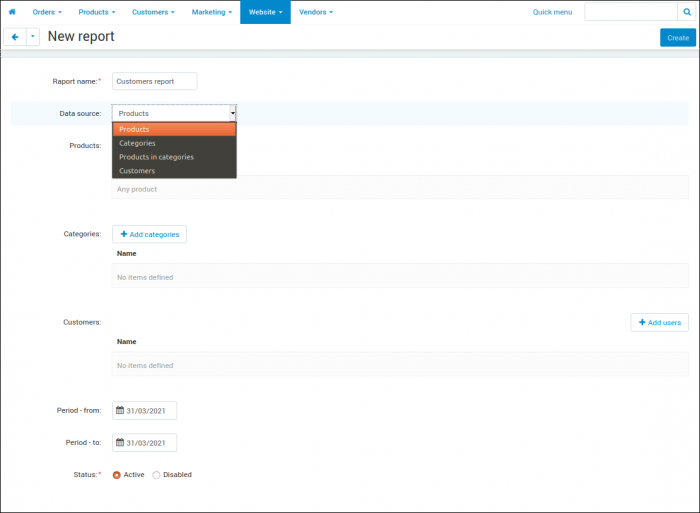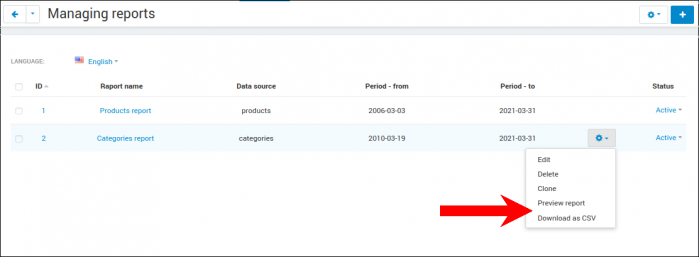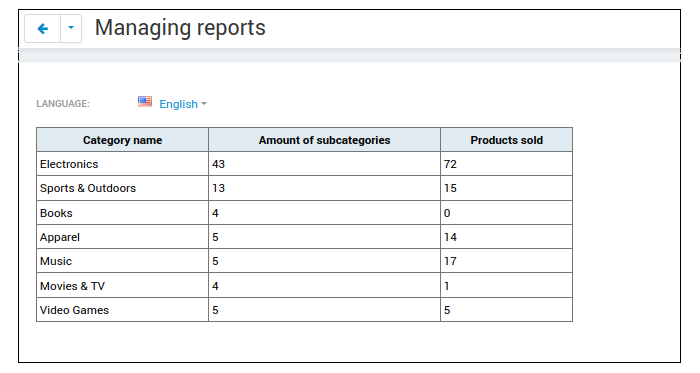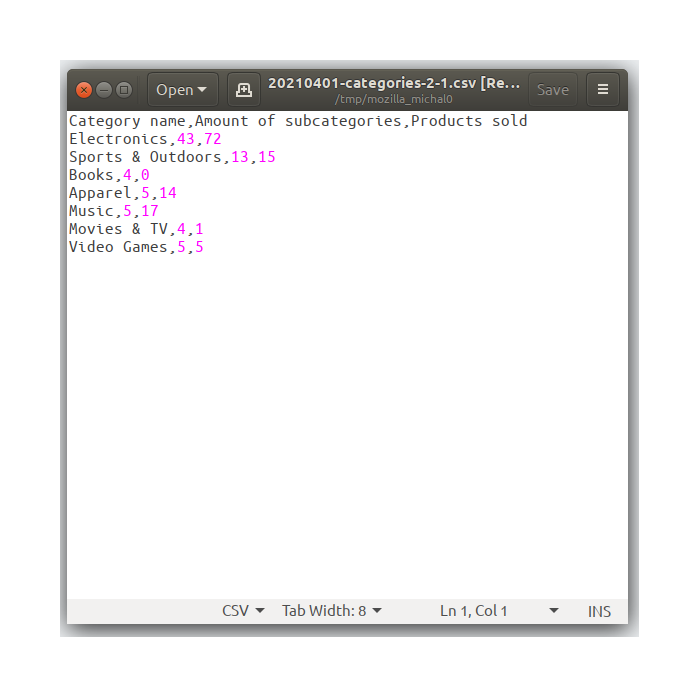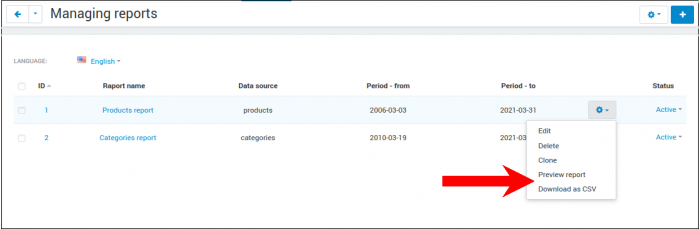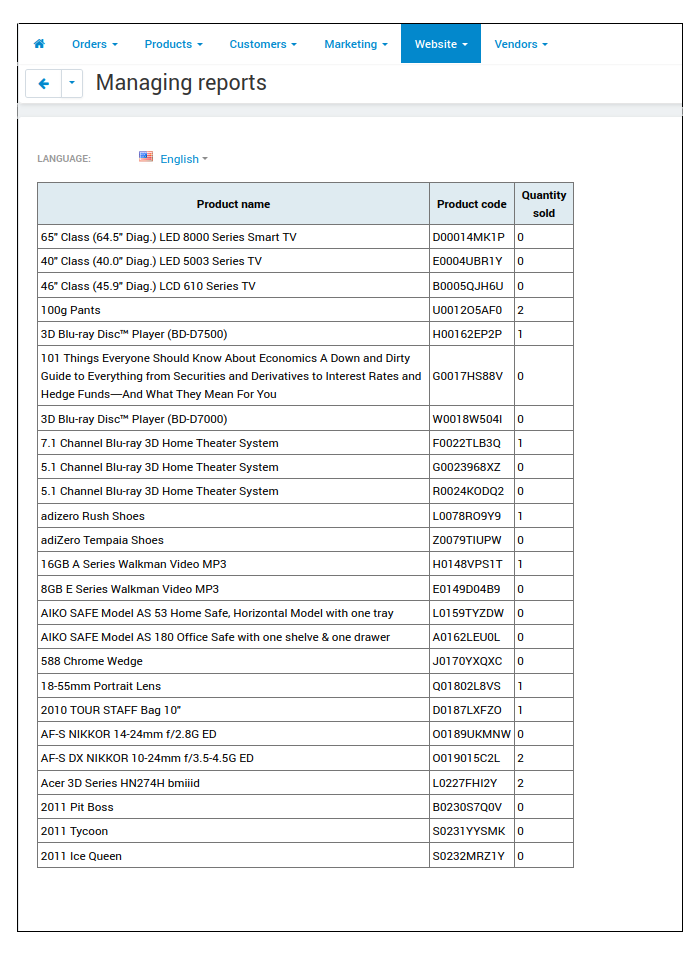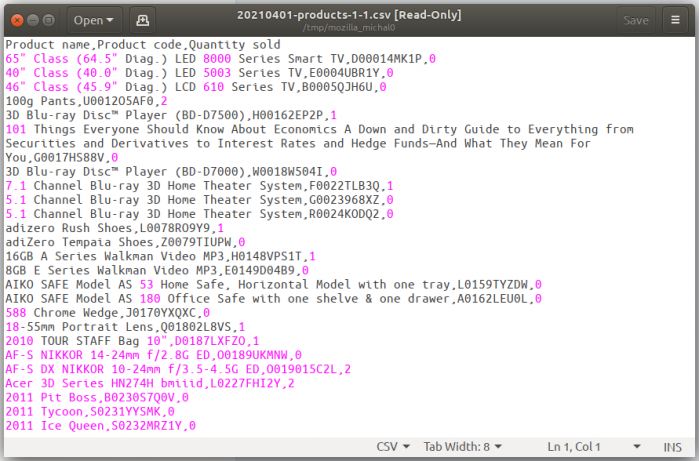No reviews found
Add-on to CS-Cart and Multi-Vendor allows generating sales reports basing on categories, products or customer in CSV format.
We start from installing an extension:

Add-on configuration contains two options:
- Order statuses counted towards statistics: select order statuses, that are taken into raports. With this option you can, for example, generate statistics about most frequently returned products.
- CSV file separator: select char which is used to separate records in CSV file.

Reports configuration is available in menu Website -> Manage reports.

Menu displays all available raport and basic information about them. New raport can be created with + button in upper right corner.

During raport creation, the following options are available:
- Raport name: identifies record on the list of reports. Does not affect raport content.
- Data source: which raport should be generated. Four options are available:
- Products: raport shows sale of selected products, defined in "Products" field later.
- Categories: raport shows sale of products from selected categories. Each category has a separate record. Categories are selected in field "Categories" later.
- Products in categories: same as "Products", but instead of pre-defined list of products, they are propagated basing on categories selected in field "Categories".
- Customers: raport shows sales generated by customers, given in field "Customers" later.
- Products purchased by customer: for one customer from field "Customers", shows list of all products purchased by him.
- Brands purchased by customer (sales): for each customer from field "Customers", calculates sales of each brand in store.
- Brands purchased by customer (quantity): as above, but calculates quantity of products sold.
- Products (quantity+sales): for each product in picker "Products", returns its sales and quantity sold.
- Products, Categories, Customers: fields used as a source of data for generating raports.
- Period - from / Period - to: fields defining range of dates, which should be used to download orders.

After preparing report, under the rack there are two options of raport generation available:
- Preview raport: generates simple table with raport results and displays it in administration panel.
- Download as CSV: raport is generated as CSV file (with separator defined in add-on configuration) and is instantly ready to download.
On the below example, we generate raport for certain products, over the whole period of store existence:

Raport contains name of record (category, product, customer), generated sale and additional info - for categories its amount of subcategories, for products - product code, and for customers - their e-mail address.

Raport in CSV format has a name matching day of generation and its content.

We invite you to shopping!
- Store Builder
- Store Builder Plus
- Store Builder Ultimate
- Multi-Vendor
- Multi-Vendor Plus
- Multi-Vendor Ultimate
- 4.18.1
- 4.17.2.SP3
- 4.17.2.SP2
- 4.17.2.SP1
- 4.17.2
- 4.17.1
- 4.16.2
- 4.16.1
- 4.15.2
- 4.15.1.SP4
- 4.15.1.SP3
- 4.15.1.SP2
- 4.15.1.SP1
- 4.15.1
- 4.14.3.SP1
- 4.14.3
- 4.14.2.SP1
- 4.14.2
- 4.14.1.SP1
- 4.14.1
- 4.13.3
- 4.13.2.SP2
- 4.13.2.SP1
- 4.13.2
- 4.13.1
- 4.12.2
- 4.12.1
- 4.11.5
- 4.11.4
- 4.11.3
- 4.11.2
- 4.11.1
- 4.10.4.SP1
- 4.10.4
- 4.10.3
- 4.10.2
- 4.10.1
- 4.9.3
- 4.9.2
- 4.9.1
- 4.8.2
- 4.8.1
- 4.7.4
- 4.7.3
- 4.7.2
- 4.7.1
- 4.6.3
- 4.6.2
- 4.6.1
- 4.5.2
- 4.5.1
- 4.4.3
- 4.4.2
- 4.4.1
- 4.3.10
- 4.3.9
- 4.3.8
- 4.3.7
- 4.3.6
- 4.3.5
- 4.3.4
- 4.3.3
- 4.3.2
- 4.3.1
- 4.2.4
- 4.2.3
- 4.2.2
- 4.2.1
- 4.1.5
- 4.1.4
- 4.1.3
- 4.1.2
- 4.1.1
- 4.0.3
- 4.0.2
- 4.0.1
- English
- Български
- Dansk
- Deutsch
- Ελληνικά
- Español
- Français
- Georgian
- Italiano
- Nederlands
- Norsk
- Polska
- Română
- Украинский
- Русский
- Slovenščina
- 中文
Our team created 150+ addons, original and useful Multi-Vendor and Store Builder addons. Since 2010, when SoftSolid became Multi-Vendor and CS-Cart official developer, we deliver you professional solutions for e-commerce projects. The highest quality of our projects is confirmed by dozens of satisfied customers. We always try to make our addons intuitive and user-friendly and skilled programmers in our team can create almost every addon that you may need. Contact us and we will definitely find the optimal solution for your Multi-Vendor or Store Builder program.
Our offer
- Development addons
- Creating addons according to customer specification
- Integrations via API with other services
- Migration to Multi-Vendor/Store Builder from other platform
Our advantages
- Customers are satisfied with our services
- Our add-ons work with clients from all over the world
- 100+ reviews with a rating of 5 on the marketplace
- 150+ addons with high ratings from customers
Don't hesitate to write to us if you have any questions
Similar products


If you're looking to buy this add-on in subscription form, is it available here: Subscription add-on
Make purchases for 200$ from our entire offer and get 20% discount




If you're looking to buy this add-on in subscription form, is it available here: Subscription add-on
Make purchases for 200$ from our entire offer and get 20% discount