No reviews found
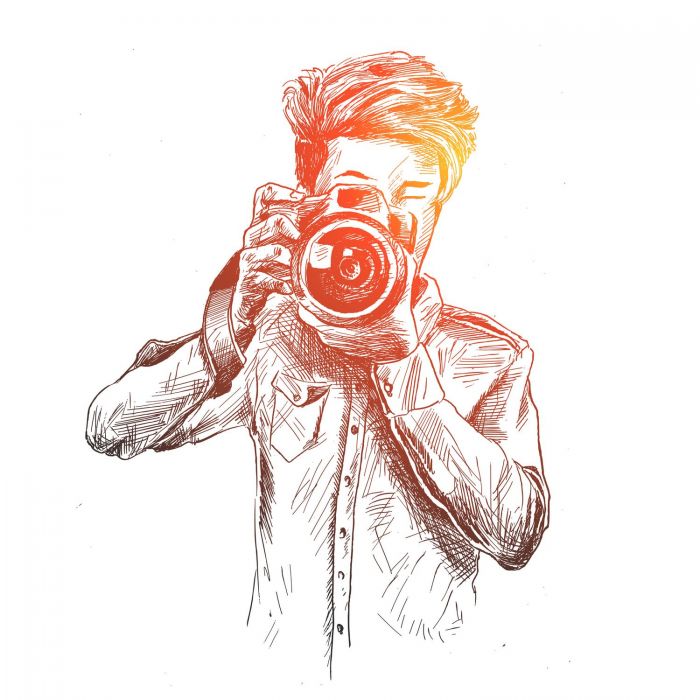
You get a license key for free.To be able to participate in the promotion, it is important to comply with two conditions: you have at least one verified domain, you have not used this module or a module with a similar configuration. After the end of this period, in order to continue using the module, you need to change the license key to the current one. If you do not enter a new license key, then after the subscription ends in five days, the module will be deactivated, its use will become impossible. A free license key is provided without restrictions for thirty days.
MODULE "IMAGE GALLERY FOR THE SITE AND IMAGE OPTIMIZATION" FOR MULTI-VENDOR
ADD PHOTO GALLERY:
- in the product card before the description
- in the product card after the description
- in the product card tab
- on the page in front of the main content
- on the page after the main content
- on blog pages in front of main content
- on blog pages after main content
- insert through the block to any place
FLEXIBLE SETTING OF GALLERY PARAMETERS FOR GOODS, CATEGORIES AND THE WHOLE STORE:
- module settings
- display gallery settings in a specific category
- display setting in the product card
- display settings on a separate page
- blog display setting
- setting for each block
ADDITIONALLY:
Changes the size of the loaded product images in width and / or height in manual or automatic mode.
Distribution of privileges for adding and editing for sellers
SETTING MODULE PARAMETERS:
- image width in gallery
- gallery height
- indentation
- number of columns
- number of automatically loaded items
- shows the image as a slider
- enlarges image on click
Detailed step-by-step instructions for the module can be found at Maurisweb.ru/help - "Help" section.
CONTACTS
Up-to-date information about changes in the module's functionality, as well as compatibility with other modules, is published in our Telegram channel and in the group VKONTAKTE
Telegram t.me/maurisweb
VKONTAKTEvk.com/maurisweb
You can submit a request to the support service, ask questions to the managers about the work or completion of the module via messengers, the groupVKONTAKTE and mail.
- WhatsApp +7-923-364-90-07
- Telegram t.me/mauriswebru
- Telegram +7-923-364-90-07
- VKONTAKTEvk.com/maurisweb
- E-mail: [email protected]
Detailed step-by-step instructions for the module can be found in the "Instructions" section
- Store Builder
- Store Builder Ultimate
- Multi-Vendor
- Multi-Vendor Plus
- Multi-Vendor Ultimate
- 4.17.2
- 4.17.1
- 4.16.2
- 4.16.1
- 4.15.2
- 4.15.1.SP4
- 4.15.1.SP3
- 4.15.1.SP2
- 4.15.1.SP1
- 4.15.1
- English
- Русский
Our Maurisweb web studio is engaged in the development of automated online stores and marketplaces, as well as individual modules. We have been working since 2014, and during this time we have created more than 300 modules for the CS-Cart and CS-Cart Multi-Vendor platform.
For you, we have developed packages of modules and services for the development of online stores and marketplaces in the all-inclusive format: MWP - DBS in 15 days, eCommerce DBS in 30 days and FBO, FBO+, DBS, FBS in 90 days.
Similar products

- Fast and convenient smart search.
- Search history.
- Flexible search settings.


- Makes your store faster.
- Improves the SEO ranking of the site.
- Increases conversion.


