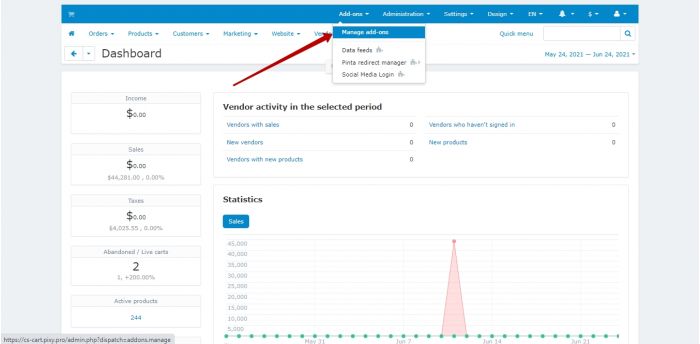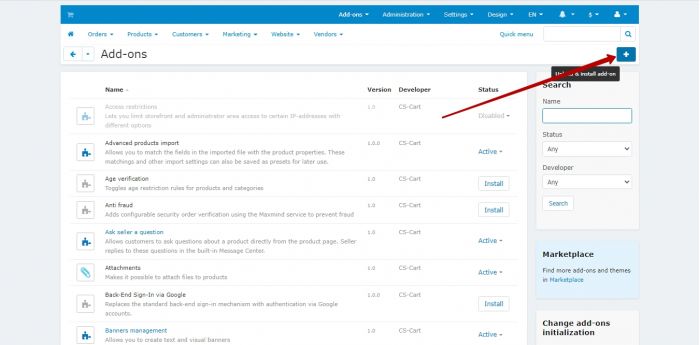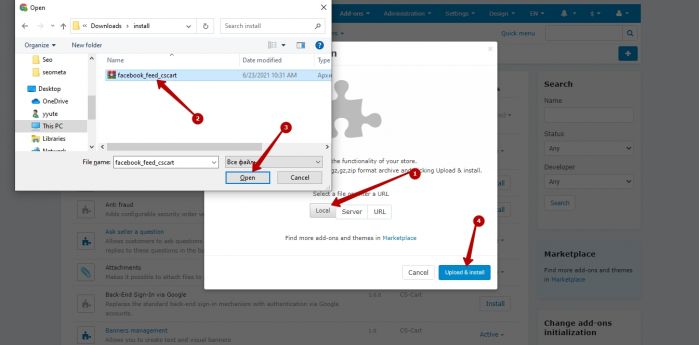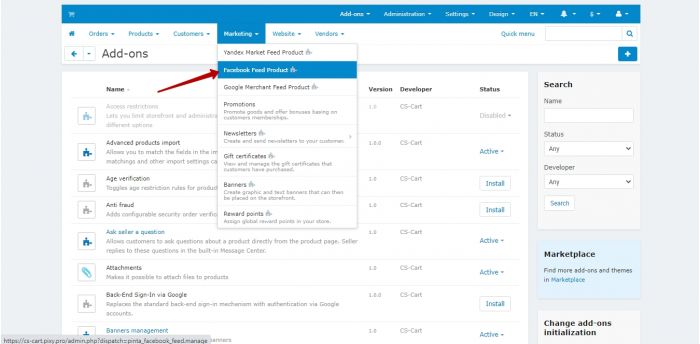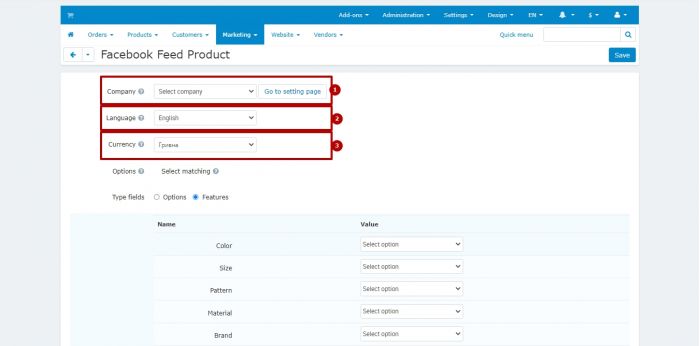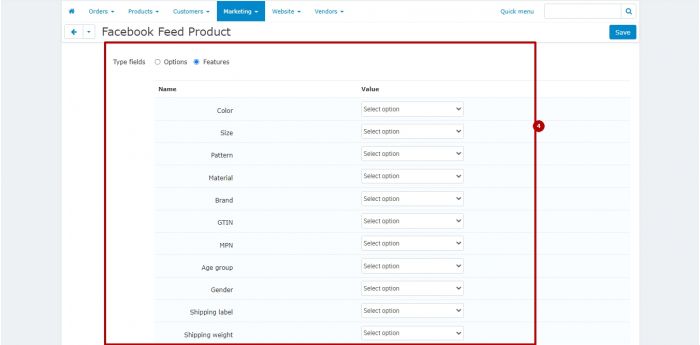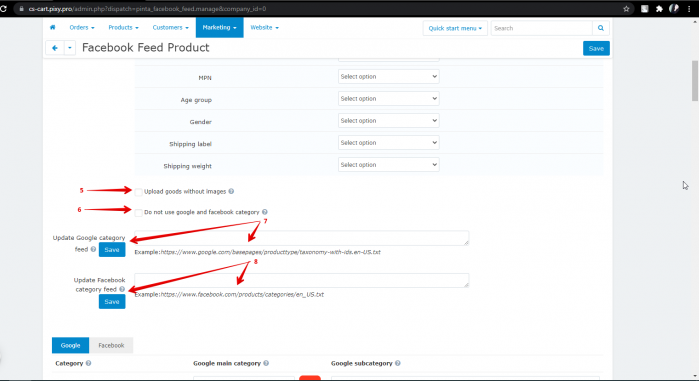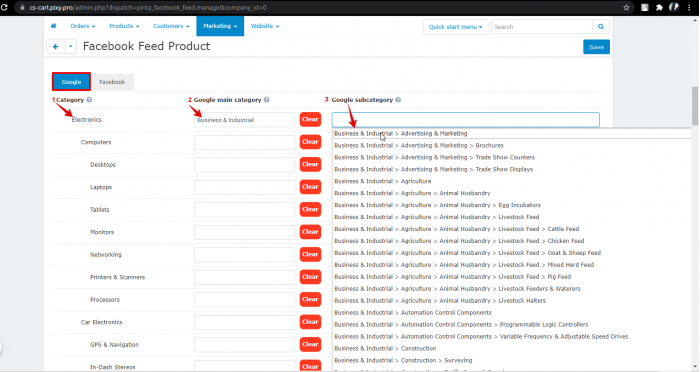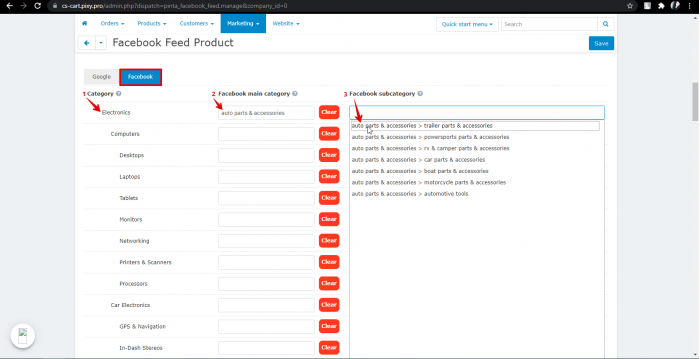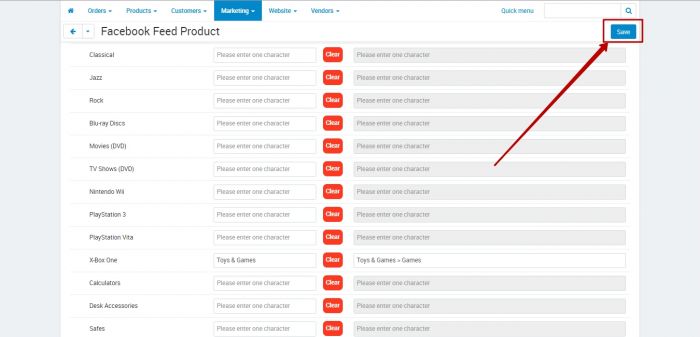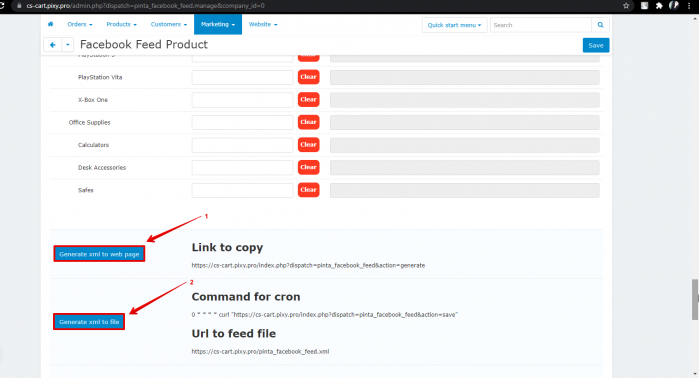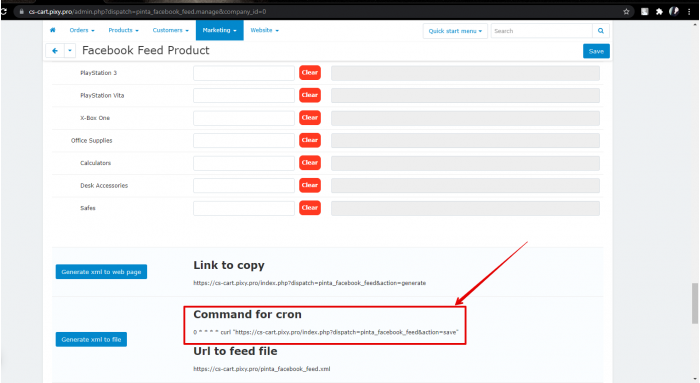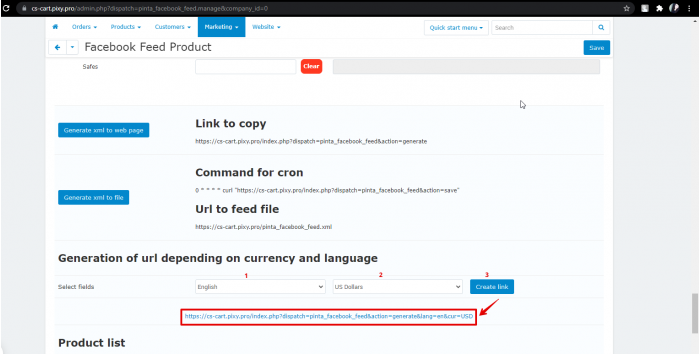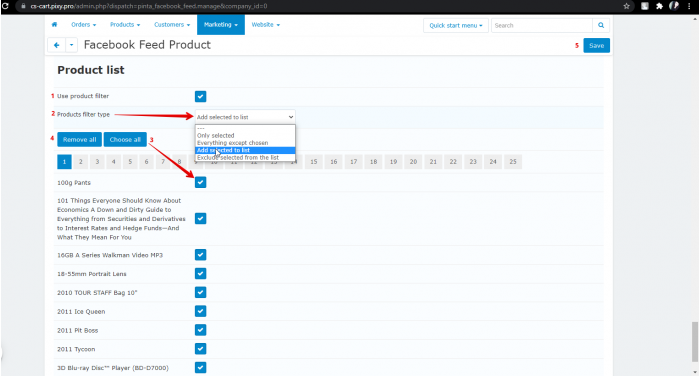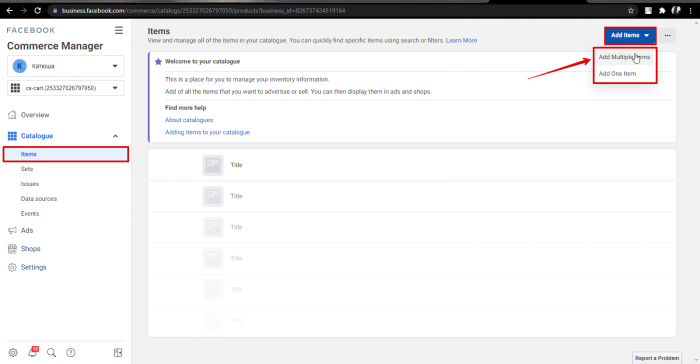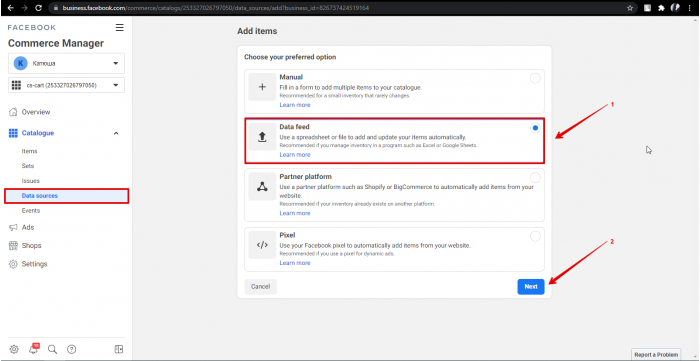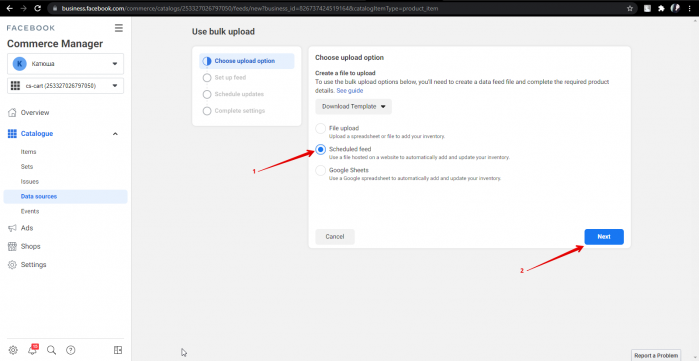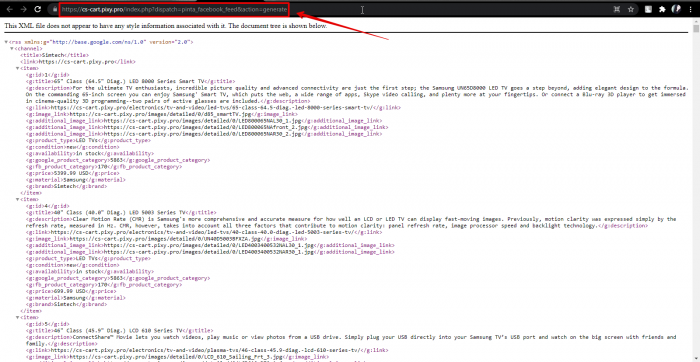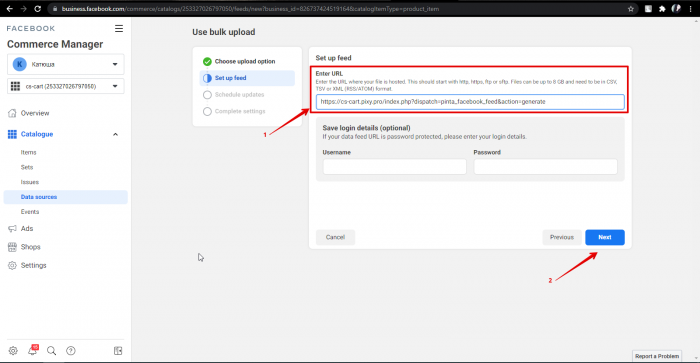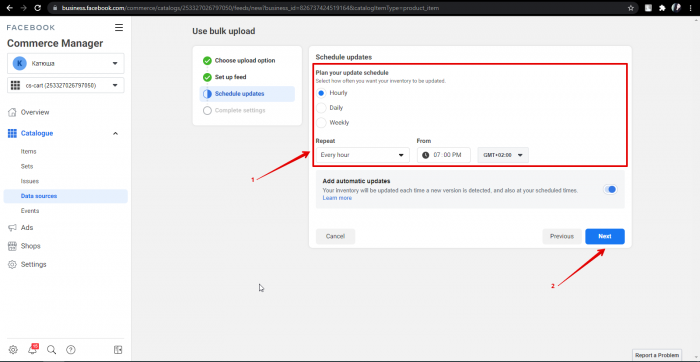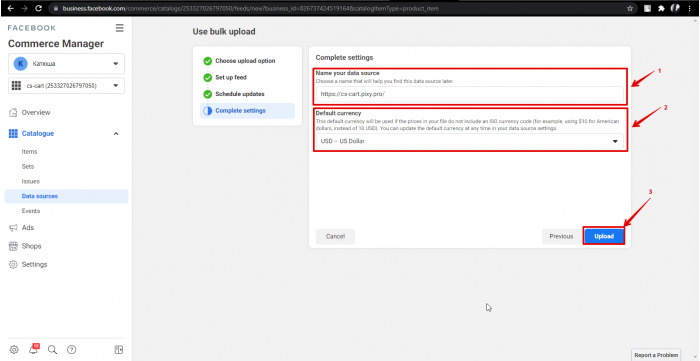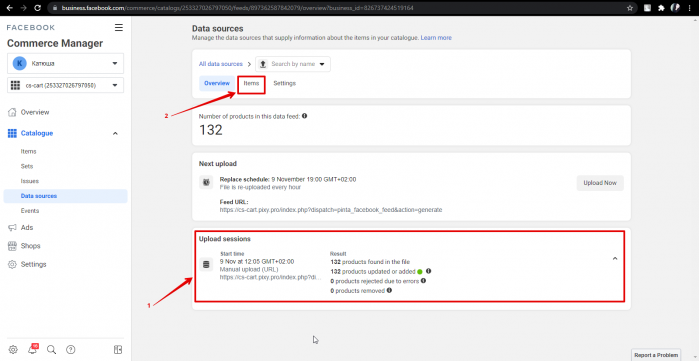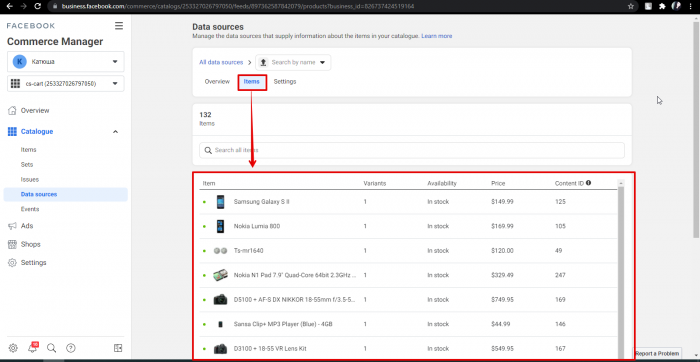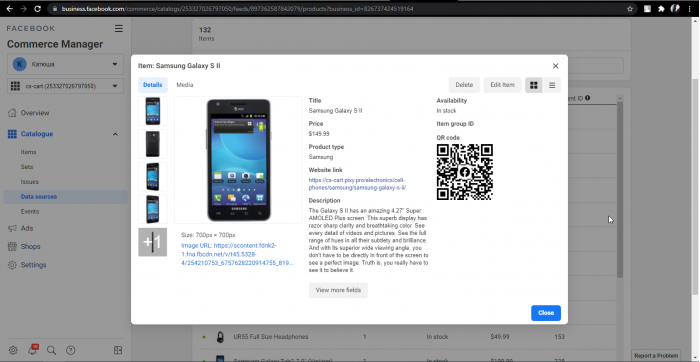- Pinta Webware reply
- Thanks for your feedback. We are ready to help if you need it again. Best Regards.
The plugin makes it possible to create dynamic advertising on Facebook for the promotion of online store products using data feed.
Data feed is a file with detailed information about your products. It contains unique IDs, prices, image URLs, and other product attributes. Also, all products correspond to the number from the list of Google categories.
Upload your product data and let millions of shoppers see your online and in-store inventory. Edit it whenever you want, so shoppers always see the right information in your ads.
The plugin allows you to create and quickly adjust a large number of advertisements depending on the presence or absence of certain goods in stock (showing only current ads).
How it works:
- Create a data feed with detailed information about your products using the Facebook Catalog Feed plugin.
- Sign up for a Facebook account and create a Catalog in your Facebook advertising account (if this hasn’t been done in advance).
- Upload the feed to the Facebook Catalog and make sure that it has successfully passed the moderation.
What's new?
- We embed Memcached to cache complex queries and speed up feed output.
- We added the ability to generate a feed depending on currency and language.
- We added the ability to add / exclude certain products when generating a feed.
Features:
- Added mapping of required fields (for example, you can fill the description from the title if the description is empty);
- The ability to generate the always actual link with your Data Feed;
- The ability to save the Data Feed into the XML file;
- Added info about links and CRON commands (you can create your Feed in the time what you want);
- Automatic unloading and synchronization of goods in the Facebook Catalog from your online store according to the schedule;
- The ability to create the Data Feed in different languages;
- Support the ability to create Data Feeds from stores with 150 000+ goods;
- The ability to update the list of Google, Facebook categories;
- The selection of match categories of goods on Google / Facebook to site categories;
- Automatic сhange Uppercase to lowercase in title and description;
- Crop a large description;
- Easy installation and configuration;
- Support Multi-Vendor Edition.
The most common questions:
- Is a separate file created for each vendor?
- Yes, each vendor can receive a file with the unloading of their goods. - Is it possible NOT to use Google / Facebook categories?
- Yes, of course.
Installation:
1. Go to Add-ons>Manage add-ons, then press Upload and install module button and install the module.
2. Go to Marketing>Facebook Product feed.
3. Now you can configure and use the module.
Delete (delete all module files):
1. Go to Add-ons>Manage add-ons, section and click the Uninstall button next to Facebook Feed Products.
- Store Builder
- Store Builder Ultimate
- Multi-Vendor
- Multi-Vendor Plus
- Multi-Vendor Ultimate
- 4.17.2
- 4.17.1
- 4.16.2
- 4.16.1
- 4.15.2
- 4.15.1.SP4
- 4.15.1.SP3
- 4.15.1.SP2
- 4.15.1.SP1
- 4.15.1
- 4.14.3.SP1
- 4.14.3
- 4.14.2.SP1
- 4.14.2
- 4.14.1.SP1
- 4.14.1
- 4.13.3
- 4.13.2.SP2
- 4.13.2.SP1
- 4.13.2
- 4.13.1
- 4.12.2
- 4.12.1
- 4.11.5
- 4.11.4
- 4.11.3
- 4.11.2
- 4.11.1
- 4.10.4.SP1
- 4.10.4
- 4.10.3
- 4.10.2
- 4.10.1
- 4.9.3
- 4.9.2
- 4.9.1
- 4.8.2
- 4.8.1
- 4.7.4
- 4.7.3
- 4.7.2
- 4.7.1
- 4.6.3
- 4.6.2
- 4.6.1
- 4.5.2
- 4.5.1
- 4.4.3
- 4.4.2
- 4.4.1
- 4.3.10
- 4.3.9
- 4.3.8
- 4.3.7
- 4.3.6
- 4.3.5
- 4.3.4
- 4.3.3
- 4.3.2
- 4.3.1
- 4.2.4
- English
- Deutsch
- Español
- Français
- Украинский
- Русский
Pinta Webware is an international IT company specializing in the development of websites, services, and mobile applications.
Working since 2009 we:
- built an optimal management structure, which allows you to always comply with the specified project deadlines;
- established a simple and transparent scheme for working with clients;
- formed a strong team of professionals → our employees are required to constantly improve their qualifications and keep pace with the rapidly developing IT market.
We don't do “cheap” → Your site is the face of your business. We don't run after quantity, churning out template sites → we strive for the quality and uniqueness of each project, which leads to us TOP clients. We don't abandon our clients → if you have a question or doubt, our specialists will always help you to understand the problem.
Our contacts:
e-mail: [email protected]
telegram: @pintawebware
Skype: pintawebware
Similar products


This plugin allows you to create dynamic advertising in Google for the promotion of online store products using data feed.
Upload your product data, and millions of shoppers will see your online merchandise and products in the store. Change it at any time so that customers always see relevant information in your ads