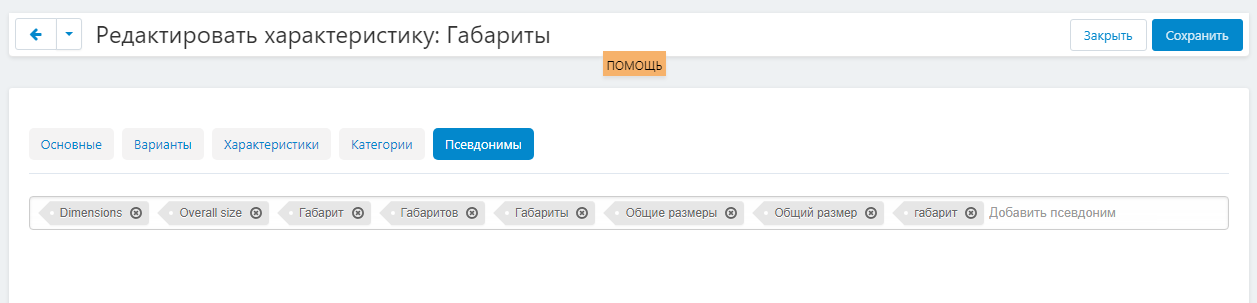No reviews found

"Grouped characteristics of sellers" add-on for Cs-Cart Multi-Vendor
The add-on groups the same characteristics based on the names and aliases specified in the settings. Instead of dozens of characteristics of the same name and identical in meaning, the marketplace gets one that all sellers can work with. This greatly facilitates the filtering of products and services by buyers in the showcase. It will be easier for them to find the right products that match specific requests.
Recurring characteristics of sellers
The easiest way to provide sellers with all the characteristics they need is to allow them to create new characteristics themselves as needed. However, in this case, another problem arises: a huge number of repetitive characteristics. They appear for various reasons:
- The characteristics of different sellers are similar in name "Waist circumference and Waist Circumference";
- Sellers have similar characteristics in the sense of "Waist circumference and Waistline";
- Sellers upload several import files of products from different suppliers and create the same or Similar characteristics for themselves;
- When importing products from 1c UNF using the CommerceML protocol, a separate characteristic will be created for each final category of products. So, in the category "Clothes" there can be more than a hundred subcategories, and for each of them its own characteristic "Size" will be created.
To make it easier to understand the scale of the problem, let's give an illustrative example. Let's say there is a marketplace with a certain product theme. The marketplace was able to attract 500 sellers of certain categories of products. Each seller has about 20-25 thousand products in different categories, for the description of which they need an average of 70 characteristics.
Since the sellers have the same product categories, their characteristics are almost completely the same. As a result, the marketplace is forced to store 35,000 characteristics, instead of 70. The database is artificially inflated, when accessing it, mercilessly slows down when loading, the product card is loaded for too long.
In addition, the task of characteristics is the formation of filters for searching for products in the showcase. As a result, the buyer, when trying to filter products by the characteristics he needs, will face confusion and characteristics. Of course, no one will scroll through the entire list of filters to mark all the necessary characteristics, so as not to miss a single suitable product.
The "Grouped characteristics" add-on allows you to solve this problem and put the characteristics of the marketplace in order.
Functionality
The add-on groups together:
- Characteristics with the same names (For example, "Country of origin" and "Country of origin");
- Identical characteristics with different names, provided that aliases are specified in the settings of the characteristics group (For example, "Country of origin", "Country" and "Country of manufacture");
- Characteristics by type: "Variation as one product";
- Characteristics by type: variation as "Several products;
- Characteristics by type: "Brand";
- Characteristics by type: "Additional information"
Let's go back to the example above, with a database of 35,000 characteristics. After our add-on is installed and launched, the marketplace will have only about 70 characteristics, which will unload the database and restore order in the filters on the showcase.
You can also set up combining characteristics by category. For example, combine the characteristic "Brand" separately for the categories Auto Parts, Electronics, Clothing.
Thanks to this, sellers do not have to search for the right brand in the full list of 10,000 brands used on the marketplace, just run your eyes through the list of 150 brands in its niche.
Interface - Grouped characteristics
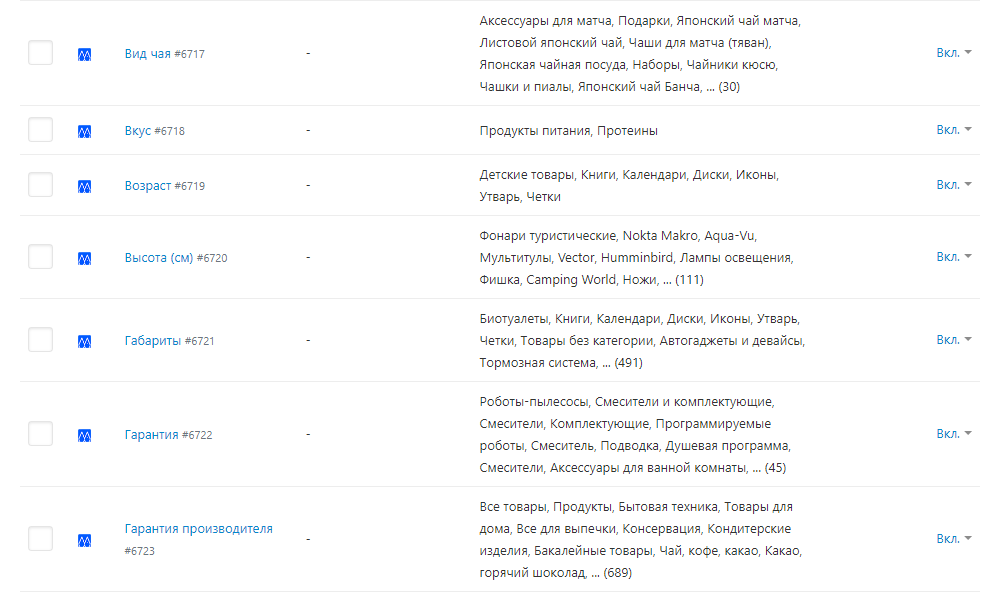
Interface of the grouped characteristic -child characteristics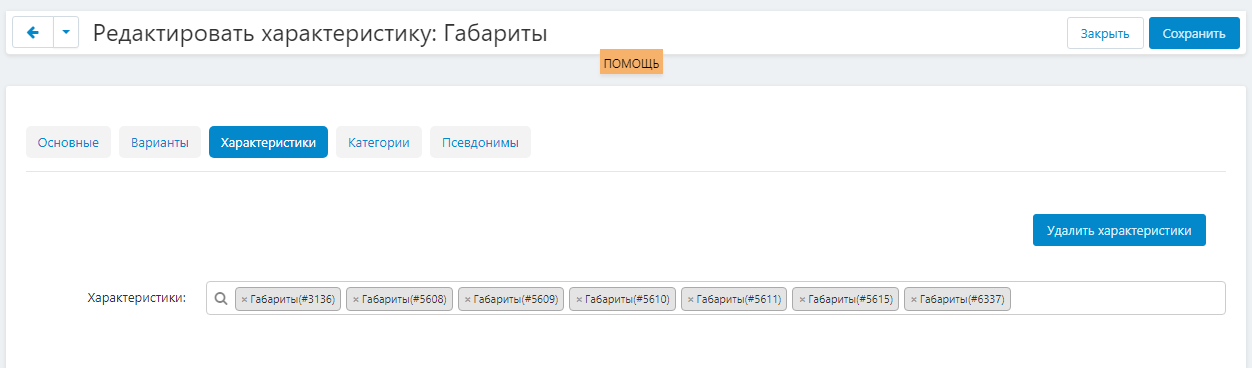
Interface of a grouped characteristic - child characteristics
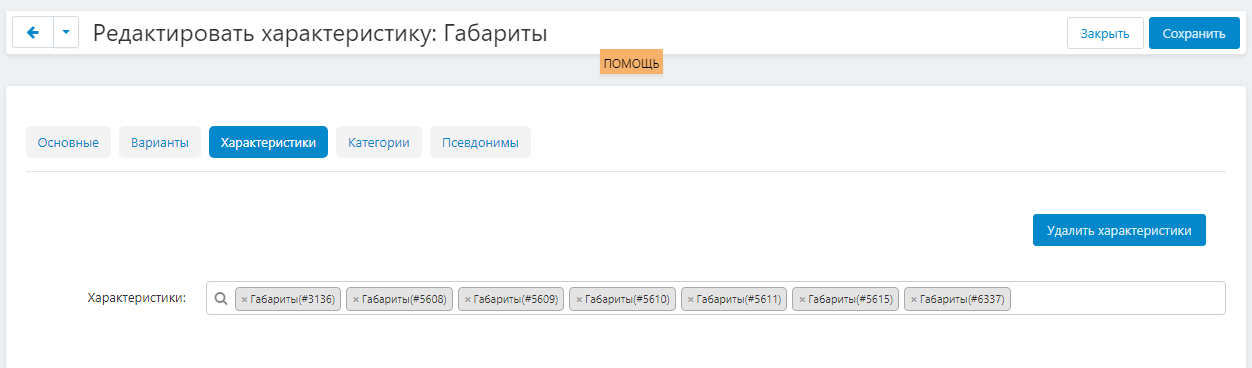
Interface of the grouped characteristic - Aliases for the characteristic
Interface - Aliases of characteristics
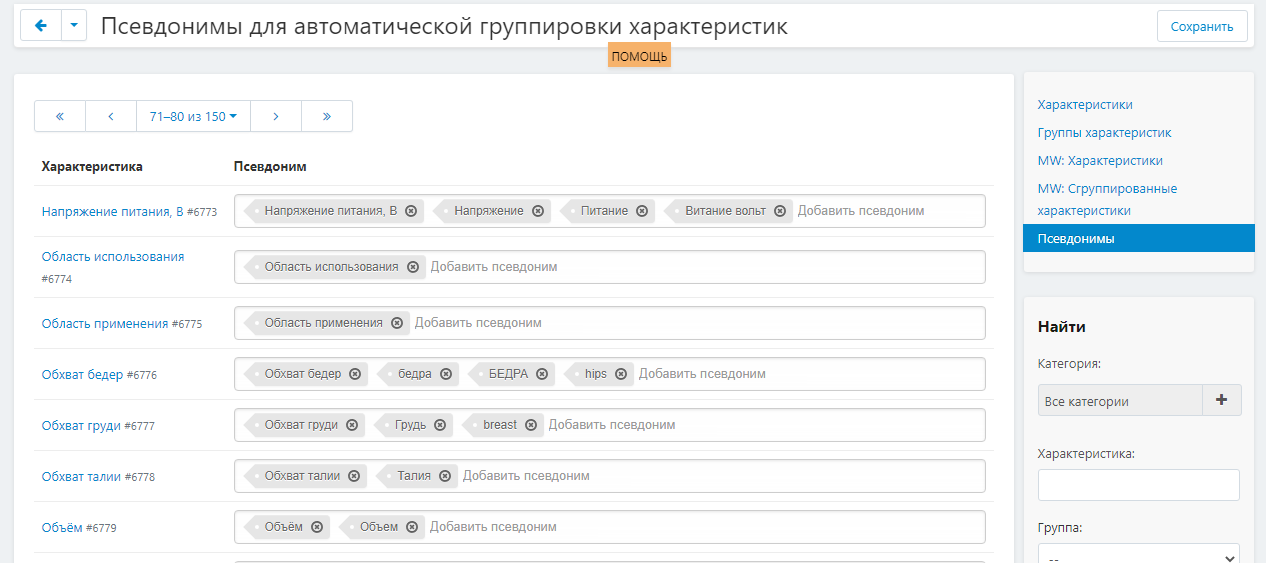
Regular deletion of characteristics after grouping
By default, after creating a combined characteristic, the old characteristics are not deleted. If necessary, you can return everything as it was before the merger. However, in order to reduce the load on the database, it is still necessary to get rid of unnecessary characteristics.
You can do this manually by going to the combined characteristic and clicking the "Delete characteristics" button. And you can set up automatic removal of characteristics according to a given schedule. For example, once a month.
An important point: characteristics are linked by name and by the ID of the import from which the characteristic was created.
When deleting characteristics, we keep information about the relationships of characteristics: what the characteristics were called before the union and from which import it was. That is, even when the import from which the characteristic was created is restarted, duplicate characteristics are not formed, since information about them is stored in the combined characteristic and it will be supplemented.
Interface of grouped characteristics - Prepared for deletion
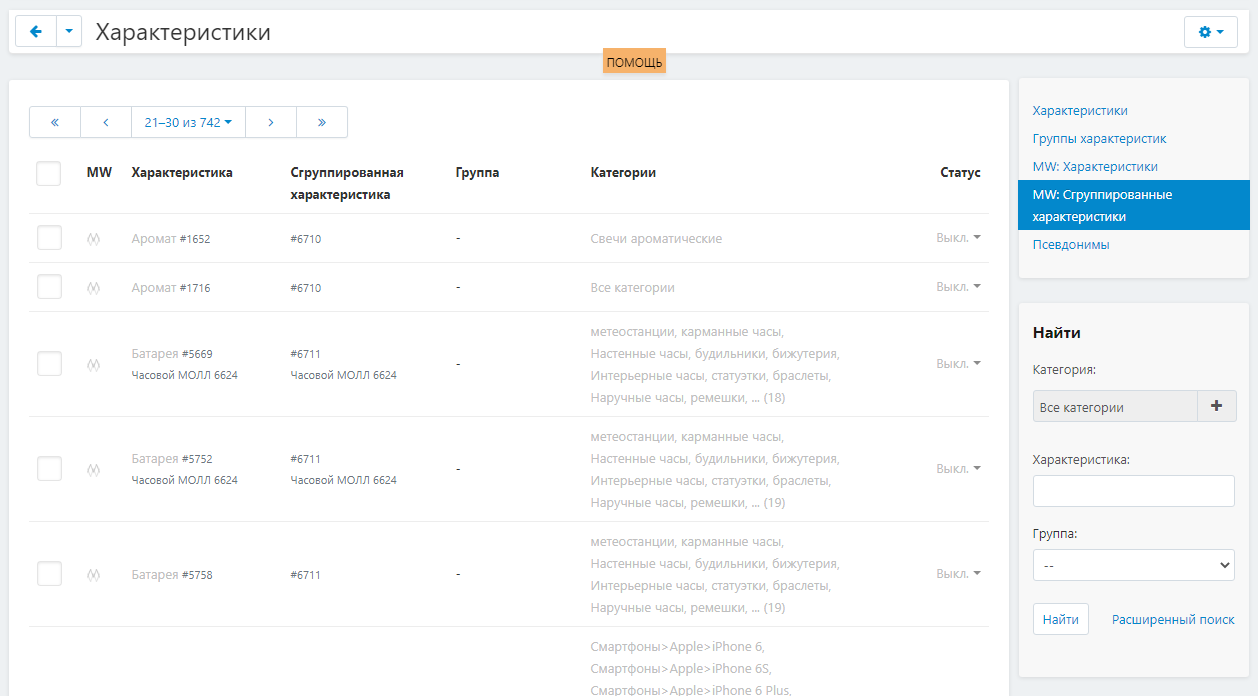
Types and purposes of characteristics
Depending on the settings, the add-on can combine characteristics, regardless of their internal settings, such as types or goals, or it can separately combine characteristics by goals. For example, to collect characteristics with a purpose for forming filters into one characteristic, and leave the rest as independent characteristics.
For example, you have the characteristic "Brand" with the goal "brand". In it, you have collected not only a list of all brands that are sold on your marketplace, but also information about them (logo, description, link, SEO description, etc.). All this information forms a page with brand products and is beautifully displayed in the product card.
And there is another characteristic "Brand" created by the seller. Its purpose is "to search". And, of course, there is no additional information about the brand, only its name. And if you combine these two characteristics, then the variants of characteristics will mix, and part of the brands will be without information and logo. It is better not to combine such characteristics until the seller provides information about the brand.
It is also impossible to combine characteristics for searching, and characteristics for creating variations. They have completely different functions.
You can configure the association based on the purpose and type. This will help to organize the characteristics, simplify the management of the marketplace.
Categories
For each characteristic, when setting up, categories are set in which it can be used. When combining characteristics, categories are also taken into account. For example, if you have two characteristics of a "Brand": one for clothes, the other for cars, then they will not be combined with each other. This is convenient, since it does not artificially increase the number of options for characteristics for the seller. When creating a product card for dresses, he will not have to scroll through the list of car brands first.
Interface of the grouped characteristic -child characteristics
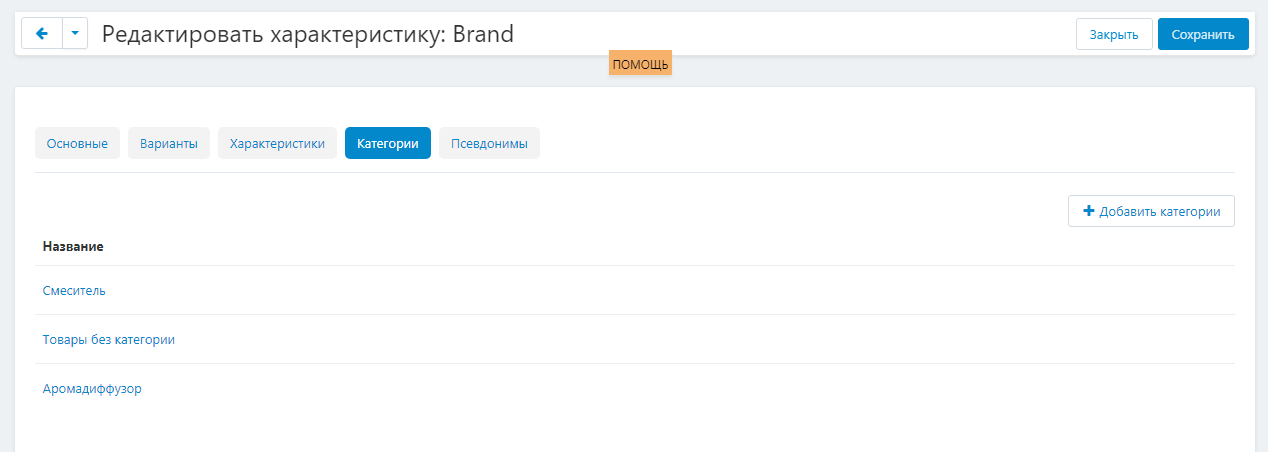
Additional functions
When importing information about products from the warehouse accounting program, special characters can be imported into the name of characteristics: dots, colons, semicolons. And in this case, you or the seller will have to manually edit each characteristic, which will require a huge amount of time.
Our add-on allows you to automatically clean the names of characteristics from such special characters. This significantly saves time and helps to put the list of characteristics in order without unnecessary labor.
Compatible with other add-ons
The add-on is compatible with the add-on "Creating characteristics by the seller": groups characteristics created automatically during import. In turn, the add-on "Creating characteristics" adds moderation as a tool for monitoring and restoring order in the characteristics. Read more in the description of the add-on "Creating characteristics by the seller".
Feature: The functionality of adding grouped characteristics to Groups (the standard functionality of "Groups of characteristics") is not currently used in the add-on.
CONTACTS
Up-to-date information about changes in the add-on's functionality, as well as compatibility with other add-ons, is published in our Telegram channel and in the VKONTAKTE
Telegram t.me/maurisweb
VKONTAKTEvk.com/maurisweb
You can submit a request to the support service, ask questions to the managers about the work or completion of the add-on via messengers, the groupVKONTAKTE and mail.
- WhatsApp +7-923-364-90-07
- Telegram t.me/mauriswebru
- Telegram +7-923-364-90-07
- VKONTAKTEvk.com/maurisweb
- E-mail: [email protected]
Detailed step-by-step instructions for the add-on can be found in the "Instructions" section
- Store Builder
- Store Builder Ultimate
- Multi-Vendor
- Multi-Vendor Plus
- Multi-Vendor Ultimate
- 4.17.2
- 4.17.1
- 4.16.2
- 4.16.1
- 4.15.2
- 4.15.1.SP4
- 4.15.1.SP3
- 4.15.1.SP2
- 4.15.1.SP1
- 4.15.1
- English
- Русский
Our Maurisweb web studio is engaged in the development of automated online stores and marketplaces, as well as individual modules. We have been working since 2014, and during this time we have created more than 300 modules for the CS-Cart and CS-Cart Multi-Vendor platform.
For you, we have developed packages of modules and services for the development of online stores and marketplaces in the all-inclusive format: MWP - DBS in 15 days, eCommerce DBS in 30 days and FBO, FBO+, DBS, FBS in 90 days.
We offer a simple communication format: you tell us what you want to get, we offer a solution. At the exit, you get a ready-made turnkey project. We pay special attention to the implementation of logistics and WMS systems and filling the site with content.
Similar products

- Fast and convenient smart search.
- Search history.
- Flexible search settings.