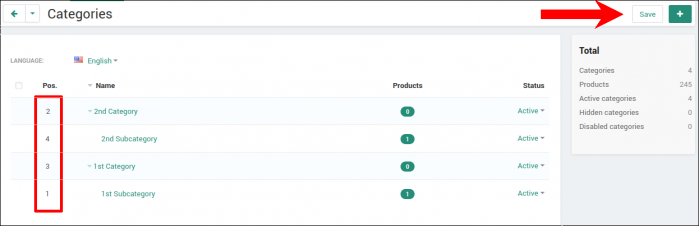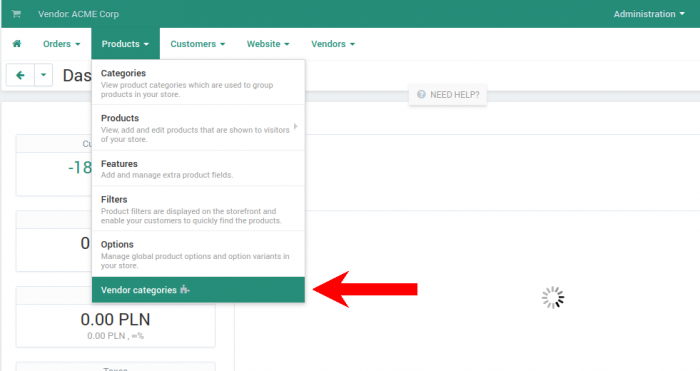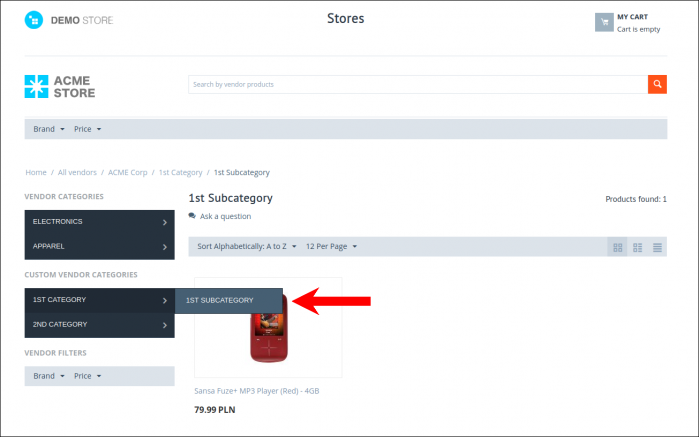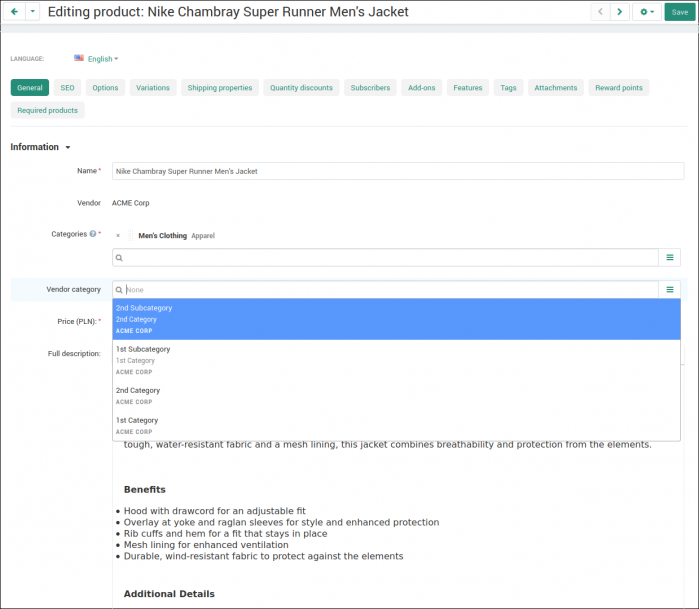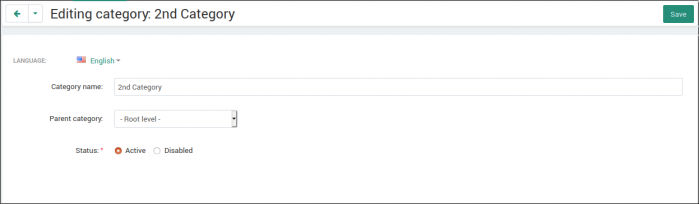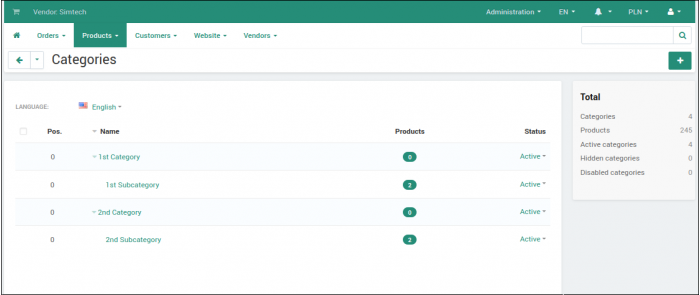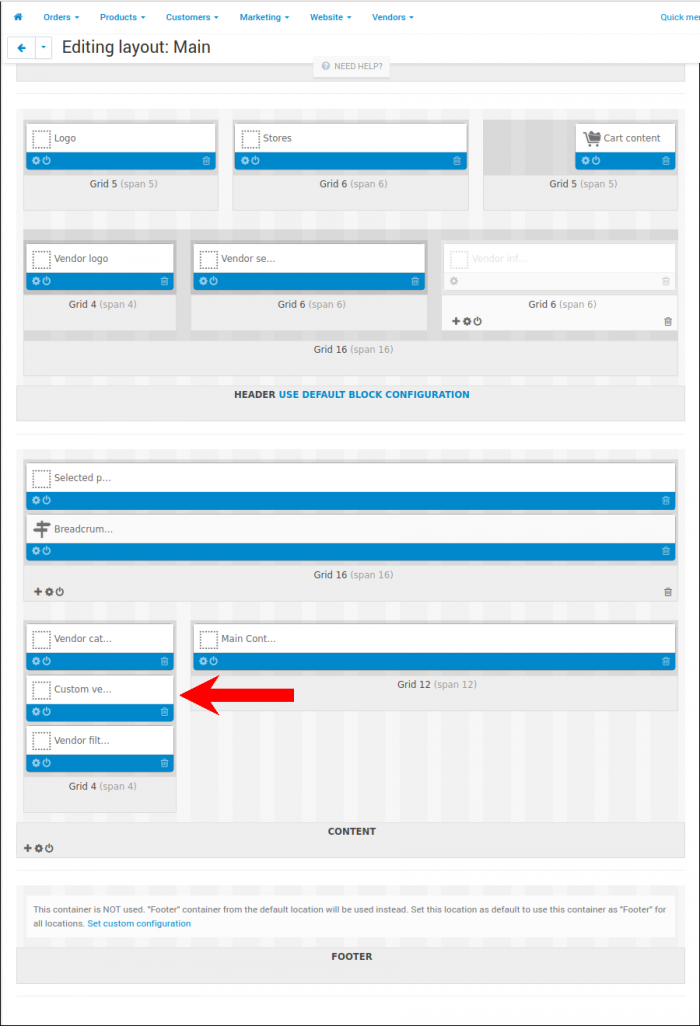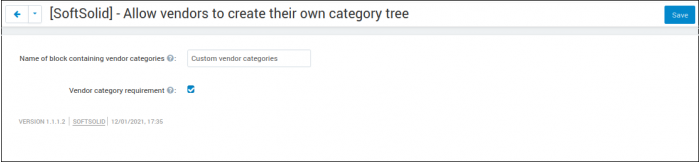Extension to Multi-Vendor allows vendors creating their own category trees and assigning products to them. Created category structure is visible for vendors in separate block, independent from main category tree in marketplace. This way, vendor can make custom categorization of their products and allow searching for their products by their own categories.
We start from installing an extension:

In add-on configuration we type name of block, which will display vendor categories, and decide if assigning vendor categories to products is mandatory.

In meny Design -> Layouts, in tab "Vendor store" we have to add block displaying vendor categories. Block should be named as set in add-on configuration, and be configured exactly the same way as standard block displaying categories where vendor has products.

Vendor has access to categories interface in tab Products -> Vendor Categories.

Menu contains standard categories interface, which will only display categories created by vendor. New categories can be added by clicking + in upper right corner.

When adding or editing category, vendor can only type category name and select sub-category (if sub-category is not selected, category is set at first level).

It is also possible to change categories position from the list level, and save it using "Save" button in upper right corner.

Vendor can also edit multiple categories at once - after selecting them, a context menu will appear.



During product edition a field "Vendor categories" is available, in which vendor can assign his categories to product.

In vendor store, additional block displays vendor categories. It works in the same way as standard block - clicking a category displays all products assigned to this category.

Vendors can also import their category tree through CSV file. A button for doing so is available under the list of vendors categories.

When loading CSV file, only it's separator must be stated. An example CSV file is available in package with add-on received upon its purchase, in directory /app/addons/ss_vendor_categories.

After loading a file, vendor categories are immediately available for vendor to use.

We invite you to shopping!
- Multi-Vendor
- Multi-Vendor Plus
- Multi-Vendor Ultimate
- 4.18.1
- 4.17.2.SP3
- 4.17.2.SP2
- 4.17.2.SP1
- 4.17.2
- 4.17.1
- 4.16.2
- 4.16.1
- 4.15.2
- 4.15.1.SP4
- 4.15.1.SP3
- 4.15.1.SP2
- 4.15.1.SP1
- 4.15.1
- 4.14.3.SP1
- 4.14.3
- 4.14.2.SP1
- 4.14.2
- 4.14.1.SP1
- 4.14.1
- 4.13.3
- 4.13.2.SP2
- 4.13.2.SP1
- 4.13.2
- 4.13.1
- 4.12.2
- 4.12.1
- 4.11.5
- 4.11.4
- 4.11.3
- 4.11.2
- 4.11.1
- 4.10.4.SP1
- 4.10.4
- 4.10.3
- 4.10.2
- 4.10.1
- 4.9.3
- 4.9.2
- 4.9.1
- 4.8.2
- 4.8.1
- 4.7.4
- 4.7.3
- 4.7.2
- 4.7.1
- 4.6.3
- 4.6.2
- 4.6.1
- 4.5.2
- 4.5.1
- 4.4.3
- 4.4.2
- 4.4.1
- 4.3.10
- 4.3.9
- 4.3.8
- 4.3.7
- 4.3.6
- 4.3.5
- 4.3.4
- 4.3.3
- 4.3.2
- 4.3.1
- 4.2.4
- 4.2.3
- 4.2.2
- 4.2.1
- 4.1.5
- 4.1.4
- 4.1.3
- 4.1.2
- 4.1.1
- 4.0.3
- 4.0.2
- 4.0.1
- English
- Български
- Dansk
- Deutsch
- Ελληνικά
- Español
- Français
- Georgian
- Italiano
- Nederlands
- Norsk
- Polska
- Română
- Украинский
- Русский
- Slovenščina
- 中文
Our team created 150+ addons, original and useful Multi-Vendor and Store Builder addons. Since 2010, when SoftSolid became Multi-Vendor and CS-Cart official developer, we deliver you professional solutions for e-commerce projects. The highest quality of our projects is confirmed by dozens of satisfied customers. We always try to make our addons intuitive and user-friendly and skilled programmers in our team can create almost every addon that you may need. Contact us and we will definitely find the optimal solution for your Multi-Vendor or Store Builder program.
Our offer
- Development addons
- Creating addons according to customer specification
- Integrations via API with other services
- Migration to Multi-Vendor/Store Builder from other platform
Our advantages
- Customers are satisfied with our services
- Our add-ons work with clients from all over the world
- 100+ reviews with a rating of 5 on the marketplace
- 150+ addons with high ratings from customers
Don't hesitate to write to us if you have any questions
Similar products

If you're looking to buy this add-on in subscription form, is it available here: Subscription add-on
Make purchases for 200$ from our entire offer and get 20% discount




The addon is available in the following language versions: Polish, English, German, Greek, Romanian, Spanish, Italian, Russian and Chinese.
If you're looking to buy this add-on in subscription form, is it available here: Subscription add-on
Make purchases for 200$ from our entire offer and get 20% discount