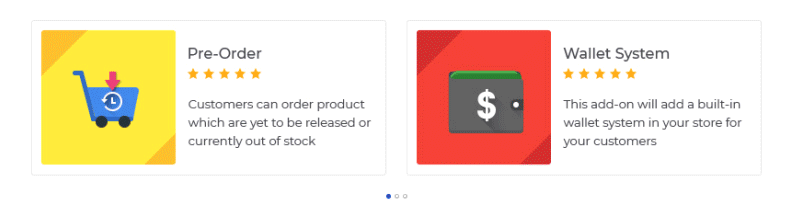CS-Cart Single Seller Checkout: This impressive add-on allows to checkout from single seller only. Customer can add only one seller’s product to the cart. Via CS-Cart Single Seller Checkout, admin can allow the vendors to manage payment methods at their end. This add-on is very useful when admin wants to create order from a single seller only and not from multiple seller.
Features :
- Well integrated with CS-Cart Multi-Vendor.
- Functionality to add only one vendor’s product to the cart.
- Functionality to enable desired payment method for checkout at vendor end.
- A separate tab has been provided at vendor end to manage payment methods.
- Allows admin to restrict the vendor from changing the status of desired payment methods.
- Functionality to display an alert message when customers add products from various vendors.
- Easy to configure and manage at admin end.
- Multi-Vendor
- 4.14.3
- 4.14.2.SP1
- 4.14.2
- 4.14.1.SP1
- 4.14.1
- 4.13.3
- 4.13.2.SP2
- 4.13.2.SP1
- 4.13.2
- 4.13.1
- 4.12.2
- 4.12.1
- 4.11.5
- 4.11.4
- 4.11.3
- 4.11.2
- 4.11.1
- 4.10.4.SP1
- 4.10.4
- 4.10.3
- 4.10.2
- 4.10.1
- 4.9.3
- 4.9.2
- 4.9.1
- English
Contact information
Since our inception in 2010, we have developed 100+ add-ons and themes for CS-Cart with around 7000 downloads for businesses all around the world.
We provide end-to-end software solutions in a variety of industry verticals, including publishing, hotels, print media, customer management, content management, social media, performance engineering retails, and others.
Similar products

- Fast and convenient smart search.
- Search history.
- Flexible search settings.


- Makes your store faster.
- Improves the SEO ranking of the site.
- Increases conversion.


- Choose the currency for each product.
- Set the currency for product categories.

This module integrates your store with Google Tag Manager – powerful marketing tool for analytics, remarketing and conversions tracking

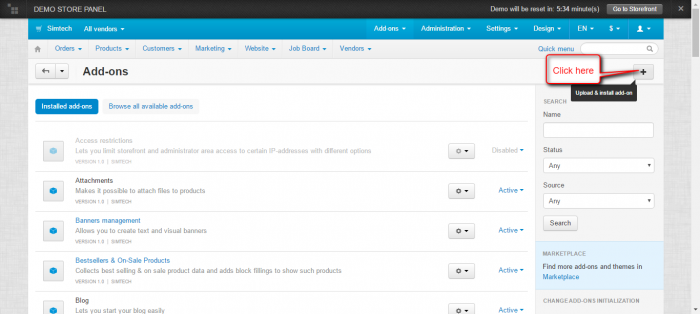
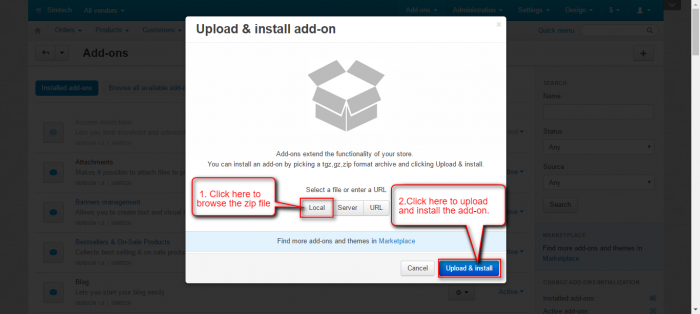
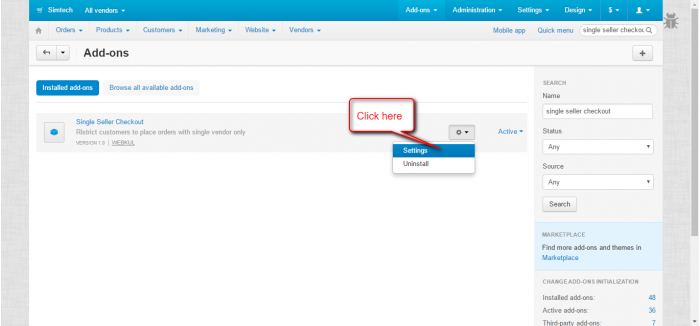
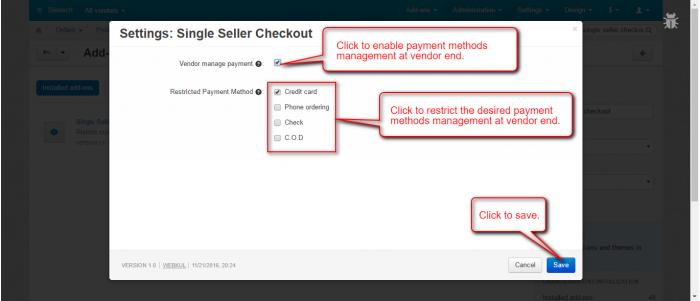
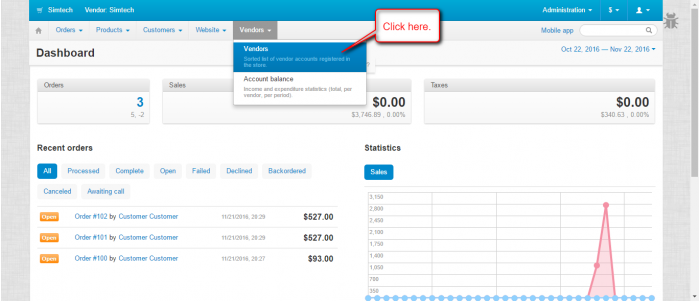
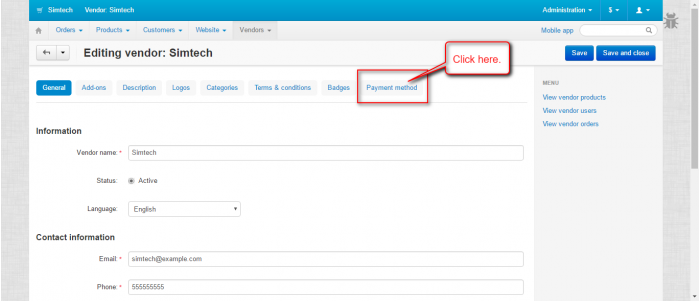
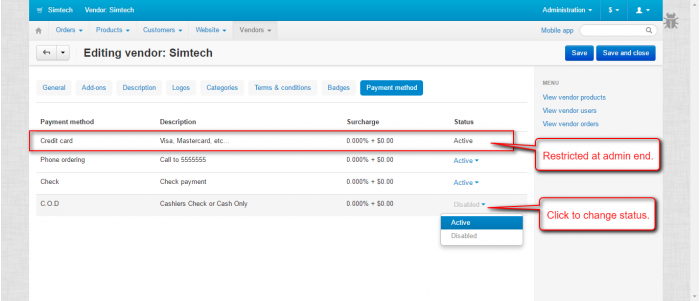
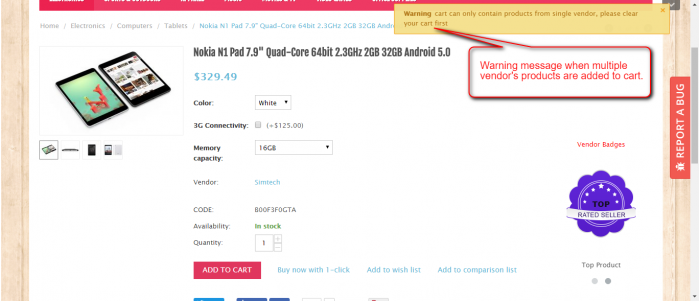









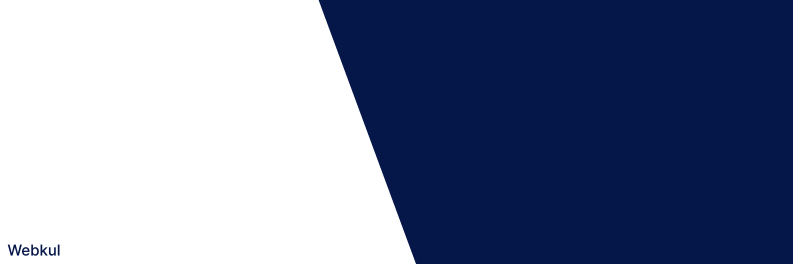









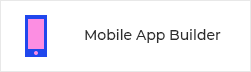
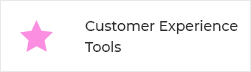
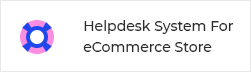
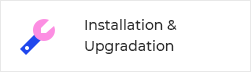
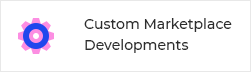
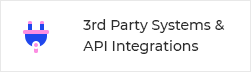
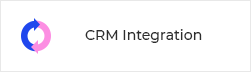

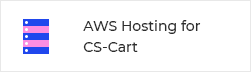
 Themes and template designing
Themes and template designing Great and friendly customer support
Great and friendly customer support  90 days free support
90 days free support
 Superior tech expertise
Superior tech expertise Cost-effective services
Cost-effective services  24*7 customer service
24*7 customer service Good Quality products Free website performance audit
Good Quality products Free website performance audit  AWS hosting for CS-Cart
AWS hosting for CS-Cart