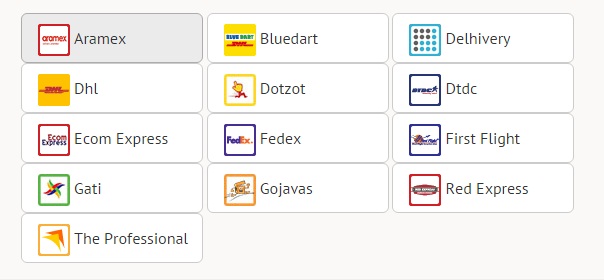Size Chart / Size Guide Popup
Using this extension you can present a Size Chart for your products, which can help your customer to check exactly which size they have. Especially this extension is made for configurable products and more useful to Online Garment Stores.
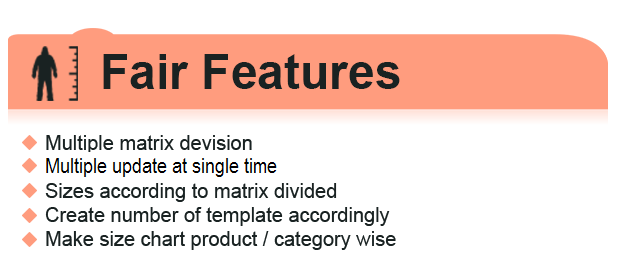
Size chart button will appear on your front end (If for "Display option" of this size chart you've selected "In Popup")
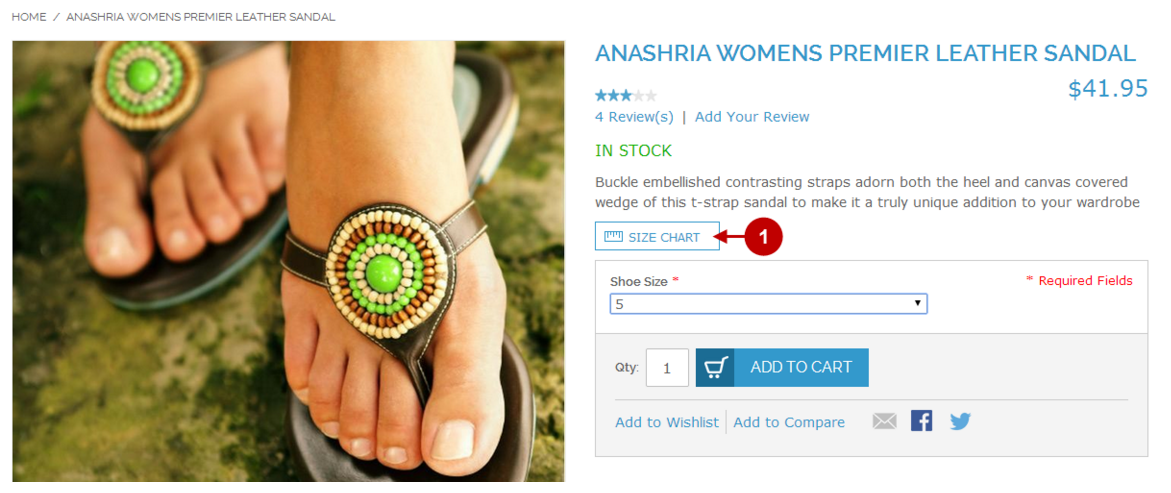
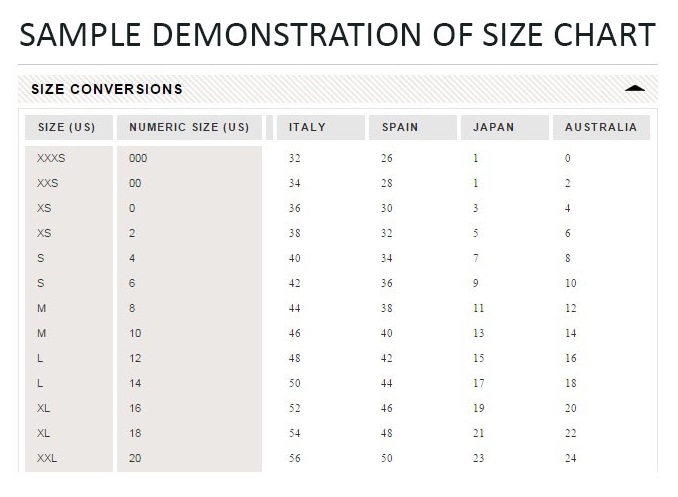
Installation Steps
Goto Admin -> Add-ons -> Manage add-ons
Click on ADD(+) Button.
Upload the downloaded addon zip file.
Click on Upload & install button.
Now you can see Size Chart tab on main menu in admin.
Click on Size Chart -> Add New Template to create a temlate.
Click on Manage Templates to manage the templates.
Find more information at Live Demo page:
Support & Service
Free support to install & integrate this extension to your store.
- Store Builder
- Multi-Vendor
- 4.4.3
- 4.3.10
At ONjection We believe that eCommerce is much more than just putting up a website and uploading products. We dont believe in a Copy2All solution. We understand that every business has their own needs and with a team of professionals highly experienced in eCommerce sector we provide Custom eCommerce Solutions .
Our industry knowledge will ensure that your website is built for success.
We can help you in Cs-Cart Services like:
Similar products

- Makes your store faster.
- Improves the SEO ranking of the site.
- Increases conversion.



_u0nd-l2.png)
_7tib-wx.png)
_ahi6-e7.png)
_t9gi-4r.png)
.png)
.png)
.png)
.png)
.png)
_b3x7-nd.png)
_3bjp-x6.png)
_u0nd-l2.png)
_7tib-wx.png)
_ahi6-e7.png)
_t9gi-4r.png)
.png)
.png)
.png)
.png)
.png)
_b3x7-nd.png)
_3bjp-x6.png)