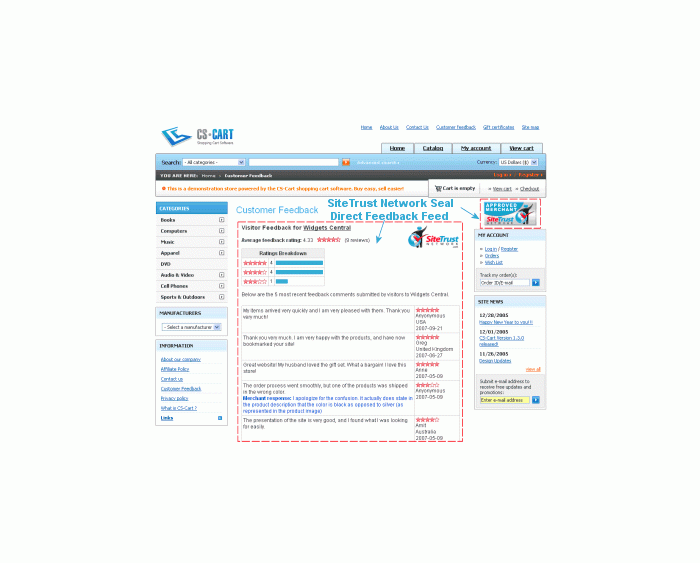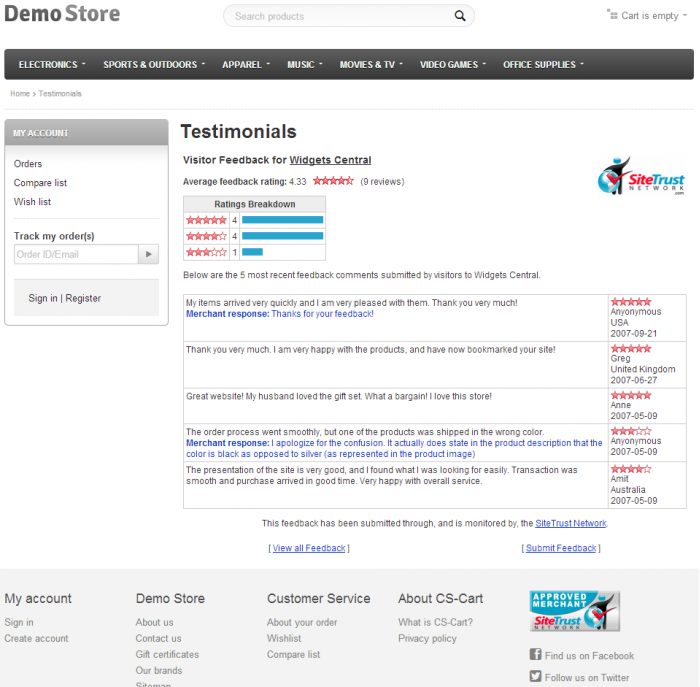Отзывы не найдены
Introduction
The SiteTrust Network provides trust seals and validated customer feedback solutions to online stores. Our services help merchants to increase visitor confidence and improve online sales. Using the CS-Cart Administration Panel you can integrate our trust seal and visitor feedback into your store.
SiteTrust Network Feedback Feed
The following instructions enable you to display a Direct Feedback Feed on a CS-Cart v4 store. Instructions for CS-Cart v2 can be found here and instructions for CS-Cart v1 can be found here. The feedback feed displays your SiteTrust Network customer feedback directly on your website.
- If you have not done so, sign up for a SiteTrust Network membership
- Obtain your Direct Feedback Feed code from the SiteTrust Network admin area
- Log into your CS-Cart administration panel
- In the top navigation panel click on 'Website' -> 'Content'
- Click on the + icon and then select 'Add Page'
- In the resulting form input the following details
- Parent page: Root level page
- Name: Testimonials
- In the description box, click on the </> to switch to HTML mode, then cut and paste the SiteTrust Network iframe feedback code. Your code will resemble the following
<iframe src="http://www.sitetrustnetwork.com/feeds/feedback.php?id=[YOUR SITE ID]&bg=FFFFFF&c=333333&f=a&s=12&l=0033CC" marginwidth="0" marginheight="0" width="525" height="625" frameborder="0"></iframe>
- Input other SEO / Meta data to suit your needs, although these fields aren't necessary.
- Click on the Settings icon and select 'Preview' to see how the content looks. Change the iframe width as required to fit your page template
- If you wish to create a link to the new page, note it's page ID number in the preview URL and then create a link in the Design -> Layouts section of the administration panel
SiteTrust Network Trust Seal
The following instructions enable you to display a SiteTrust Network trust seal on a CS-Cart store. Instructions for CS-Cart v2 can be found here and instructions for CS-Cart v1 can be found here.
- If you have not done so, sign up for a SiteTrust Network membership
- Obtain your trust seal code from the SiteTrust Network admin area
- Log into your CS-Cart administration panel
- In the top navigation panel click on 'Design' -> 'Layouts'
- Click on the Settings icon in the top right hand corner and select 'Manage Blocks'
- On the resulting page click on the 'Create New Block' tab
- Select 'HTML Block'
- Choose a name such as 'SiteTrust Network Seal'
- Click on the 'Content' tab
- In the Content box click on the </> to switch to HTML mode, then paste your SiteTrust Network trust seal code. Your code will resemble the following
<a href="http://www.sitetrustnetwork.com/directory/report.php?id=[YOUR SITE ID]" target="_blank">
<img src="http://www.sitetrustnetwork.com/seals/124x56_am.gif" border="0" /></a> - Click on the 'Create' button to save your changes
- The CS-Cart administration panel will then redirect you to the Editing Layout page
- For the defualt layout, choose which grid you wish to display your seal on and then click on + icon associated with it then select 'Add Block'
- Select the SiteTrust Network seal block you created earlier
- Your trust seal should then be displayed on your store
- Store Builder
- 4.1.x
- 4.0.x
- 2.x
- English
The SiteTrust Network provides trust seals and validated customer feedback solutions to approved online merchants.
The SiteTrust Network provides trust seals and validated customer feedback solutions to approved online merchants.
Вас может заинтересовать

Расширение до CS-Cart и Multi-Vendor позволяет интегрироваться с системой Baselinker. Модуль полностью интегрирует CS-Cart/Multi-Vendor, обеспечивая обмен данными о заказах и товарах. Дополнение также совместимо с интеграцией InPost / ShipX и Poczta Polska.
Совершите покупки на 200$ из всего нашего предложения и получите скидку 20%

Самый удобный и функциональный модуль для отправки SMS клиентам - ссылки на оплату и многое другое!
Модуль «TargetSMS: СМС-рассылки
и уведомления» предназначен для отправки СМС-уведомлений о статусах заказов администратору и покупателям
интернет-магазина.


Расширение до CS-Cart и Multi-Vendor позволяет автоматически переводить описания продуктов с помощью Deepl.com.
Если вы хотите купить это дополнение в форме подписки, доступно ли оно здесь: Дополнение к подписке
Совершите покупки на 200$ из всего нашего предложения и получите скидку 20%

- Ускоряет работу сайта.
- Снижает нагрузку на сервер.
- Поднимает в поисковой выдаче.