No reviews found
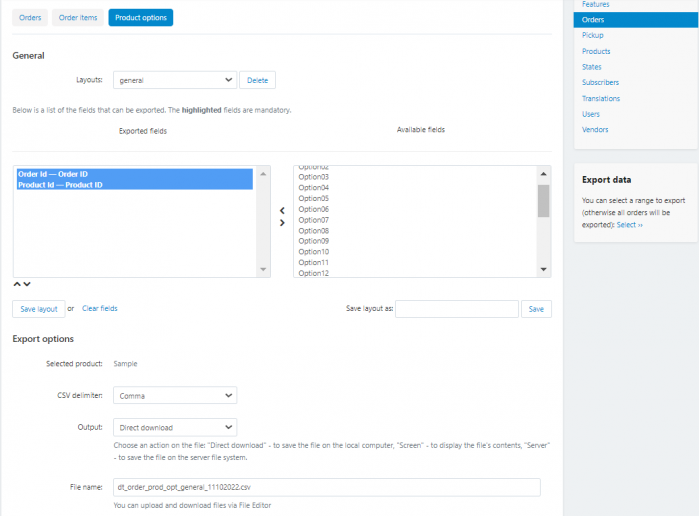
Do you want to analyze the data which customers entered in options of a product when ordering?
You can export such data with [DATAROU] Export Order Product Options.
How to install?
1. Go to Add-ons > Manage add-ons.
2. Click [+](Upload & install add-on) button or select [Manual installation] from toggle menu.
3. Click [Local] button and select zip file of this addon.
4. Click [Upload & install] button.
How to use?
This addon will allow you to export following data.
Product options: Product options' values which customers entered when ordering products.
1. Go to Orders > View orders
2. Slect a single product at [Advanced search] and click [Search] button.
* The selected product must have options.
* If you select multiple products, only smallest product id is used for exporting Order Produt Options.
3. Select a single order or several orders, then click [Action] > [Export Product Options]
Or click top right icon ![]() (Export Product Options (All)).
(Export Product Options (All)).
4. Move Options name which you want to export from [Available fields] to [Exported fields].
* Selected product name is displayed at "Selected product" under Export options.
5. Click [Export] button.
We provide CS-CART addons mainly for dashboard, chart, export etc. of data related addons.
Similar products

Optimize and convert to WebP all the images on the site

This module integrates your store with Google Tag Manager – powerful marketing tool for analytics, remarketing and conversions tracking

This module allows to see search results the drop-down list immediately after the search query is entered

This module allows to show content of the CMS pages, forms and polls in the blocks


