Cart is empty
Why renew upgrade subscription?
Just as we constantly improve CS-Cart & Multi-Vendor, other developers do the same for their products. They add new functionality, solve issues, and make their add-ons and themes compatible with newer versions of CS-Cart. If you prolong your license, you'll get access to those ongoing improvements.
How to check my upgrade subscriptions?
- Sign in to the marketplace.
- Go to My Profile > Downloads.
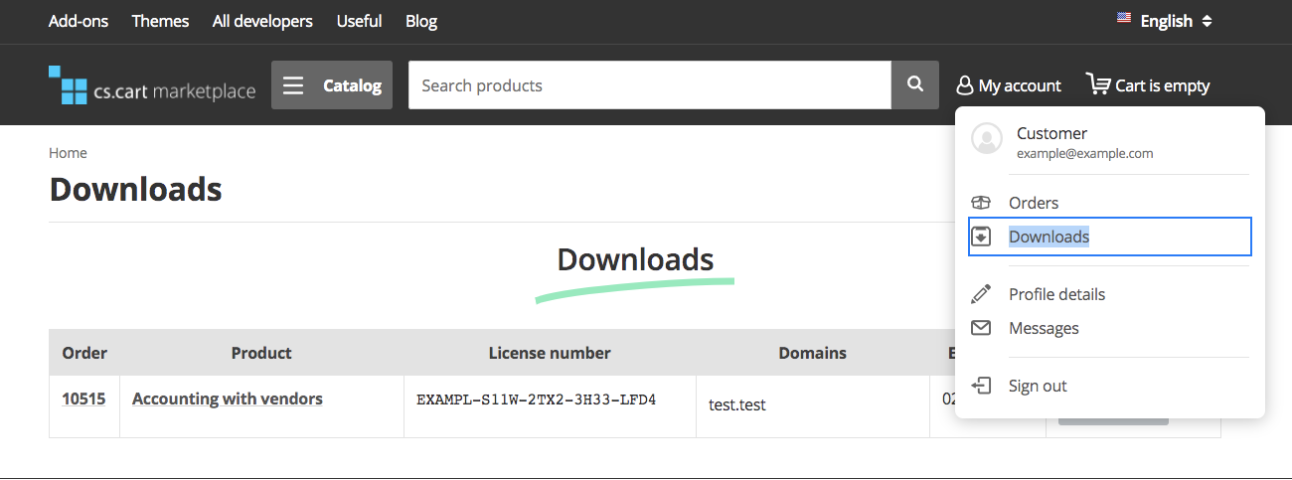
- The Expires on column shows the date until which the upgrades are available to you. You can always download any upgrade released before that date. It's usually cheaper to prolong the license before your current license expires.
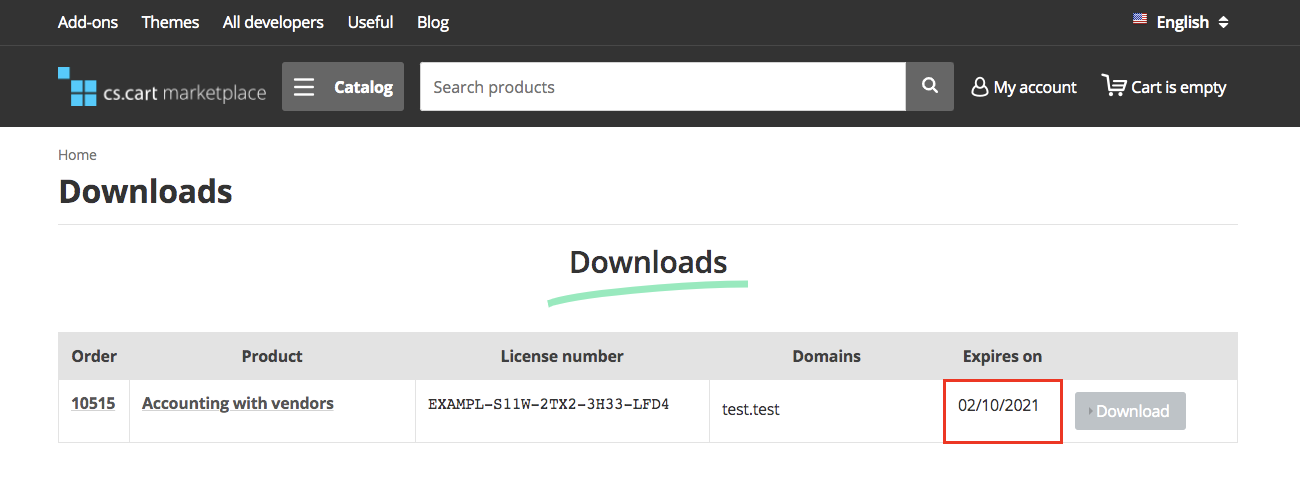
How to prolong licenses
- To prolong a license and upgrade subscription, go to the page of the desired product. You can get there from the Downloads page.
- In the License prolongation dropdown menu, select the license you'd like to renew instead of Buy a new license.
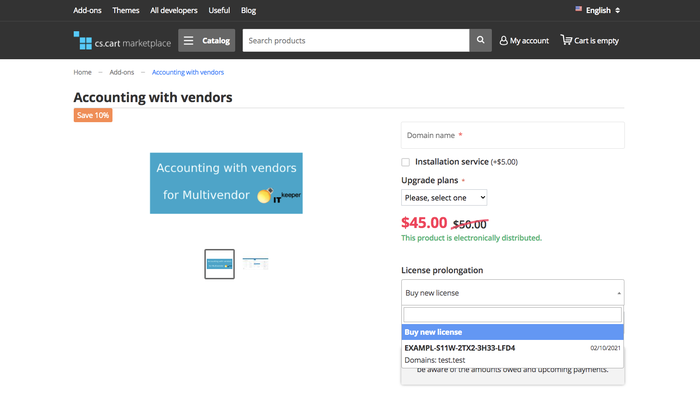
- Choose for how long you'd like to prolong the license. You won't lose anything if you prolong a license before your current one expires. The period you buy will be added after the expiration date.
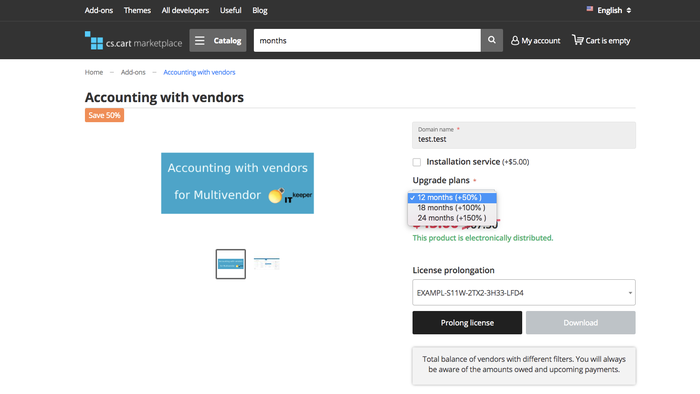
- Make the purchase as you normally would.