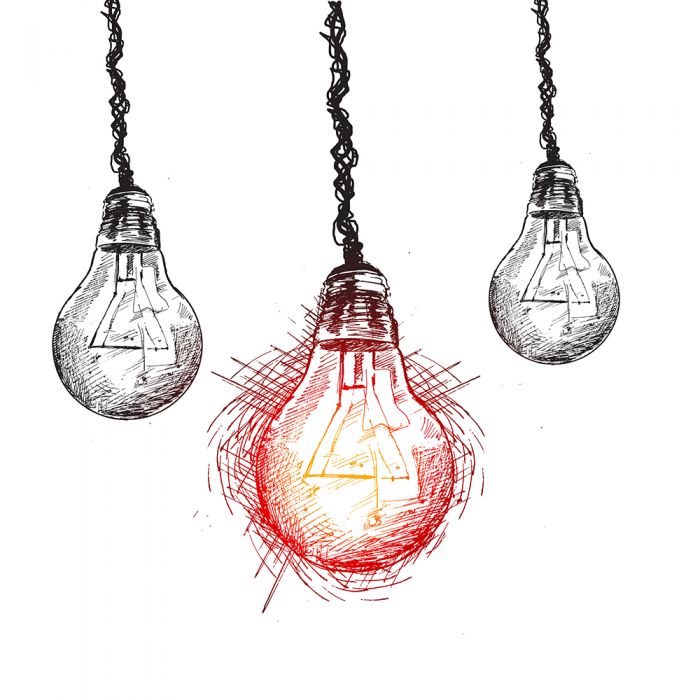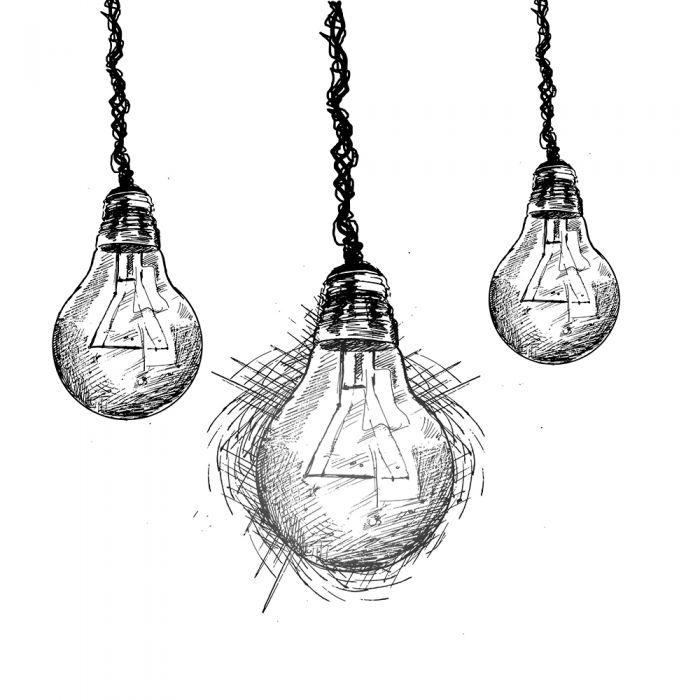No reviews found
You get a license key for free. To be able to participate in the promotion, it is important to comply with two conditions: you have at least one verified domain, you have not used this module or a module with a similar configuration. After the end of this period, in order to continue using the module, you need to change the license key to the current one. If you do not enter a new license key, then after the subscription ends in five days, the module will be deactivated, its use will become impossible. A free license key is provided without restrictions for thirty days.
Automatic order status change scenarios for an online store on CMS CS-Cart platform for creating CS-Cart Multi-Vendor marketplace
The module automatically changes the order statuses according to predefined scenarios. Create your own scenarios and conditions for changing the order status depending on the order status, on the created delivery method, on the payment method, on the time that has elapsed since the order was created or compared with which you need to change.
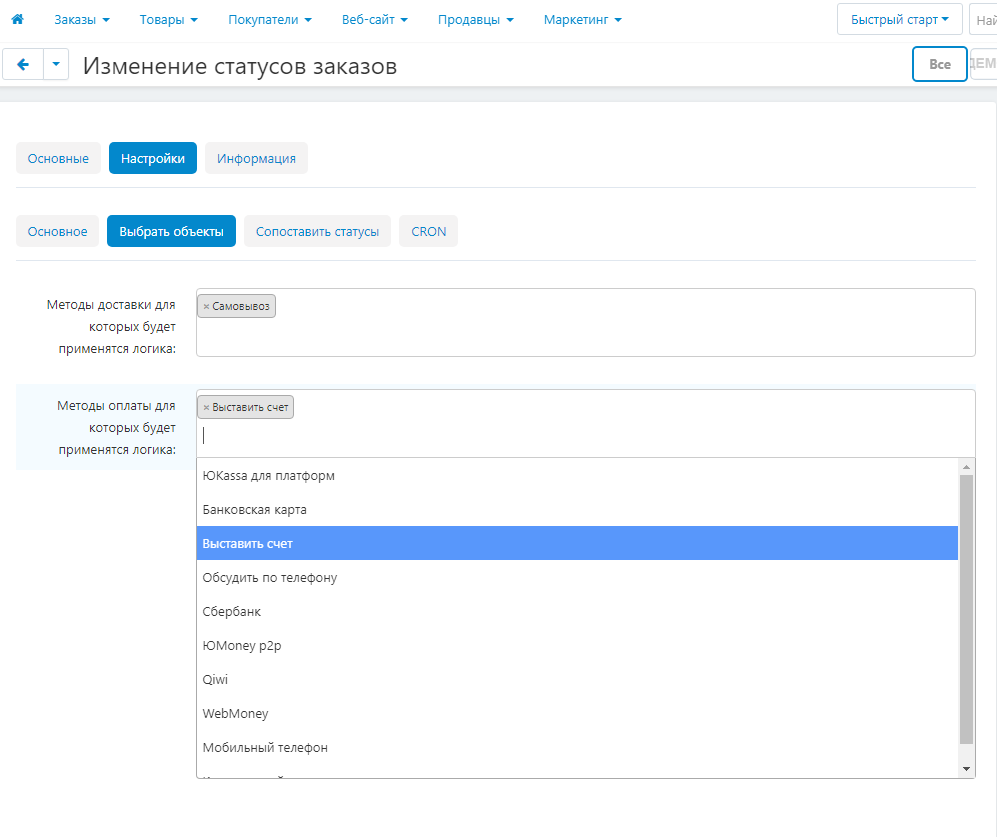
Automation of changing order statuses
Automate work with orders by setting up automatic status change scenarios. You set up scenarios for changing statuses: from which to which to change. When the order status changes to the one specified in the script, a chain of actions is started: order statuses change, actions related to these statuses occur.
For example, an order can be transferred to a transport company only after the customer pays for it. Therefore, you set up a scenario in which when the order receives the status "Paid", it automatically changes to the status "Awaiting shipment to the transport company". Warehouse employees see the order status change and transfer the order to the delivery service.
This allows you to automate work with orders even more and save time on solving more important and interesting tasks.
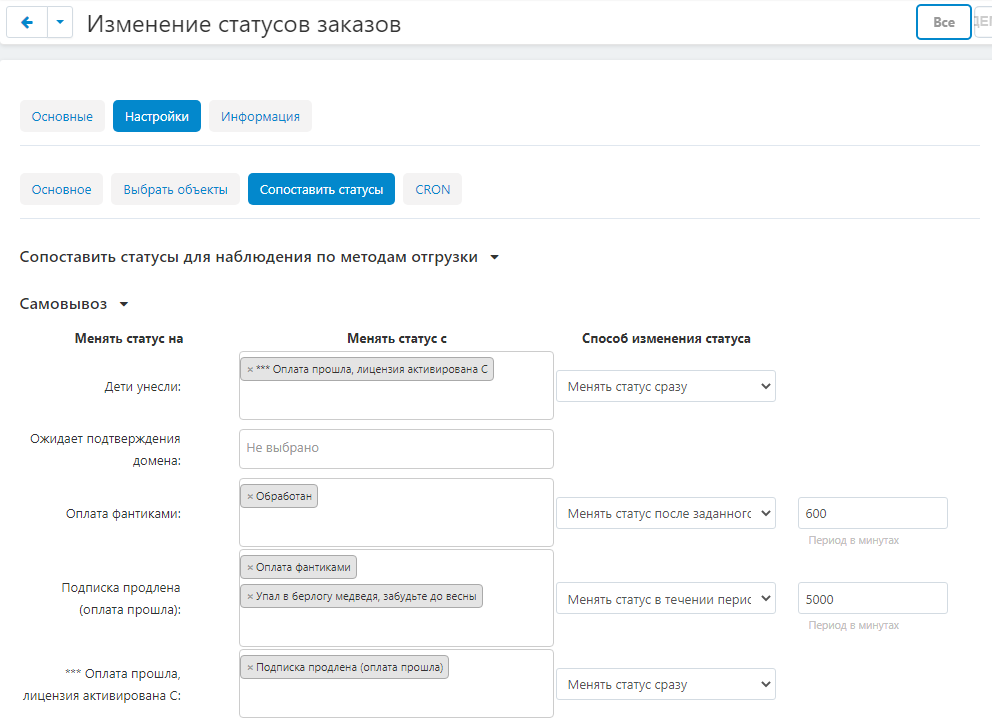
Additional settings
Additional settings allow you to flexibly configure scenarios for changing statuses:
- It is triggered only once: if you set several statuses in the script from which a chain of changes can begin, and specify that it should be triggered once, then the chain will start at any status, but once, and not every time the status changes to any of the specified ones;
- Works during the specified period: the chain will be triggered for the specified number of days, after which it will not be triggered, even if the status corresponds to the initial status in the chain (configurable in hours);
- Starts working with: the chain of events will be triggered only after 3, 5, 20 hours and the appearance of the specified trigger (configurable in hours);
- Works with the selected payment method: the chain is triggered when two conditions are met – the buyer has chosen the specified payment method and the order status has changed to the specified one;
- Works with the selected delivery method: the chain is triggered when two conditions are met – the buyer has chosen the specified delivery method and the order status will change to the specified one.
In the future, the module will work together with the "Production Calendar" module. This will allow you to set up chains taking into account the working hours of warehouses and stores.
The module "Automatic order status change scenarios" allows you to more flexibly and accurately configure work with order statuses.
To make working with order statuses even more convenient and flexible, we recommend using this module in tandem with the module "Increasing the number of order statuses".
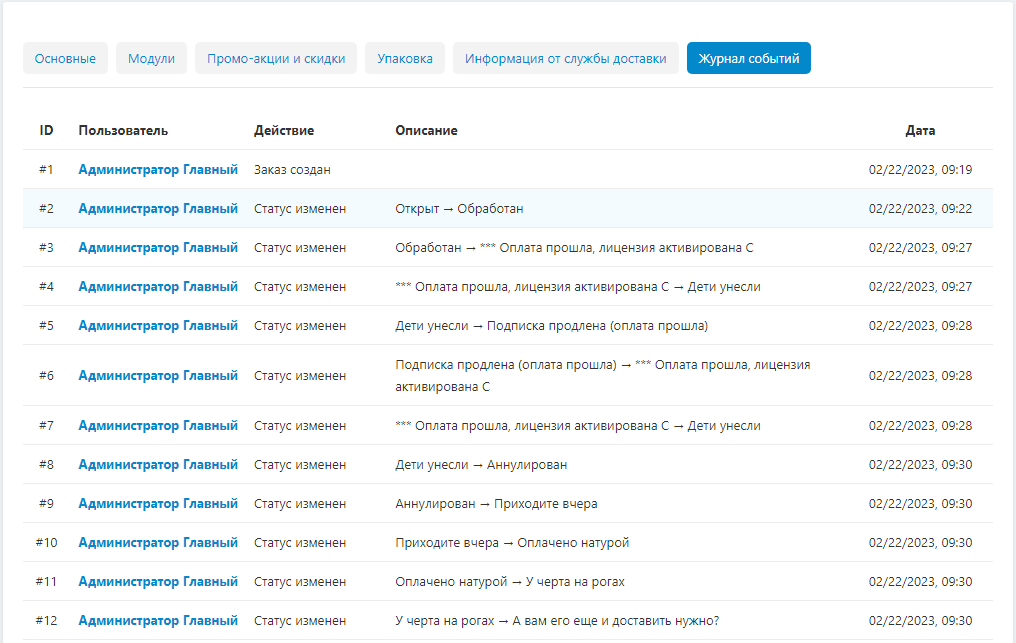
CONTACTS
Up-to-date information about changes in the module's functionality, as well as compatibility with other modules, is published in our Telegram channel and in the VKONTAKTE
Telegram t.me/maurisweb
VKONTAKTEvk.com/maurisweb
You can submit a request to the support service, ask questions to the managers about the work or completion of the module via messengers, the groupVKONTAKTE and mail.
- WhatsApp +7-923-364-90-07
- Telegram t.me/mauriswebru
- Telegram +7-923-364-90-07
- VKONTAKTEvk.com/maurisweb
- E-mail: [email protected]
- Store Builder
- Store Builder Ultimate
- Multi-Vendor
- Multi-Vendor Plus
- Multi-Vendor Ultimate
- 4.17.2
- 4.17.1
- 4.16.2
- 4.16.1
- 4.15.2
- 4.15.1.SP4
- 4.15.1.SP3
- 4.15.1.SP2
- 4.15.1.SP1
- 4.15.1
- English
- Русский
Our Maurisweb web studio is engaged in the development of automated online stores and marketplaces, as well as individual modules. We have been working since 2014, and during this time we have created more than 300 modules for the CS-Cart and CS-Cart Multi-Vendor platform.
For you, we have developed packages of modules and services for the development of online stores and marketplaces in the all-inclusive format: MWP - DBS in 15 days, eCommerce DBS in 30 days and FBO, FBO+, DBS, FBS in 90 days.
We offer a simple communication format: you tell us what you want to get, we offer a solution. At the exit, you get a ready-made turnkey project. We pay special attention to the implementation of logistics and WMS systems and filling the site with content.
Similar products

- Fast and convenient smart search.
- Search history.
- Flexible search settings.