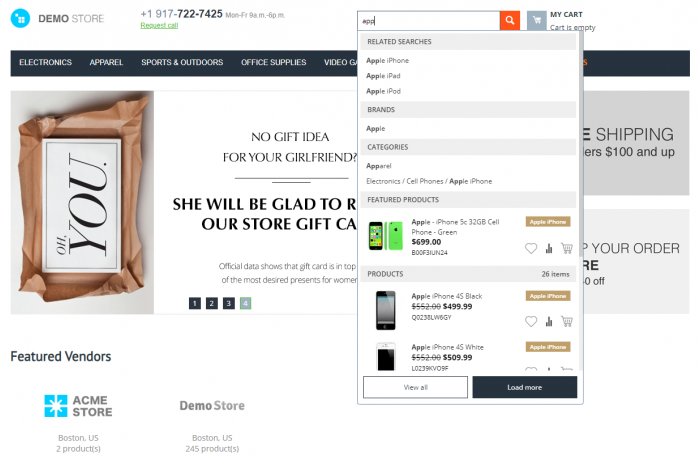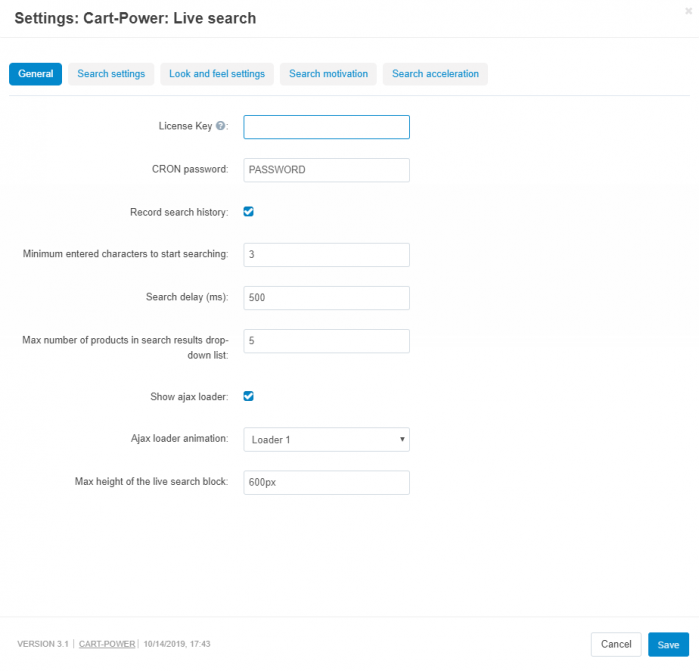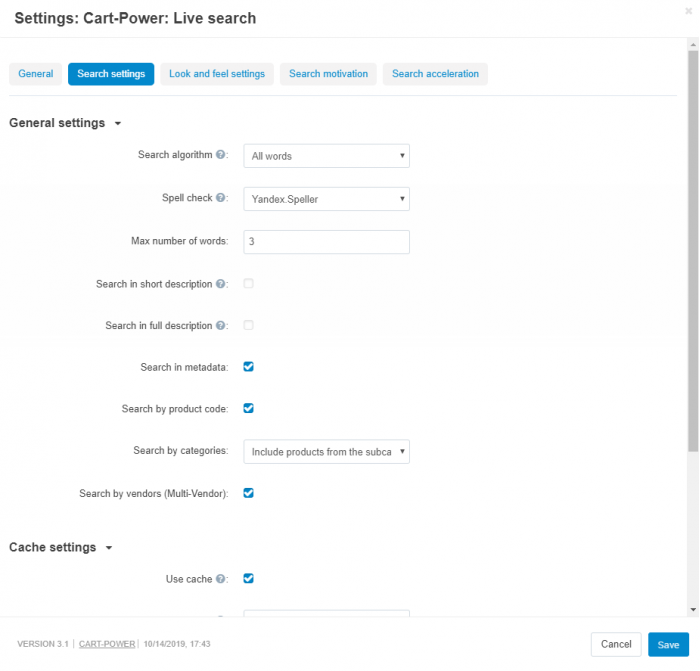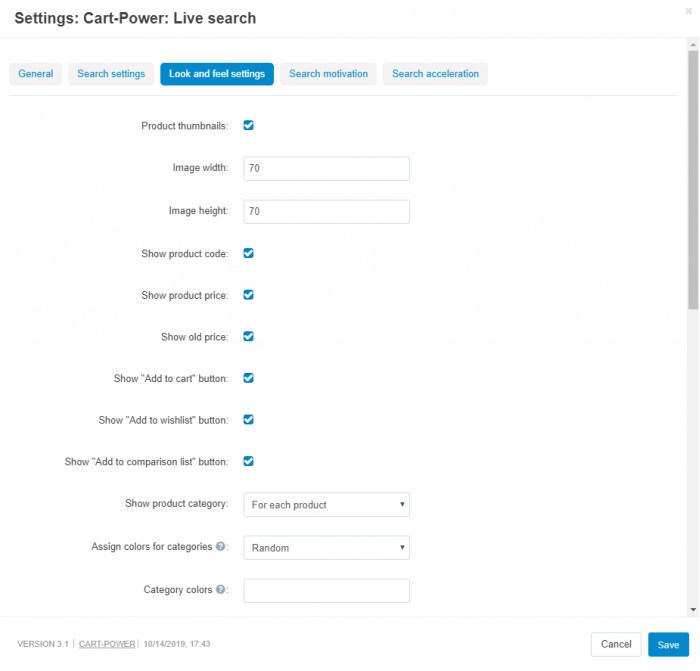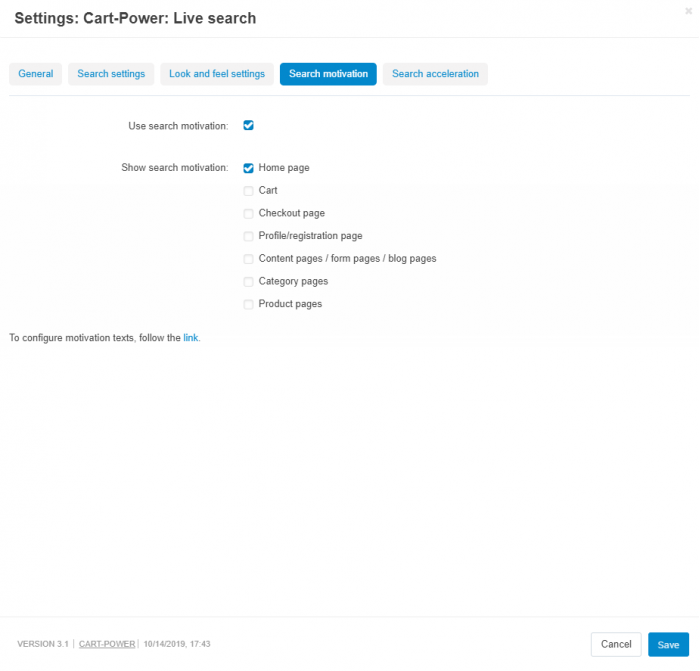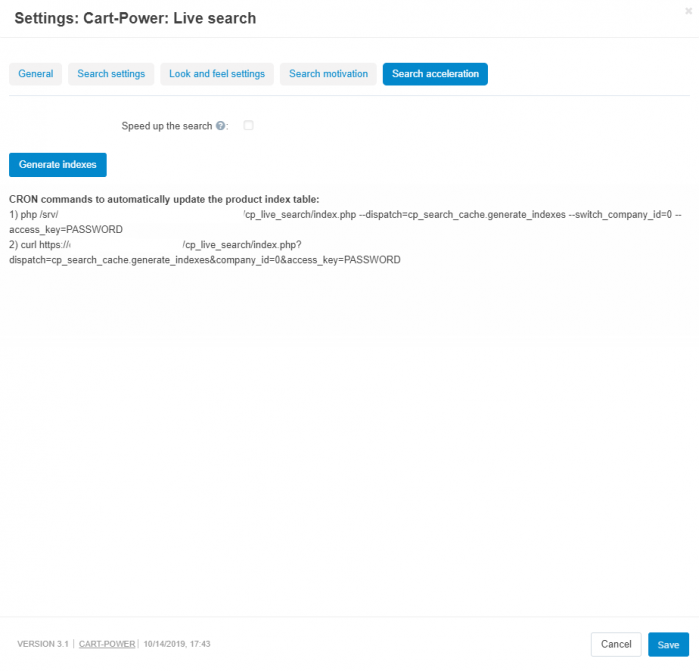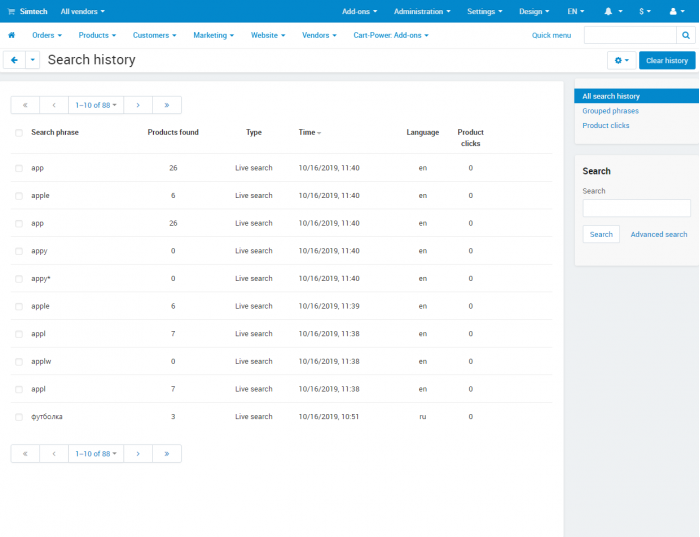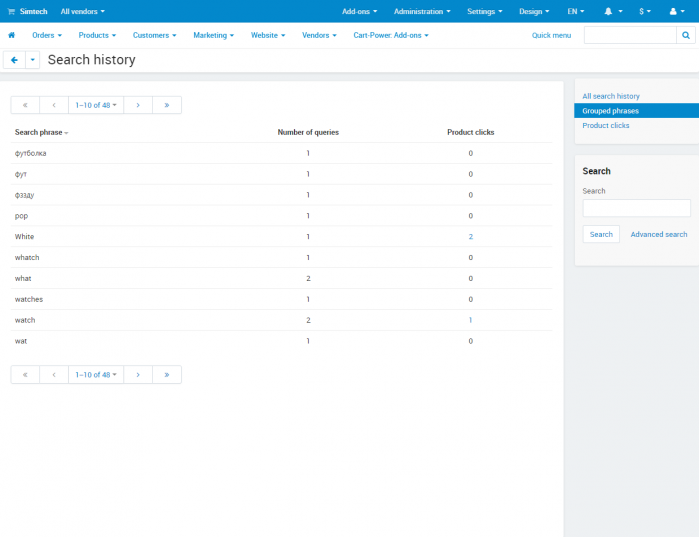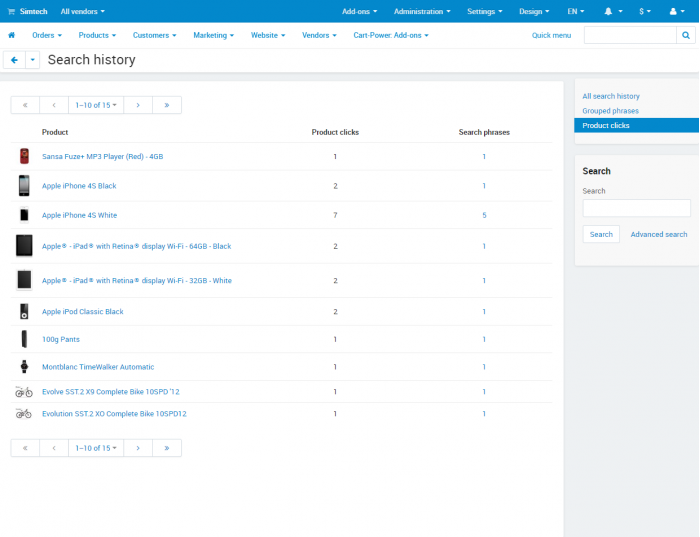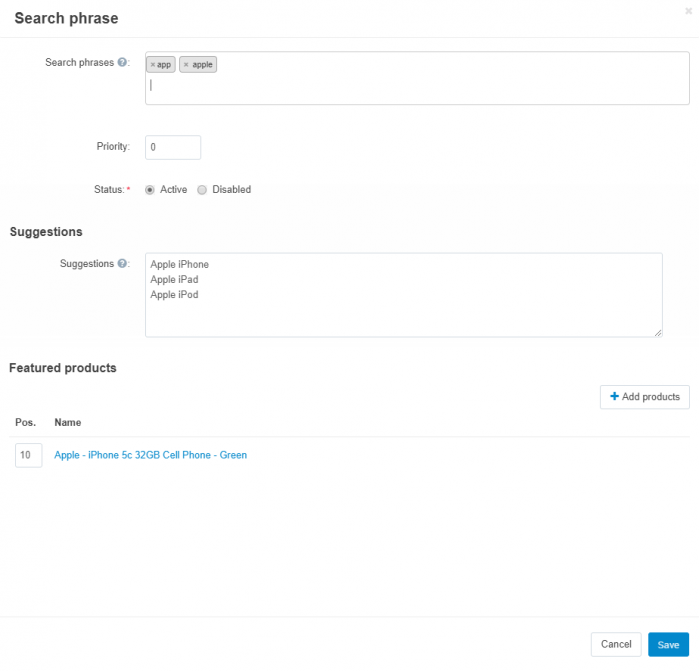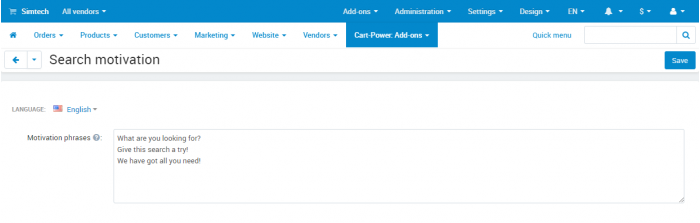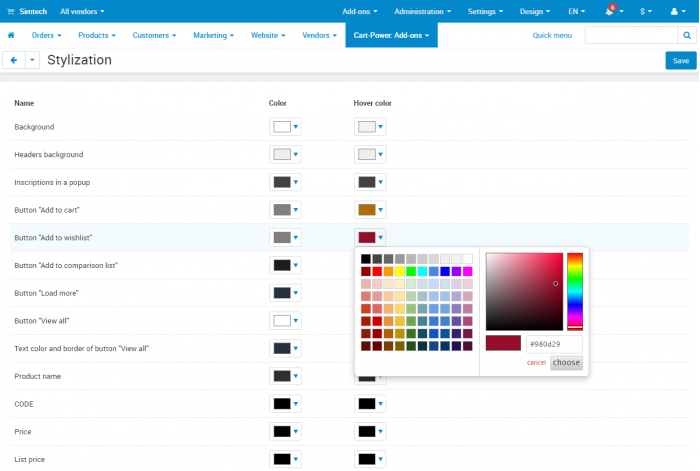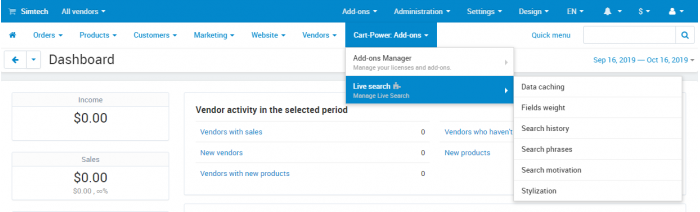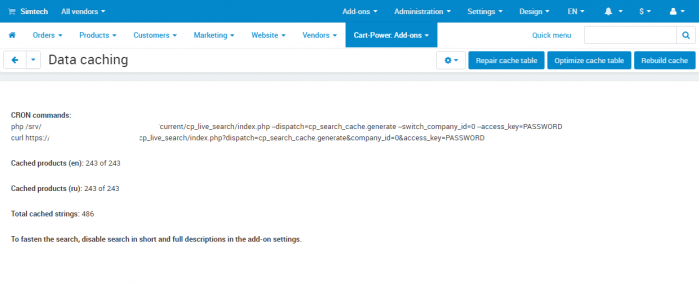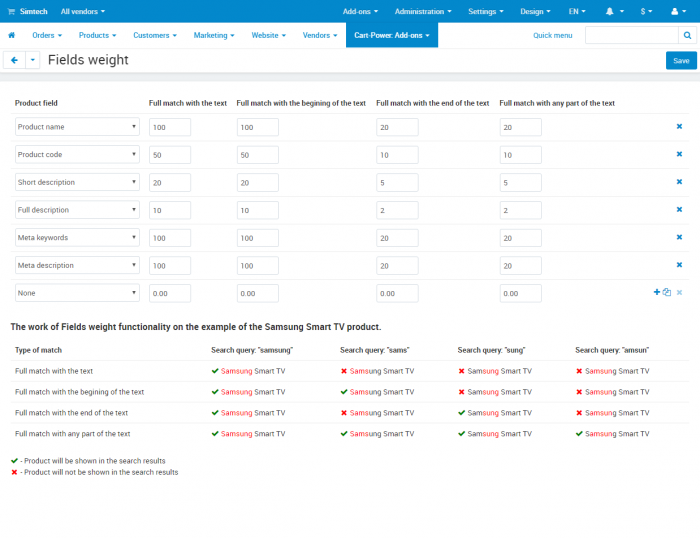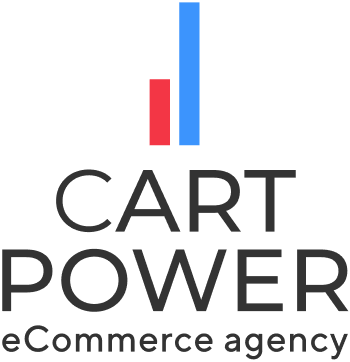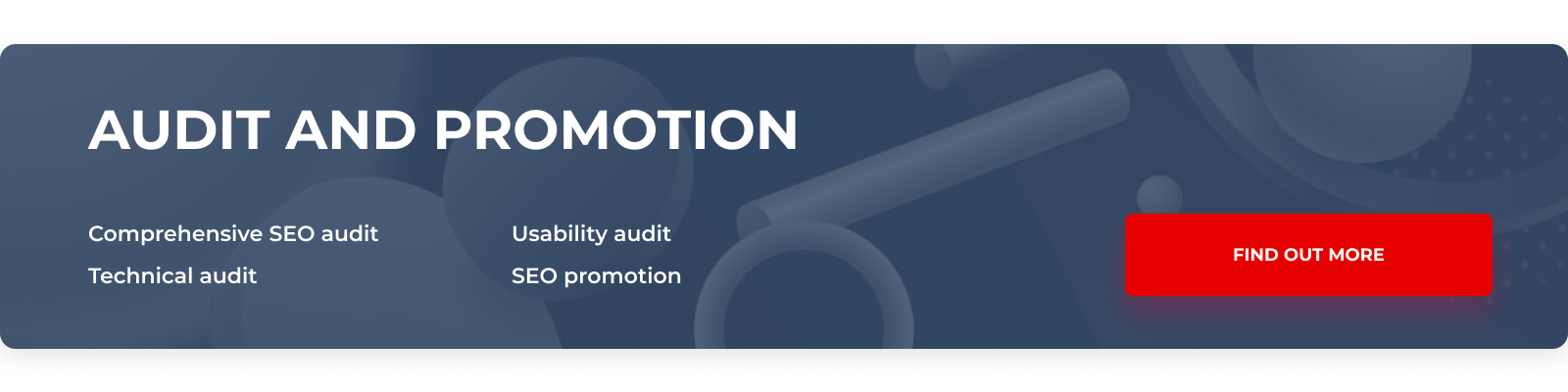The fastest and the most feature-rich search for your online store.
The Live Search add-on is a free-of-a-monthly-fee alternative to cloud search services.
Clustering caching system provides maximum search speed in stores with a large number of products.
The search history will help to analyse the search activity in your store, add suggestions and recommendations displayed in the search results, and get rid of the zero search results.
Customizable look and feel of the Live Search will make the search simple and convenient, and your clients will see only relevant search results thanks to the fine search conditions tuning.
What Does the Live Search Add-on Do?
Not Just Searches Products but Guides the Customer to a Purchase
FILTER BY CATEGORIES, RELATED SEARCHES, BRANDS, CATEGORIES, FEATURED PRODUCTS sections, ADD TO CART, ADD TO COMPARISON LIST and ADD TO WISH LIST buttons - all this reduces the number of steps to the purchase and increases the chance to sell the product.
Improves Overall Search Performance
The add-on offers corrected suggestions for misspelled search queries, understands synonyms, uses keywords for categories, and can ignore certain symbols/characters.
Makes the Search Results More Relevant to the Clients Request
Can search by all textual data fields of a product, words or phrases, tags. You can set priorities for search results and use smart sorting (the sorting algorithm is based on analysis of customer behavior).
Makes the Life of the Store Administrator Easier
Automatically caches changes when you create / update / delete products, generates keywords, saves search history for analysis and error correction.
Saves Your Server Resources
Allows you to set the Search delay giving your client time to type in a search phrase, uses Ajax technology (sends only one request after the buyer completes entering the search phrase).
Increases Search Speed
Add-on can run in a mode with the use of the cache. To speed up the search, the administrator can index the product data (automatically or manually). The search request is sent automatically when the buyer completes the search phrase.
Fits Your Website Design
You can include various elements (product images, product code, prices, etc.) in the search results and set their colors. You can make the default search results page more convenient by adding a special block with categories from the search results and, for example, a filter by brand.
Upgrades
6 months of the free upgrade period included.
Works correctly with the popular themes YOUPI and UniTheme.
- Store Builder
- Store Builder Plus
- Store Builder Ultimate
- Multi-Vendor
- Multi-Vendor Plus
- Multi-Vendor Ultimate
- 4.17.2.SP1
- 4.17.2
- 4.17.1
- 4.16.2
- 4.16.1
- 4.15.2
- 4.15.1.SP4
- 4.15.1.SP3
- 4.15.1.SP2
- 4.15.1.SP1
- 4.15.1
- 4.14.3
- 4.14.2.SP1
- 4.14.2
- 4.14.1.SP1
- 4.14.1
- 4.13.3
- 4.13.2.SP2
- 4.13.2.SP1
- 4.13.2
- 4.13.1
- 4.12.2
- 4.12.1
- 4.11.5
- 4.11.4
- 4.11.3
- 4.11.2
- 4.11.1
- 4.10.4.SP1
- 4.10.4
- 4.10.3
- 4.10.2
- 4.10.1
- 4.9.3
- 4.9.2
- 4.9.1
- 4.8.2
- 4.7.4
- 4.6.3
- 4.5.2
- 4.4.3
- 4.3.10
- 4.2.4
- 4.1.5
- 4.0.3
- 3.0.6
- English
- Български
- Dansk
- Deutsch
- Ελληνικά
- Español
- Français
- Italiano
- Nederlands
- Norsk
- Polska
- Română
- Русский
- Slovenščina
- 中文
Cart-Power is a 35+ professional team with extensive experience. More than 10 years we have developed, modified marketplaces, online stores, crowdfunding places, classifieds, auction sites and e.g. all around the world. We provide comprehensive solutions for ecommerce projects from development and design to SEO promotion and technical support.
We’ve created more than 500 ecommerce projects, 5000+ custom upgrades and developments. Our 100+ add ons are ready to integrate into your online project to build convenient functionalities of your site.
We have over 500 projects for clients from all over the world. We are NDA-bound for many of them, so below are just a few whose owners have approved placement in our portfolio.
Join the number of satisfied customers of our company!

Similar products

- Fast and convenient smart search.
- Search history.
- Flexible search settings.


This module allows to automatically load the next page with products after the end of the list without reloading the page