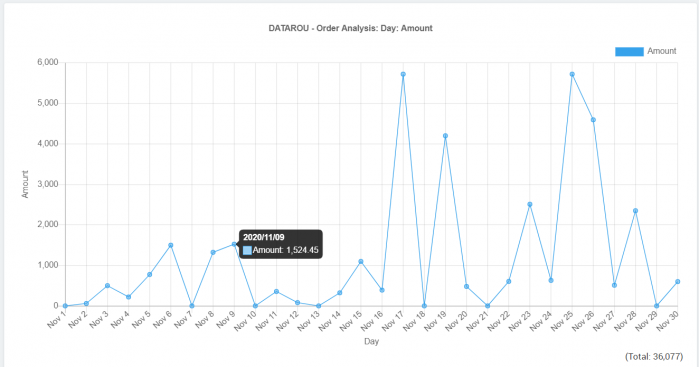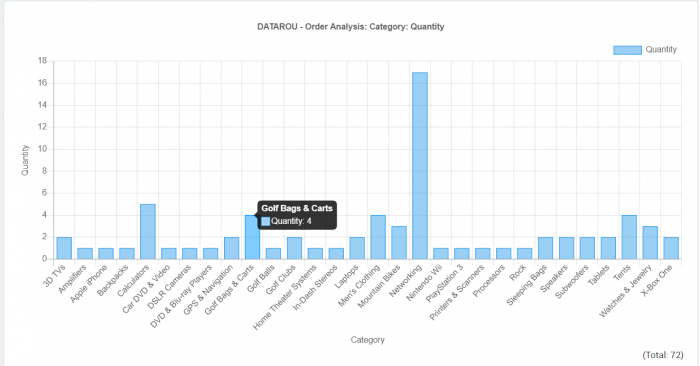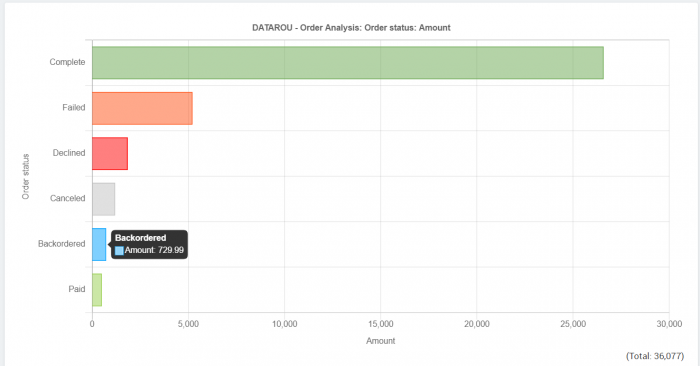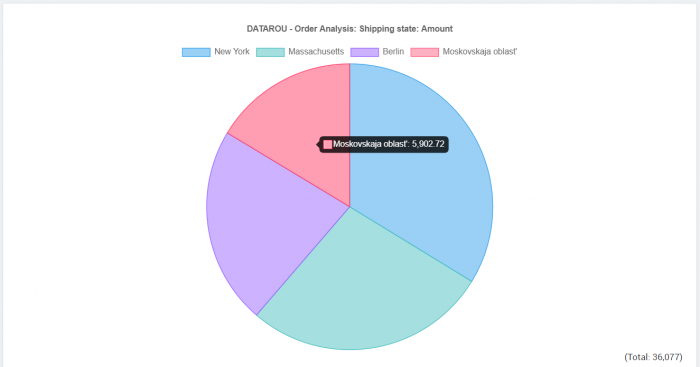No reviews found
Do you know what products are sold most, or which month do you have the most sales? Or vice versa?
[DATAROU] Order analysis is the powerful tool for you to analyze your order data by charts. Let's try it!
How to install?
1. Go to Add-ons > Manage add-ons.
2. Click [+](Upload & install add-on) button.
3. Click [Local] button and select zip file of this addon.
4. Click [Update & install] button.
How to use?
This is powerful tool to analyze your order data by charts.
1. Go to Orders > DATAROU - Order Analysis.
2. Select chart conditions and click [Show Chart] button.
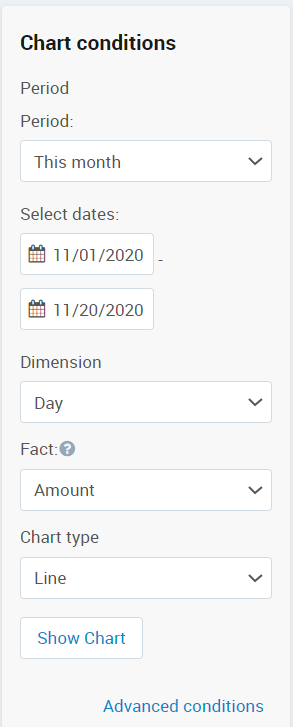
Dimensions: Year, Month, Day, Customer, Order Status, Order ID, Store(Vendor), Shipping method, Payment method, Shipping country, Shipping state, Category, Product.
Fact: Amount, Quantity
*When selecting dimension of Category and Product, Amount is product price ordered and Quantity is product quantity ordered. Otherwise, Amount is order amount and Quantity is order quantity.
Chart Type: Line, Column, Bar, Pie
* You can use "Advanced conditions" to narrow down your data.
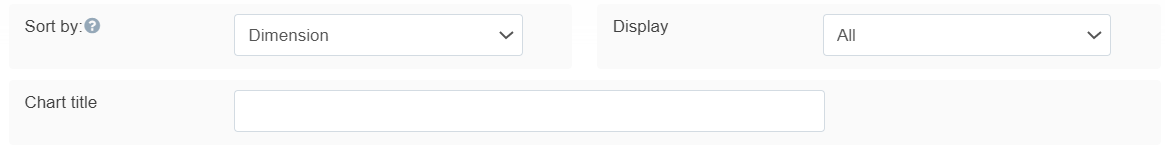
Sort by: Dimension, Top, Bottom
* Dimension of Year/Month/Day with Line/Column chart does not affect Top/Bottom sort. It always sorts by Year/Month/Day.
Display: Display only the number of data points set here.
Chart title: Top title of chart.
*You can save your chart with [Save] button at "Save this conditions as".
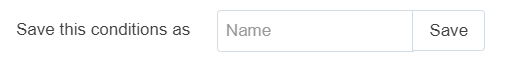
*For dimension of "Order status" the chart color is based on order statuses' color.
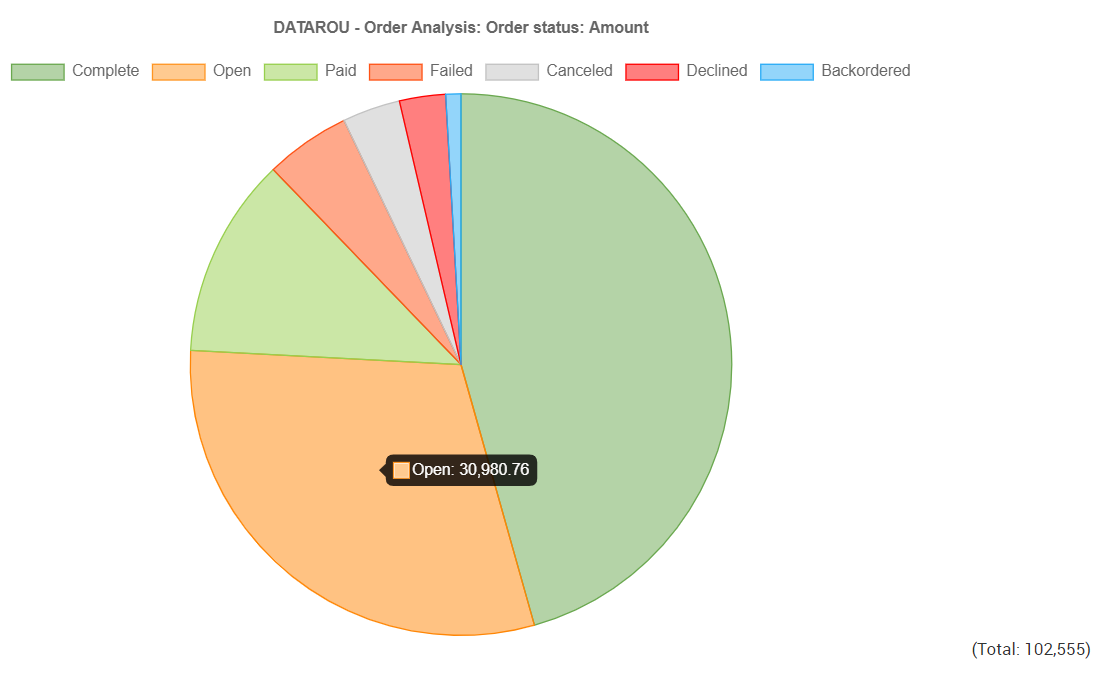
*Clicking on chart will open orders list on new tab for clicked data.
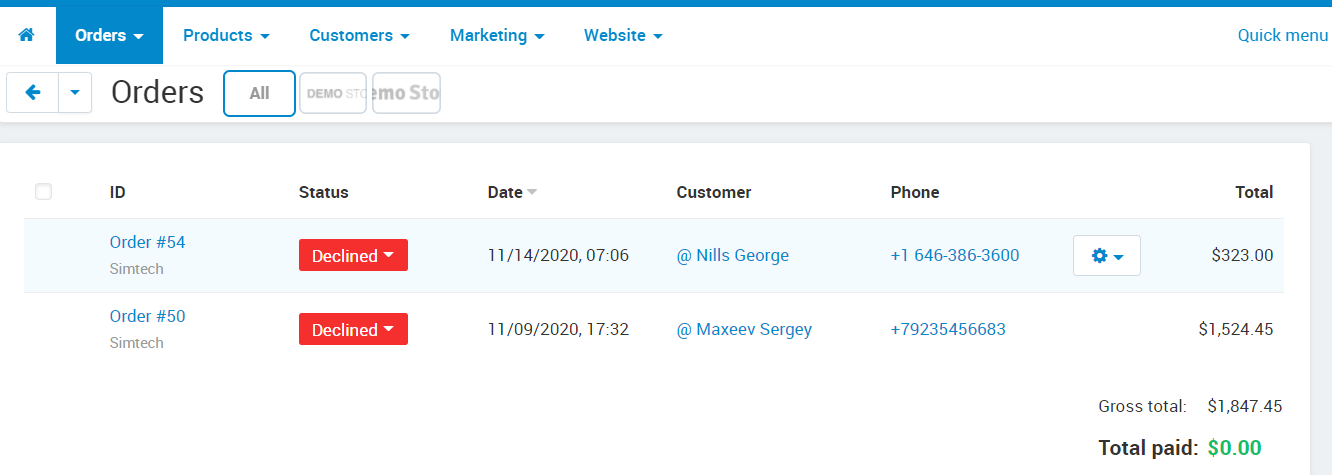
*You can set maximum data points to display for performance. Please go to Add-ons > DATAROU > Order Analysis and set "Max data points".
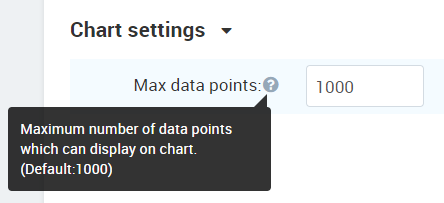
We provide CS-CART addons mainly for dashboard, chart, export etc. of data related addons.
Similar products






If you're looking to buy this add-on in subscription form, is it available here: Subscription add-on
Make purchases for 200$ from our entire offer and get 20% discount