No reviews found
This is a Shipping Automation module for those who are using FedEx Courier Services, with the help of this module you can auto-assign Airway bill numbers to orders and then print shipping labels and bar code generation.
Demo :
Link : http://cscart.onjection.com/admin.php
Username : [email protected]
Password : demo@123
KEY FEATURES :-
1. Auto Assign Airway Bill Number to order by API.
2. Print Shipping Labels with Bar-code.
3. Mini-fest Creation.
4. Test and live credentials are manageable from admin.
5. Vendor can create his manifest.
6. Vendor can create his pickup request.
7. Admin can create manifest vendor wise(If admin select multiple orders of different vendors and the click on create manifest it will create different manifest for all the vendors).
8. Admin Can create a pickup request for any manifest.
9. To create a new pickup request .Go to view manifest panel.Select manifest from the list and the click on create pickup button.
What Vendor can do :
Module's Server Requirement :
Module's Courier Requirement :
INSTALLATION STEPS :-
1. Extract zip and paste app and design folder on root directory.
2. Go to Admin->Add-ons->Manage add-ons -> Browser all available add-ons.
3. Find FedEx.
4. Click on install Button.
5. Now you can see FedEx link on Menu bar of admin
6. Goto admin->FedEx->carries .Here you can put your FedEx credentials.
ASSIGN AIRWAY BILL NUMBER TO AN ORDER :-
1. Go to -> admin -> Orders -> View orders .
2. Click on id of an order to view order.
3. Click on New shipment.
4. Select FedEx courier in carrier select box.
5. Click on assign Button.
CREATE MANIFEST :-
1. Go to admin->FedEx->manifest.
2. Select order and click on create manifest.
3. Click on view Manifest to see Manifest list.
4. To export manifest select manifest and click on export selected.
Note : Please fill all the FedEx setting (once) before assigning waybill number to any order.
- Store Builder
- Multi-Vendor
- 4.5.2
- 4.4.3
- 4.3.10
At ONjection We believe that eCommerce is much more than just putting up a website and uploading products. We dont believe in a Copy2All solution. We understand that every business has their own needs and with a team of professionals highly experienced in eCommerce sector we provide Custom eCommerce Solutions .
Our industry knowledge will ensure that your website is built for success.
We can help you in Cs-Cart Services like:
- Cs-Cart Custom Development
- Cs-Cart API Development
- Cs-Cart APP for Android and IOS
- Cs-Cart custom theme design
- Cs-Cart Custom module Development
SHIPWAY.IN: It is for multiple courier Shipment Tracking Solution.
- * Customer can check delivery status of his order.
- * Track airwaybill number from multiple courier companies at one place.
- * Track complete shipping status from confirm order to order delivery
- * Shows shipment realtime status details.
- * 100% new files, this extension will NOT replace any core files
- * List of pre-defined Shipping Carrier
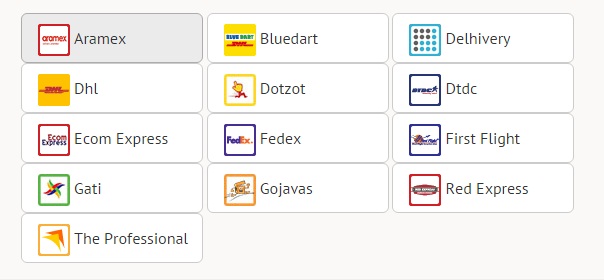
Similar products


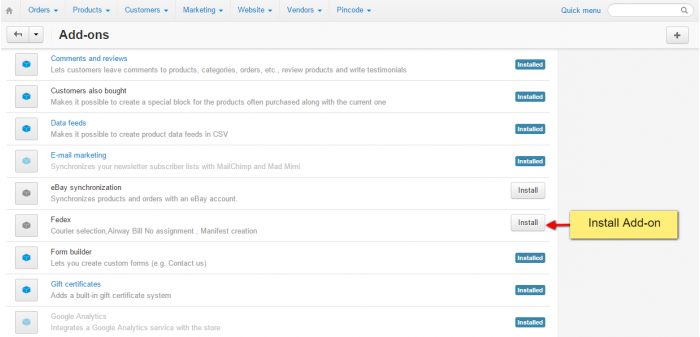
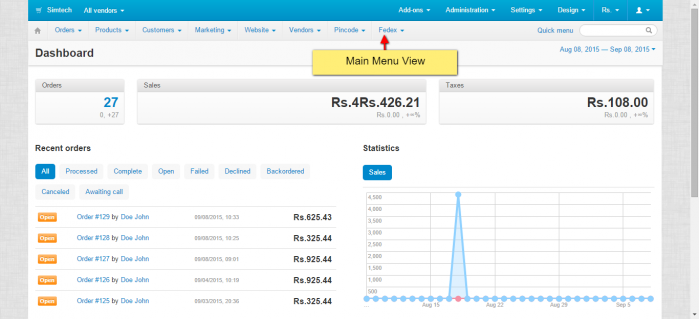
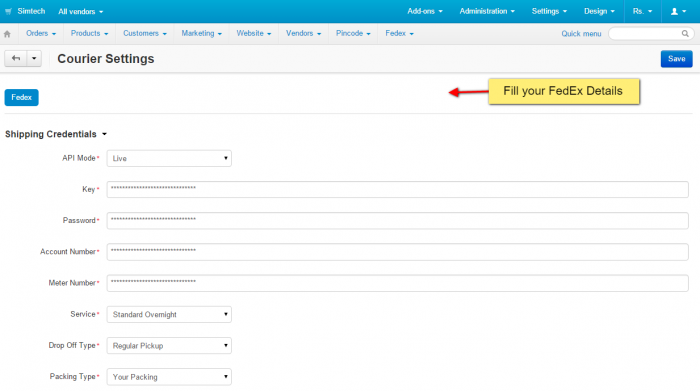
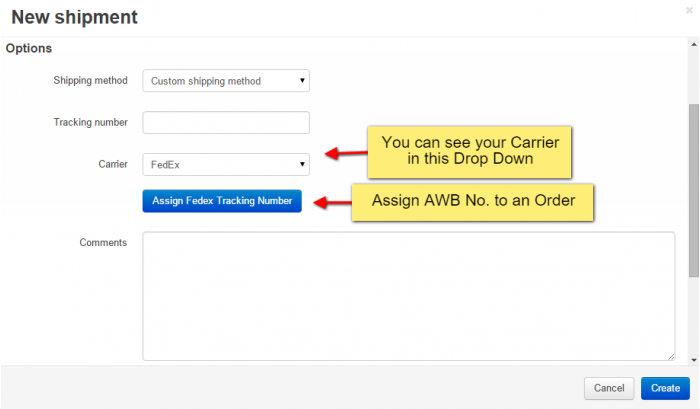
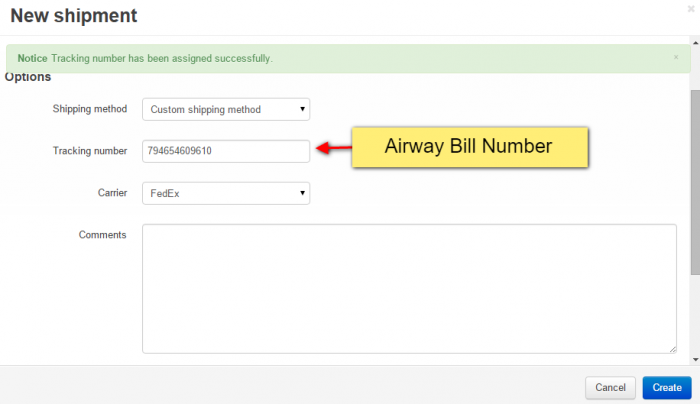
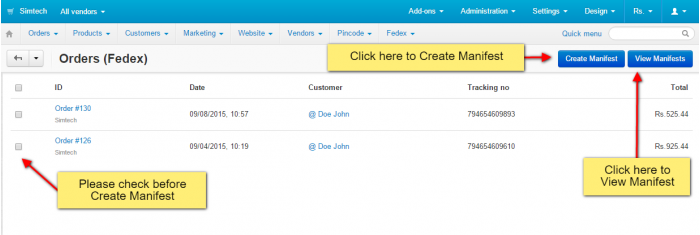
_vd0j-h9.png)
_6lfa-th.png)
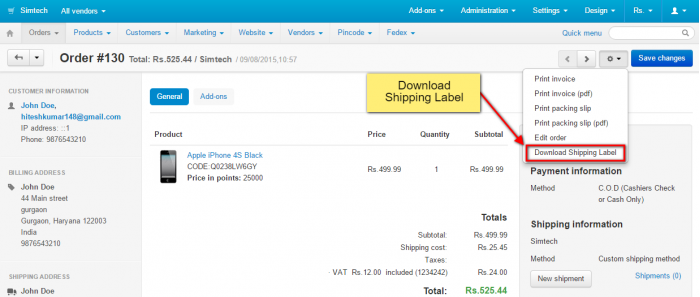
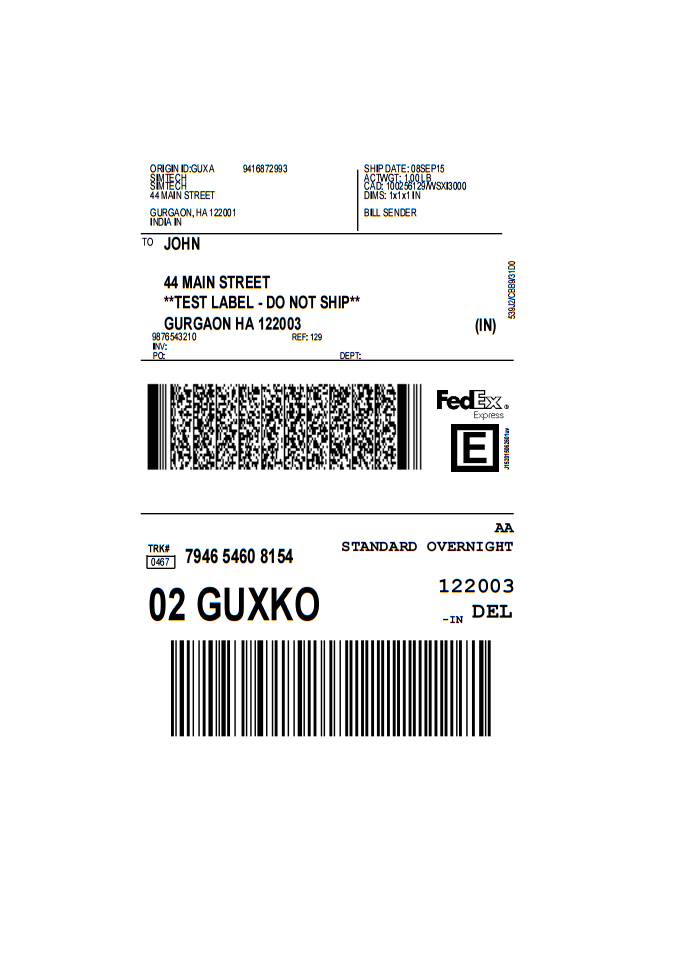






_vd0j-h9.png)
_6lfa-th.png)



