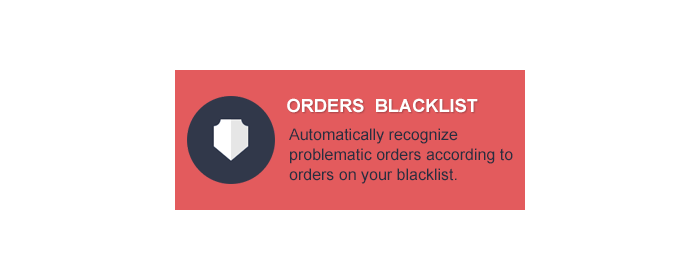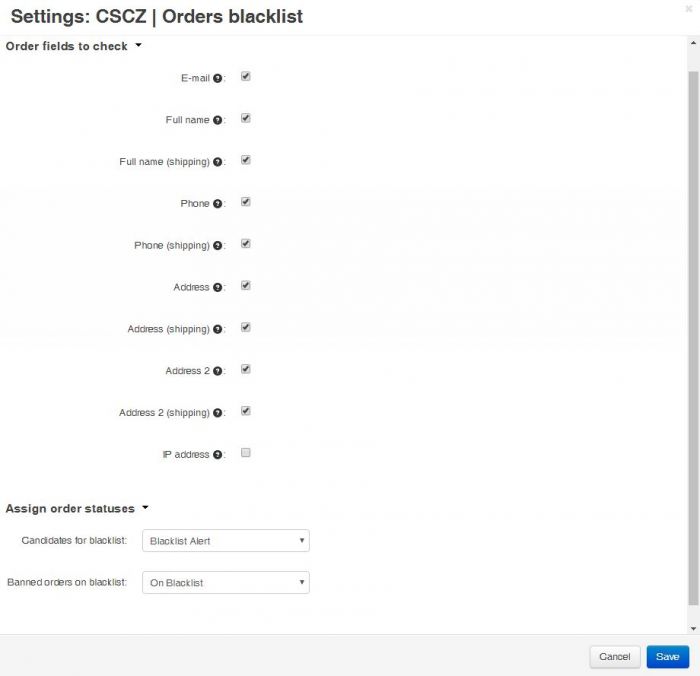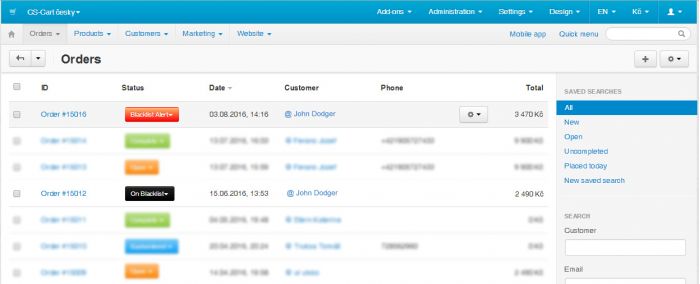Orders Blacklist
According to your previously banned orders system check new order and possibly mark the order as candidate for blacklist. | Author www.cs-cart.cz
1. Installation
Easily download the addon archive and put it into CS-Cart root directory. Go into administration and in a section for managing addons install the addon.
2. Set up
Follow the addon settings. Choose order statuses for candidate and banned orders. You can also select an order fields to be checked when new order is created.
3. Testing
- Create an order and mark it as banned (= change status of the order).
- Create another order with the same attributes.
- This second order even should be automatically marked as a candidate for blacklist. See also internal notes of the order with log.
Notice
The addon is under pilot testing. Thank you for you comments in advance .
Actual version is compatible with CS-Cart 4.3.* . If you require the addon for older versions or you have another great idea, please contact us.
- Store Builder
- English
We are small team with big passion to CS-Cart. We mainly help to our customers create and support modules to be able to smoothly run their business. Durinng our 12years of exeperiance we have realized tens of complex projects and tons of change request for client around the world.
We belive the CS-Cart is the most powerful ecommerce system in the world, but we try to make it even better.
Similar products

- Fast and convenient smart search.
- Search history.
- Flexible search settings.


- Makes your store faster.
- Improves the SEO ranking of the site.
- Increases conversion.


- Choose the currency for each product.
- Set the currency for product categories.

This module integrates your store with Google Tag Manager – powerful marketing tool for analytics, remarketing and conversions tracking