Отзывы не найдены

To install, follow this steps: https://docs.cs-cart.com/lates...
Set-up
1. Click the "Manage" button
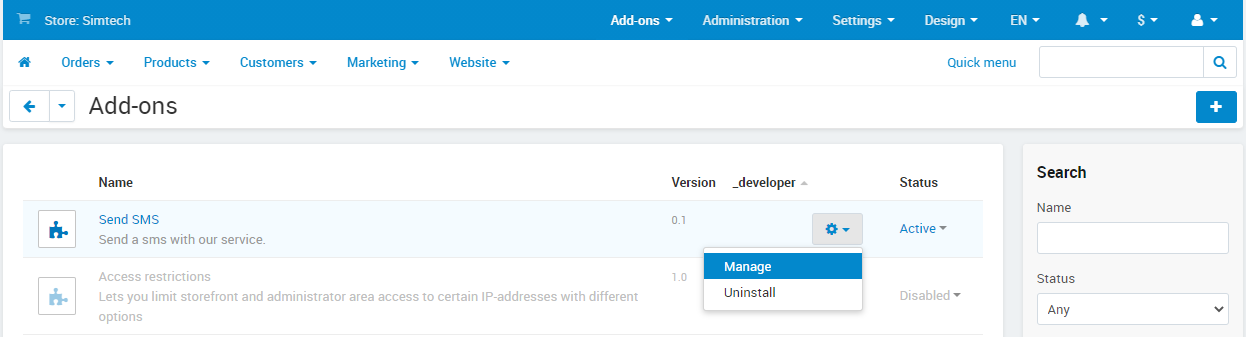
2. Add your log in info from send SMS
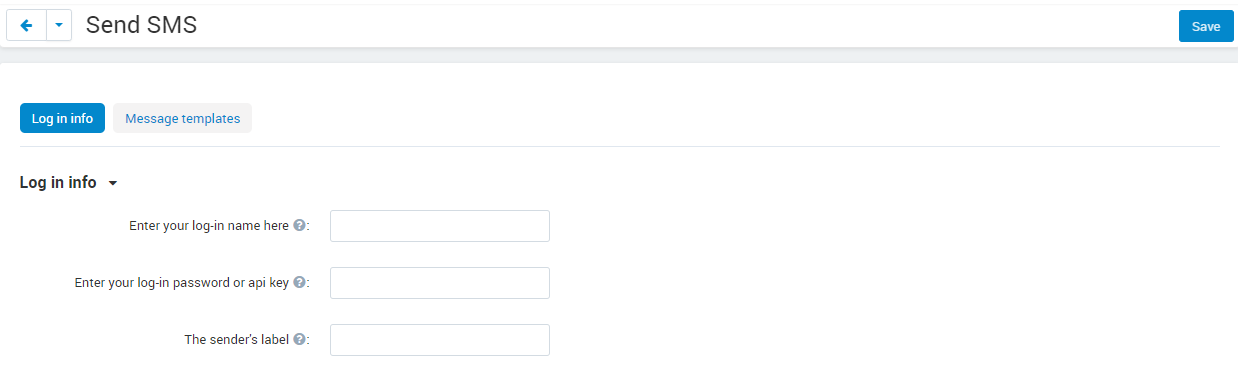
3(optional). Go to Design -> Layouts -> Manage blocks and find "Customer information" block. Click Settings -> Edit -> Content and check the "Phone" field as Required
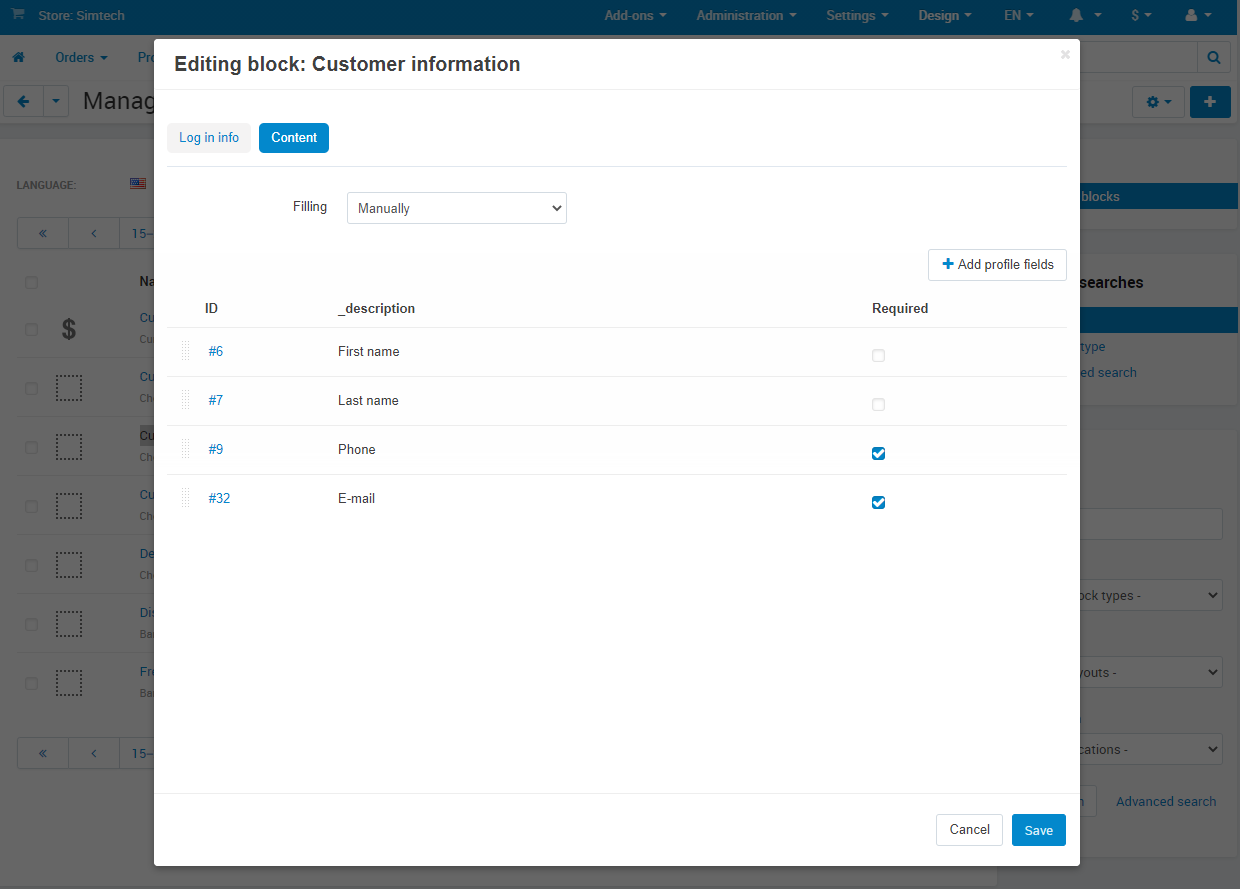
How to send a message?
a. When the status of an order change
1.In the "Manage" window click "Message templates"
2.Check the checkbox of the message you want to send and fit his template
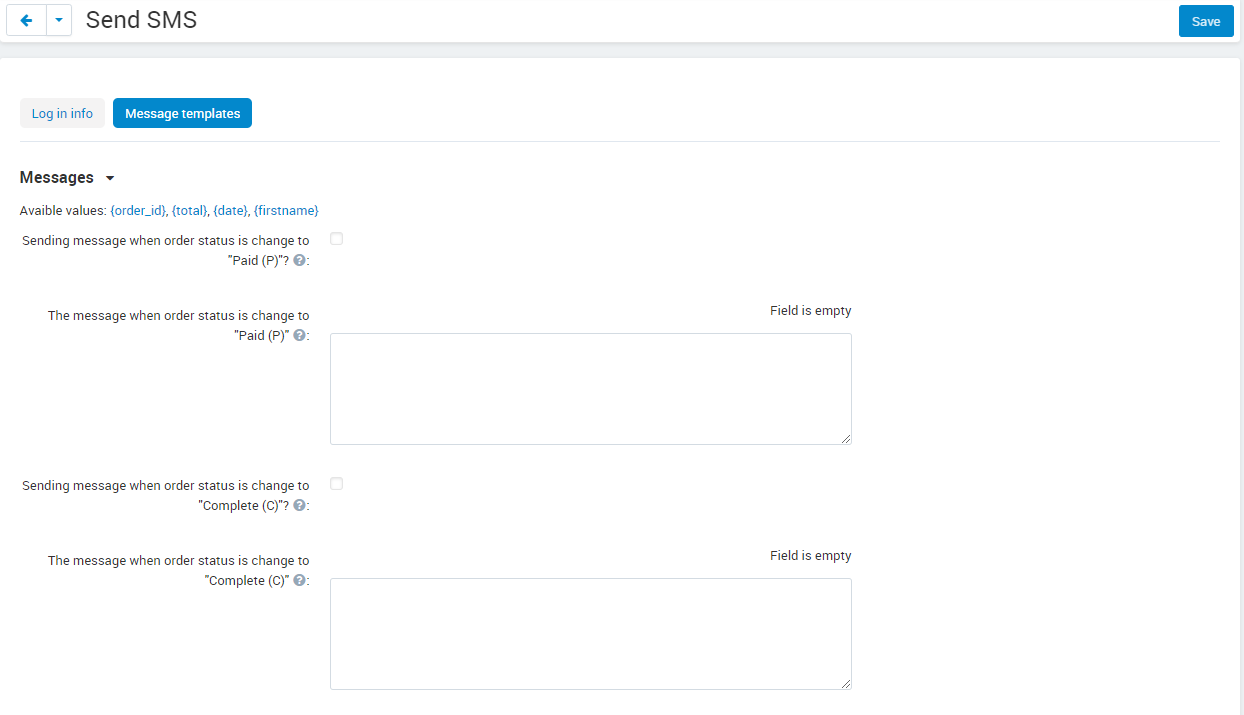
b. When you want to make a campaign
1. Go to Administration -> send SMS -> SMS Campaign
2. Fil the fields below
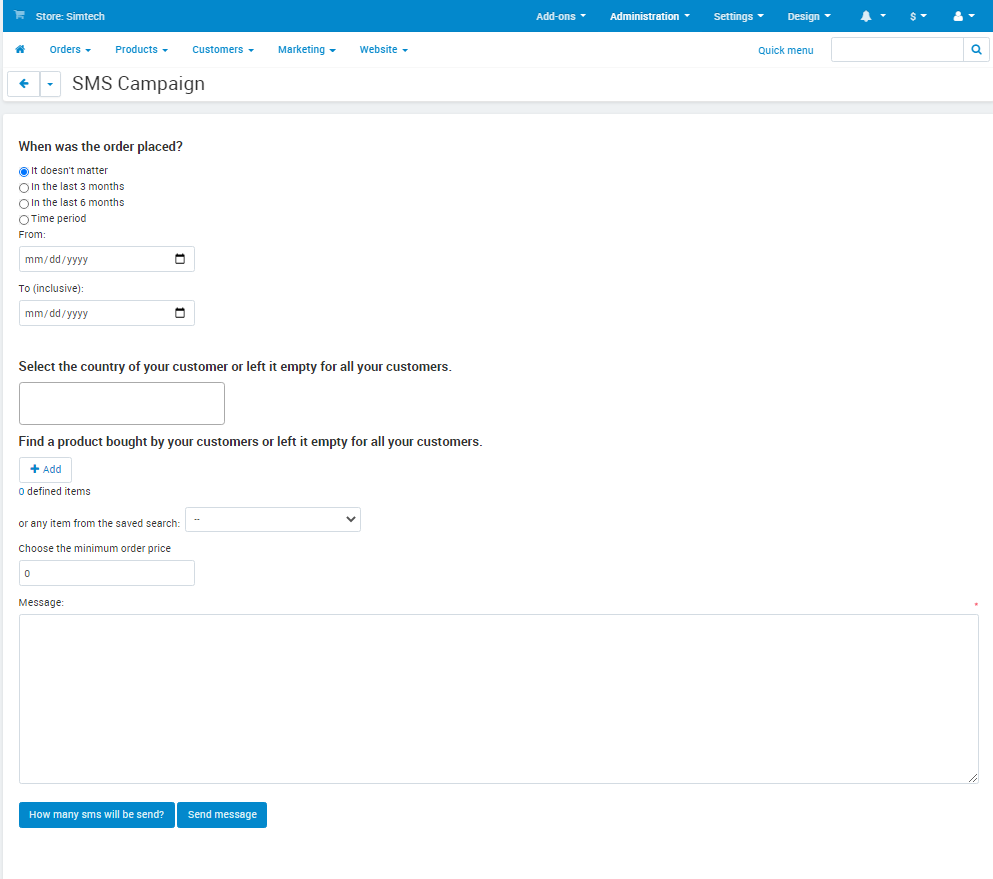
Logs
1. You will find information about the message send in Administration -> send SMS -> SMS Logs
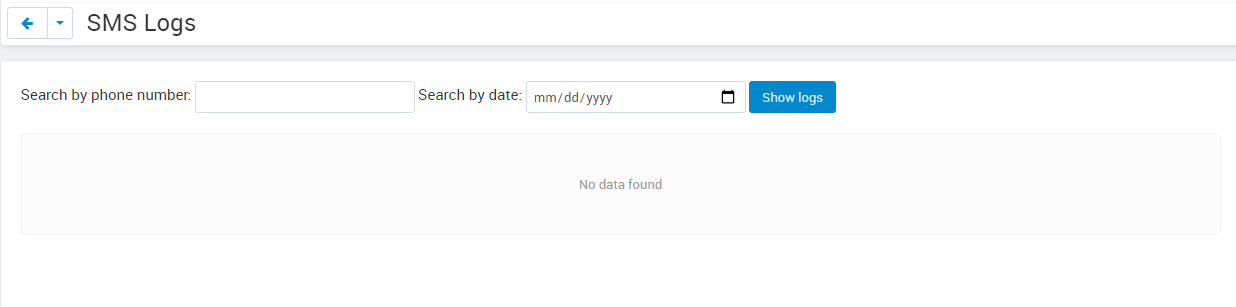
- Store Builder
- Store Builder Ultimate
- Multi-Vendor
- Multi-Vendor Plus
- Multi-Vendor Ultimate
- 4.14.3
- 4.14.2.SP1
- 4.14.2
- 4.14.1.SP1
- 4.14.1
- 4.13.3
- 4.13.2.SP2
- 4.13.2.SP1
- 4.13.2
- 4.13.1
- 4.12.2
- 4.12.1
- 4.11.5
- 4.11.4
- 4.11.3
- 4.11.2
- 4.11
- English
1.0.4 Июнь 2021
1.0.3 Ноябрь 2020
1.0.3 Ноябрь 2020
1.0.2 Октябрь 2020
1.0.3 Ноябрь 2020
1.0.2 Ноябрь 2020
1.0.1 Октябрь 2020
Вас может заинтересовать



- Увеличивает скорость работы интернет-магазина.
- Улучшает СЕО-рейтинг сайта.
- Повышает конверсию.


Optimize and convert to WebP all the images on the site
