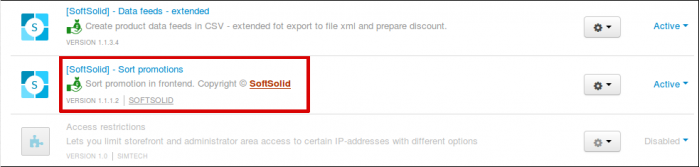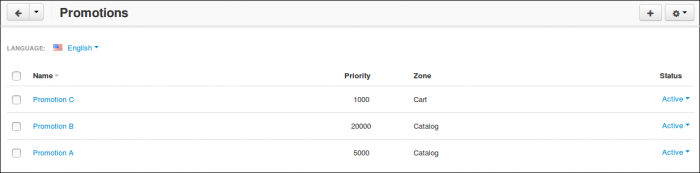No reviews found
Addon to CS-Cart and Multi-Vendor allows you to sort promotions in frontend based on parameters. You can easily mark the most valuable of newest promotion and show it in beginning of promotions list.
We start from installing an extension:

Next we configure an addon. We need to set up sorting parameter - a value which will be used to sort promotion.

Next we set up, if promotion should be sorted ascending or descending:

Below you can see three example promotions, that can be sorted basing on set parameter. When sorting by name, promotions are sorted alphabetically, and when sorting by type, cart promotion is higher.

We invite you to shopping!
- Store Builder
- Store Builder Plus
- Store Builder Ultimate
- Multi-Vendor
- Multi-Vendor Plus
- Multi-Vendor Ultimate
- 4.17.2
- 4.17.1
- 4.16.2
- 4.16.1
- 4.15.2
- 4.15.1.SP4
- 4.15.1.SP3
- 4.15.1.SP2
- 4.15.1.SP1
- 4.15.1
- 4.14.3.SP1
- 4.14.3
- 4.14.2.SP1
- 4.14.2
- 4.14.1.SP1
- 4.14.1
- 4.13.3
- 4.13.2.SP2
- 4.13.2.SP1
- 4.13.2
- 4.13.1
- 4.12.2
- 4.12.1
- 4.11.5
- 4.11.4
- 4.11.3
- 4.11.2
- 4.11.1
- 4.10.4.SP1
- 4.10.4
- 4.10.3
- 4.10.2
- 4.10.1
- 4.9.3
- 4.9.2
- 4.9.1
- 4.8.2
- 4.8.1
- 4.7.4
- 4.7.3
- 4.7.2
- 4.7.1
- 4.6.3
- 4.6.2
- 4.6.1
- 4.5.2
- 4.5.1
- 4.4.3
- 4.4.2
- 4.4.1
- 4.3.10
- 4.3.9
- 4.3.8
- 4.3.7
- 4.3.6
- 4.3.5
- 4.3.4
- 4.3.3
- 4.3.2
- 4.3.1
- 4.2.4
- 4.2.3
- 4.2.2
- 4.2.1
- 4.1.5
- 4.1.4
- 4.1.3
- 4.1.2
- 4.1.1
- 4.0.3
- 4.0.2
- 4.0.1
- English
- Polska
Our team created 150+ addons, original and useful Multi-Vendor and Store Builder addons. Since 2010, when SoftSolid became Multi-Vendor and CS-Cart official developer, we deliver you professional solutions for e-commerce projects. The highest quality of our projects is confirmed by dozens of satisfied customers. We always try to make our addons intuitive and user-friendly and skilled programmers in our team can create almost every addon that you may need. Contact us and we will definitely find the optimal solution for your Multi-Vendor or Store Builder program.
Our offer
- Development addons
- Creating addons according to customer specification
- Integrations via API with other services
- Migration to Multi-Vendor/Store Builder from other platform
Our advantages
- Customers are satisfied with our services
- Our add-ons work with clients from all over the world
- 100+ reviews with a rating of 5 on the marketplace
- 150+ addons with high ratings from customers
Don't hesitate to write to us if you have any questions
Similar products

- Fast and convenient smart search.
- Search history.
- Flexible search settings.


- Makes your store faster.
- Improves the SEO ranking of the site.
- Increases conversion.


- Choose the currency for each product.
- Set the currency for product categories.

This module integrates your store with Google Tag Manager – powerful marketing tool for analytics, remarketing and conversions tracking