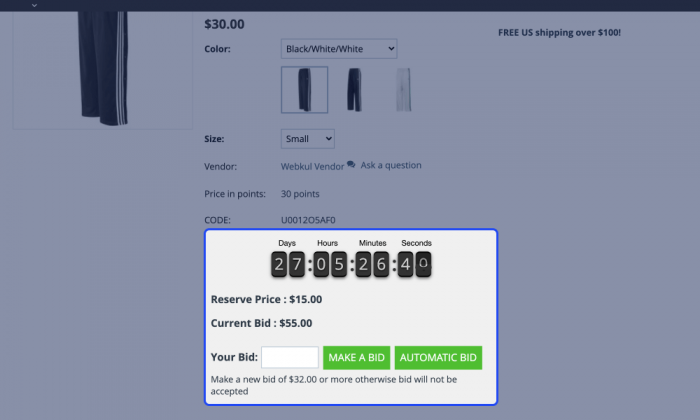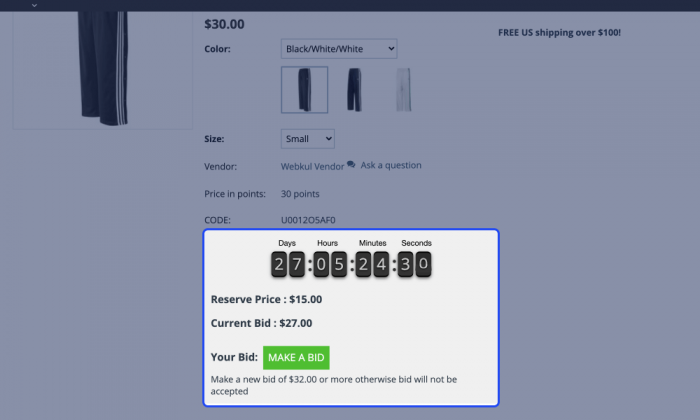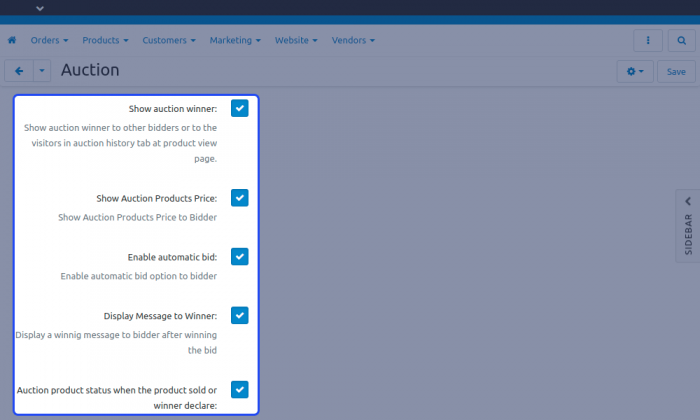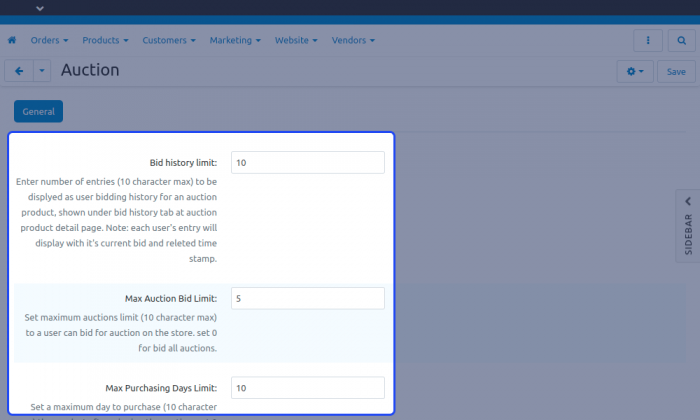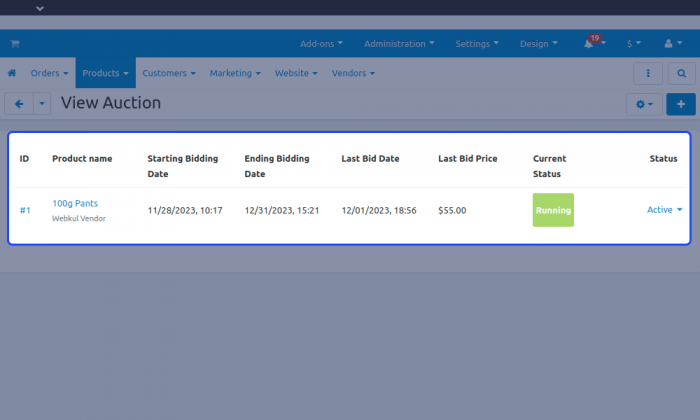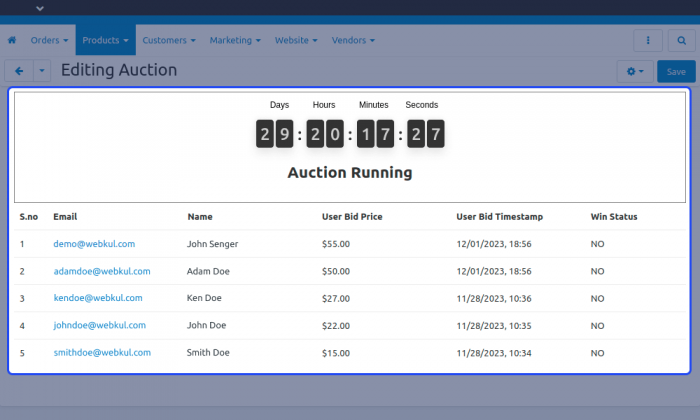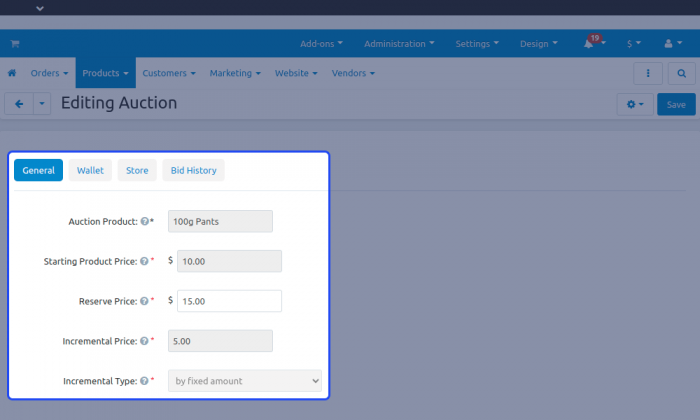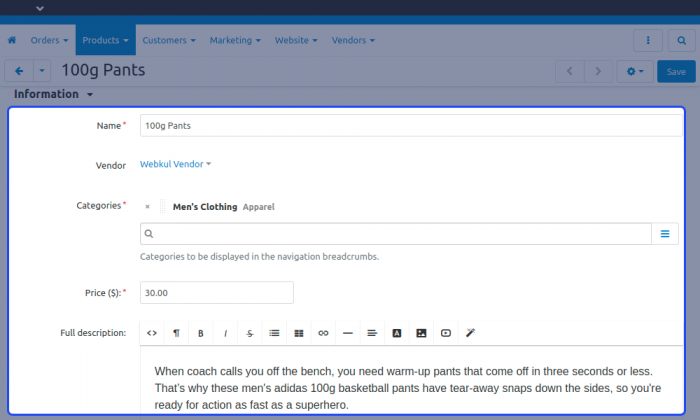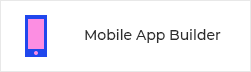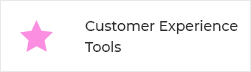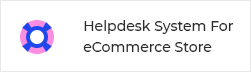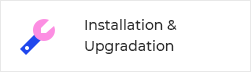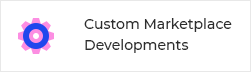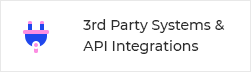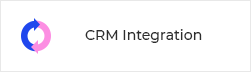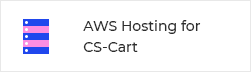Long Description
CS-Cart Auction converts your CS-Cart eCommerce site into an Auction website with the splendid add-on CS-Cart Auction. By enabling Auction in CS-Cart, both admin and vendor can create the auction.
Buyers can bid for the product. Admin/vendor can monitor all the bids at any particular auction product. The highest bidder will automatically be the auction winner and will then be able to purchase the auction product.
It will enable an auction feature for your CS-Cart store where buyers can bid for the product with an interactive time counter. CS-Cart Auction Addon will surely boost the sales of the store.
Highlighted Features
Add Auction Products
The admin can add auction products to their CS-Cart Store.
Email Notification
An email notification has been provided for the bidder, auctioneer, and outbid buyer.
Hide Add to Cart Button
The admin can hide the add to cart button and price details from listed auctioned products.
Define Winner
The admin can define the winner of a particular product and it can be managed manually/automatically as per the configuration.
Set Minimum Bid
The admin can set Minimum Bid Win Product Price, Starting Product Price, and Incremental Price.
Auction Time
Admin can set auction start & ending time. They can also add a countdown timer on the product page to give the real auction experience.
Auction History
Customers can check the auction history in a separate tab. The admin can set the limit for the display of auction history at the user end.
Vendor Auction
The plugin is integrated with CS-Cart Multivendor so the vendor can also, add and view the auction.
Use Case
You have an online store that sells various products, and you want to introduce an auction feature to allow users to bid on certain items. You can use this CS-Cart Auction module and create auction products on the CS-Cart Store.
The store owner can create unique product sales for their store. It will also help to clear the old products inventory. Unique options will engage the customers in the store, and they will purchase more.
You can also use cross-selling and up-selling in the auction products. Utilize the auction process to upsell by offering bundles or upgraded versions of the auctioned item.
Auctions will increase revenue, especially when bidding competition is high. The bidding process can increase the prices beyond the initial value of the products, and it will maximize the profits.
Support Information
If you are facing any issues with the add-on, please reach out to our support team.
- We provide free 3 months of technical support included.
- You can buy an additional extended support agreement.
- For issues, please create a ticket or send an email to [email protected]
- Free lifetime updates of the module.
- Read our support policy for more information.
- Store Builder
- Multi-Vendor
- 4.17.1
- 4.16.2
- 4.16.1
- 4.15.2
- 4.15.1.SP4
- 4.15.1.SP3
- 4.15.1.SP2
- 4.15.1.SP1
- 4.15.1
- 4.14.3
- 4.14.2.SP1
- 4.14.2
- 4.14.1.SP1
- 4.14.1
- English
Contact information
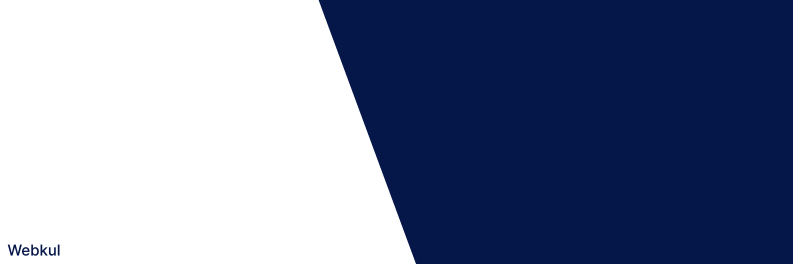
Since our inception in 2010, we have developed 100+ add-ons and themes for CS-Cart with around 7000 downloads for businesses all around the world.
We provide end-to-end software solutions in a variety of industry verticals, including publishing, hotels, print media, customer management, content management, social media, performance engineering retails, and others.
OUR HAPPY CUSTOMERS
View all customers on our site
OUR SERVICES
OUR ADVANTAGES
 Themes and template designing
Themes and template designing
 Great and friendly customer support
Great and friendly customer support
 90 days free support
90 days free support
 Superior tech expertise
Superior tech expertise
 Cost-effective services
Cost-effective services
 24*7 customer service
24*7 customer service
 Good Quality products Free website performance audit
Good Quality products Free website performance audit
 AWS hosting for CS-Cart
AWS hosting for CS-Cart
OUR TOP-RATED ADD-ONS
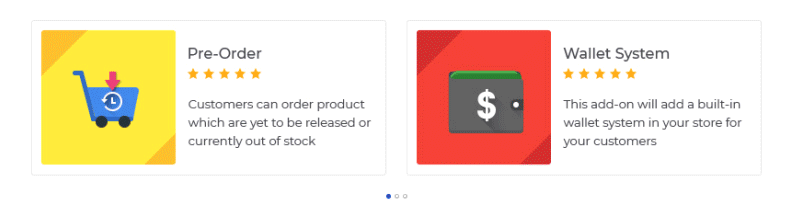
Similar products

- Fast and convenient smart search.
- Search history.
- Flexible search settings.


- Makes your store faster.
- Improves the SEO ranking of the site.
- Increases conversion.


- Choose the currency for each product.
- Set the currency for product categories.

This module integrates your store with Google Tag Manager – powerful marketing tool for analytics, remarketing and conversions tracking