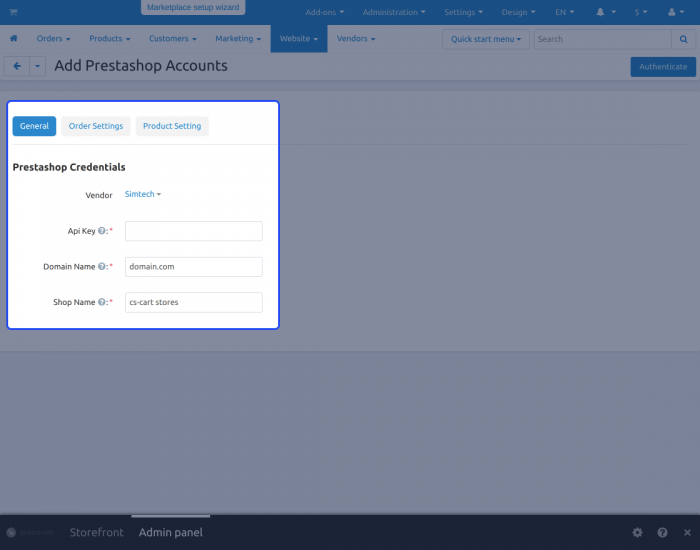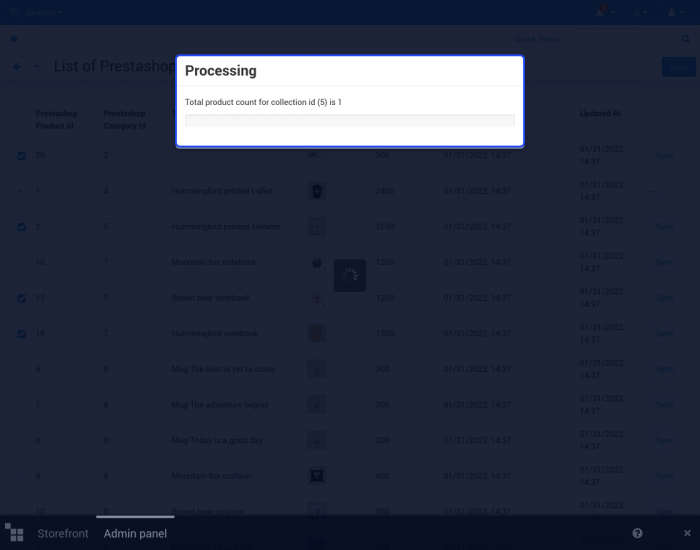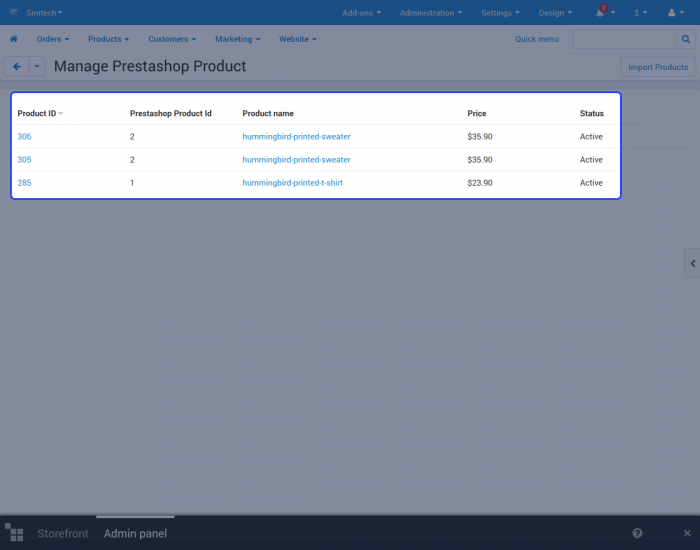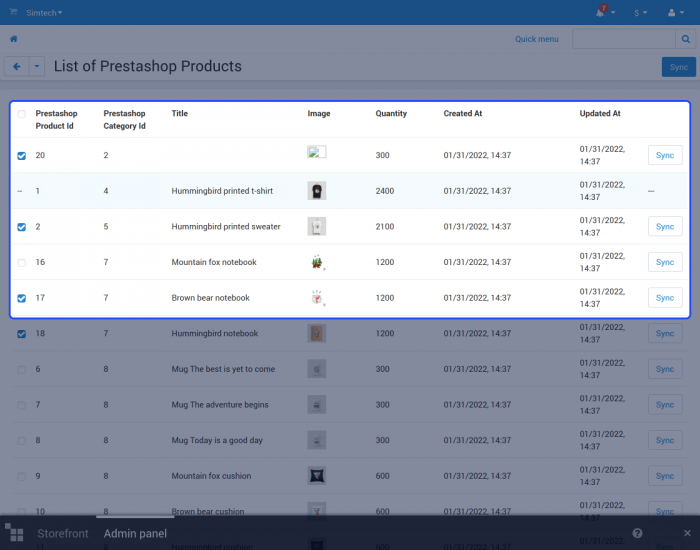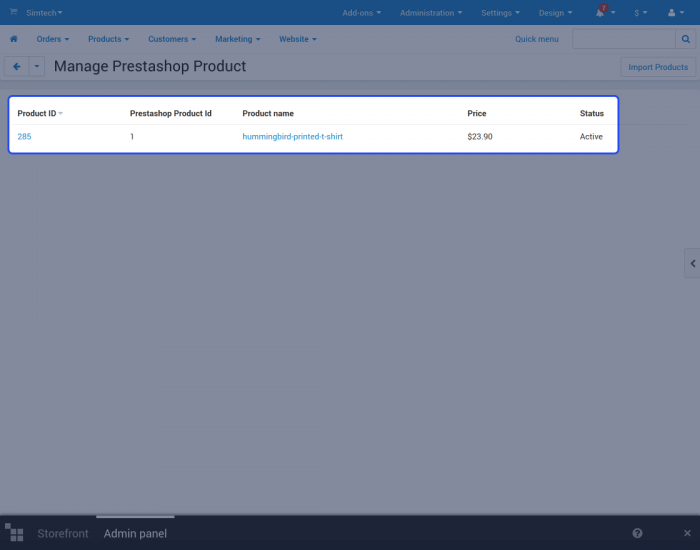Отзывы не найдены
CS-Cart Prestashop Connector-The admin can manage many accounts in this CS-Cart addon for communicating and synchronizing data. This extension works seamlessly with CS-Cart and CS-Cart multi-vendor.
Orders from CS-Cart to PrestaShop are synchronized in real-time by using this module, from the CS-Cart panel, the admin can add and handle numerous PrestaShop merchant's accounts.
CS-Cart Prestashop Connector Features -
- Well integrated with CS-Cart and CS-Cart Multivendor.
- Admin/Seller can import products from PrestaShop store to CS-Cart store with variations (Product Variation Add-on Required).
- The product information like name, price, quantity, and other attributes gets updated to the CS-Cart end in real-time.
- Admin/Seller can map PrestaShop categories with CS-cart categories.
- Synchronization of orders from CS-Cart to PrestaShop in real-time.
- Admin can add and handle multiple PrestaShop merchant accounts from CS-Cart Panel.
The add-on is compatible and supports PHP 7+
PrestaShop Accounts
After installing this extension, you can quickly create a PrestaShop account, by selecting the Vendor, PrestaShop store URL, the Input API key, and PrestaShop name in the general Tab.
- For the orders that will be imported, select the payment processor.
- Choose the shipping method that will be used for all orders.
- Choose the Default category for PrestaShop products to be imported.
- To choose a category, click the + icon. When you click on the + icon, a new CS-Cart category box will appear.
- Enter the product quantity; if PrestaShop's products have a lower quantity than the quantity entered, those products will not be imported to CS-Cart.
Category Mapping
You will link the PrestaShop category to the CS-Cart category in order to import the products in the category mapping.
- To pick and map PrestaShop categories to CS-Cart, click the add icon.
- Categories can be mapped to the CS-Cart category by the admin.
- At the CS-Cart end, category mapping is a simpler setup process.
- Select the categories to be mapped and then click on the map
PrestaShop Payment Mapping
You must first choose a payment method in this CS-Cart module whichever payment option you select here will be used to place the order on PrestaShop's end.
- Orders will get generated at the CS-Cart end for the imported PrestaShop products.
- For setting the payment method enter the name of the payment method and the payment module.
PrestaShop Shipping
This section will provide you with a list of all of PrestaShop's shipping options.
- The Admin can able to set the shipping method by activating the preferred delivery method.
- You will receive a list of all the PrestaShop shipping methods.
- Simply, activate the specified delivery method for PrestaShop orders placed at CS-Cart.
- The shipping zone is simple to use and manage by the admin and seller.
- The Admin/Seller can enable the shipping set
Manage and Import PrestaShop orders
This part contains a list of orders placed for PrestaShop products imported at the CS-Cart end.
- You can quickly import PrestaShop orders.
- Can retrieve a list of PrestaShop orders for imported products.
- The seller can import products with variants from the PrestaShop store to the CS-Cart store
- 4.17.1
- 4.16.2
- 4.16.1
- 4.15.2
- 4.15.1.SP4
- 4.15.1.SP3
- 4.15.1.SP2
- 4.15.1.SP1
- 4.15.1
- 4.14.3
- 4.14.2.SP1
- 4.14.2
- 4.14.1.SP1
- 4.14.1
- English
- Русский
Контактная информация
We offer full cycle Website Design & development services, from Simple web pages to Internet application. At
Webkul we have a large pool of software engineers coming from different backgrounds. We provide end-to-end
software solutions in a variety of industry verticals, including publishing, Hotel, Print Media, Customer Management,
Content Management, Social Media, Performance engineering Retail and others. WebKul software private limited
is an ISO and ( NSR ) NASSCOM certified development company , Situated near by the capital of India, Noida.
We are having strong portfolio on E-Commerce , ERP and CMS development working on range of technologies from
Magento , Prestashop , Joomla , OpenERP to Opencart , Node.js . We are TOP Open source plug-in Development
company in the world with 40 brilliant engineers and more than 25000 + customers world wide . We are enriching
e-commerce every day .
Вас может заинтересовать



- Увеличивает скорость работы интернет-магазина.
- Улучшает СЕО-рейтинг сайта.
- Повышает конверсию.


Optimize and convert to WebP all the images on the site