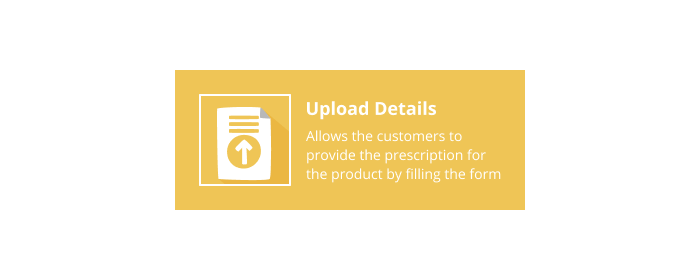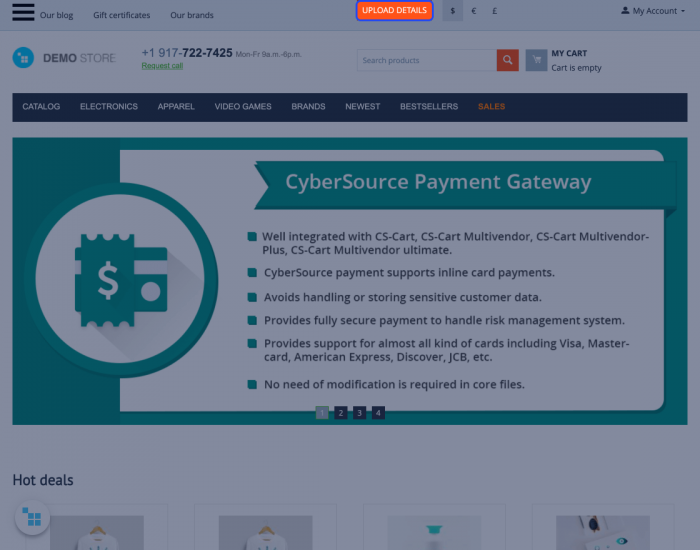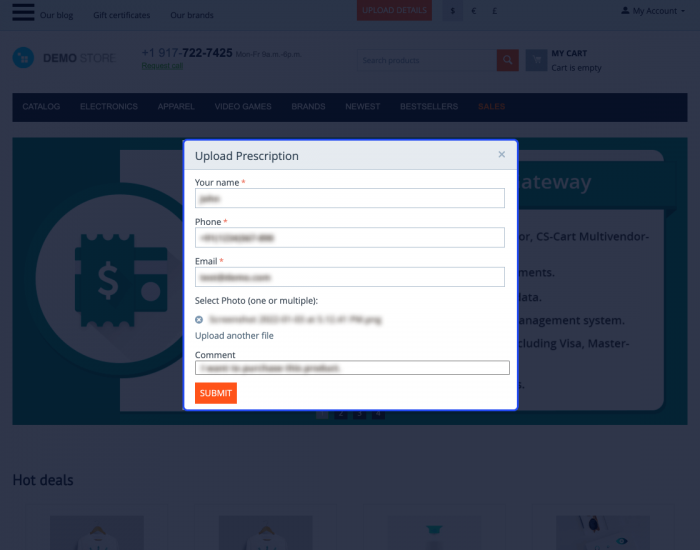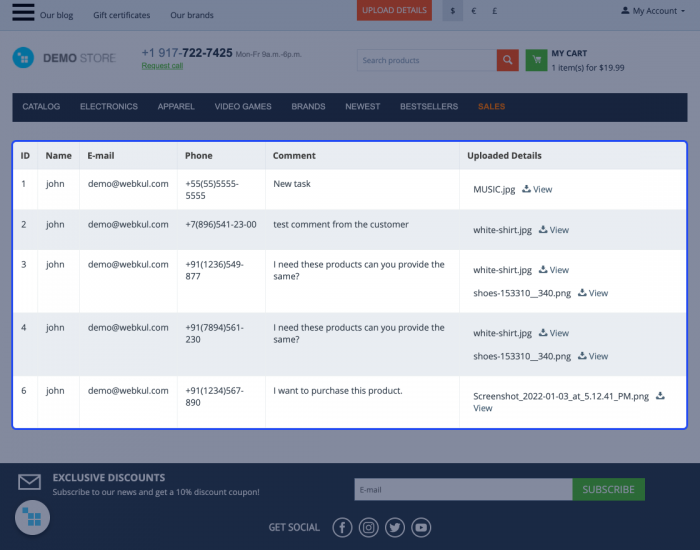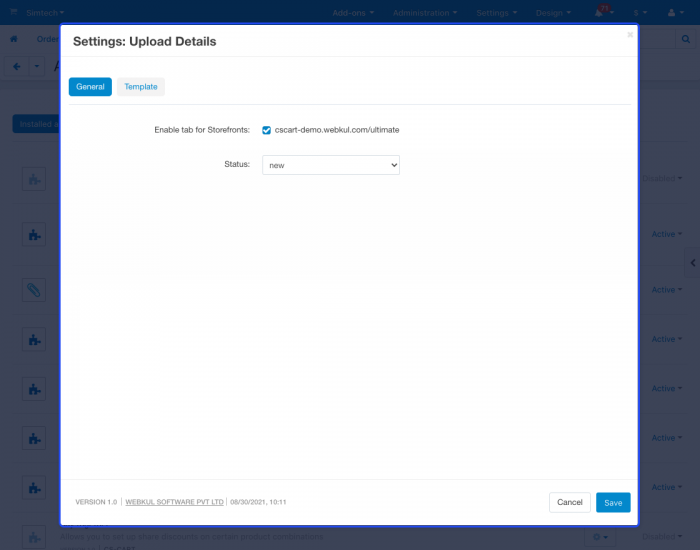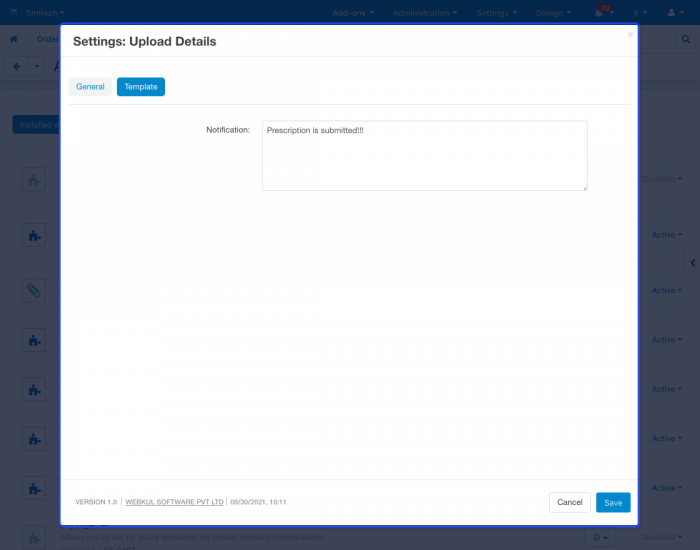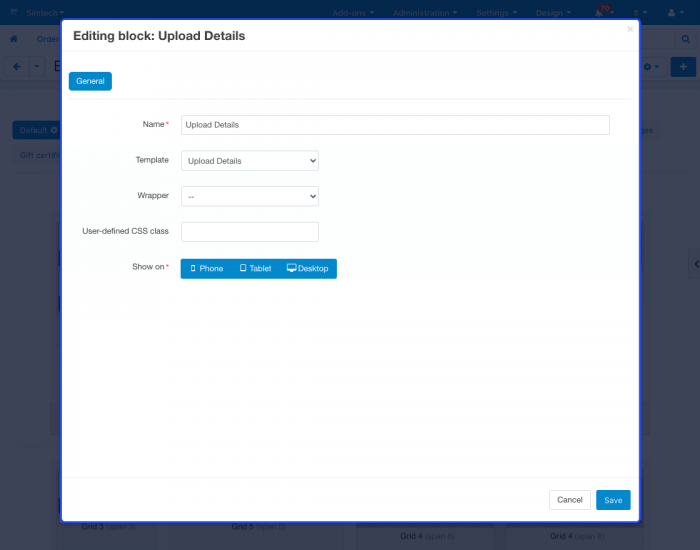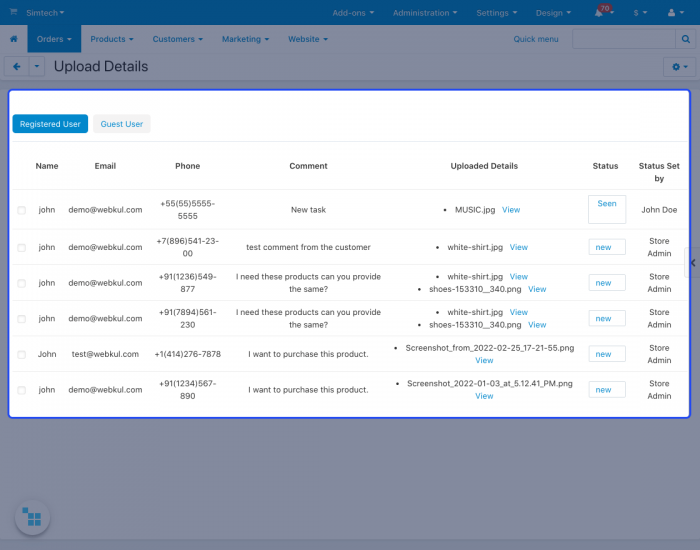Отзывы не найдены
CS-Cart Upload Prescription add-on offers a facility to the customer to upload the details of a particular product that the customer wants to demand. The customers can now fill out a form from the storefront to request that product.
The user has to enter details such as; name, contact number, email address, and can upload the picture of the product. The store owner can view the prescription details from the admin back-end dashboard. Even the vendor and admin can change the status of the order details of the prescribed product.
CS-Cart Upload Details Features -
- Well integrated with CS-Cart, CS-Cart Multivendor, CS-Cart Multivendor-Plus, CS-Cart Multivendor ultimate.
- Admin can view, download and delete the uploaded details from the admin panel.
- Customers can view and download their uploaded details from the storefront.
- Admin can add multiple statuses for upload details, similar to the order statuses.
- Admin and Vendor can change the status of the uploaded details from their panels.
- Customers can also view and download their uploaded details from the storefront.
The add-on is compatible and supports PHP 7+
Basic Setup for Upload Details
The store owners can make the following settings to configure the module:
- For the general settings, the store merchant has to enable the tab for the storefronts.
- Likewise, for this module, the admin can enable the status for the CS-Cart demo.webkul/ultimate.
- In the same way, the status can be selected as new or seen from the dropdown.
- The store merchants can make the template settings for the notification which he wants to send to the customers after successful submission of the details.
Product Demand Form View
At the customer end, the customers can view an Upload Details button present on the top.A form will display by clicking on the upload details button. However, here the store owner has to enter the below details:
- The user has to enter the name, contact number, and email address.
- Customers can also upload an image of the product which they want to demand.
- Now the user can click on the submit button to submit the details.
- A success notification will display to the customer after submission and he will also receive an email for the same on his email address.
Block Creation for Details
The store owners can add a new block to take the input and to set the display of the upload details button general settings.
- The store owner has to enter the name of the block that he wants to create.
- Select the template from the dropdown menu from the Template option.
- Then, select the wrapper from the dropdown list in front of the Wrapper option.
- Now enter the user-defined CSS class for that block on the basis of the device option from the Show-On option and click on the Save button.
- 4.14.3
- 4.14.2.SP1
- 4.14.2
- 4.14.1.SP1
- 4.14.1
- 4.13.3
- 4.13.2.SP2
- 4.13.2.SP1
- 4.13.2
- 4.13.1
- 4.12.2
- 4.12.1
- 4.11.5
- 4.11.4
- 4.11.3
- 4.11.2
- 4.11
- English
- Русский
Контактная информация
We offer full cycle Website Design & development services, from Simple web pages to Internet application. At
Webkul we have a large pool of software engineers coming from different backgrounds. We provide end-to-end
software solutions in a variety of industry verticals, including publishing, Hotel, Print Media, Customer Management,
Content Management, Social Media, Performance engineering Retail and others. WebKul software private limited
is an ISO and ( NSR ) NASSCOM certified development company , Situated near by the capital of India, Noida.
We are having strong portfolio on E-Commerce , ERP and CMS development working on range of technologies from
Magento , Prestashop , Joomla , OpenERP to Opencart , Node.js . We are TOP Open source plug-in Development
company in the world with 40 brilliant engineers and more than 25000 + customers world wide . We are enriching
e-commerce every day .
Вас может заинтересовать



- Увеличивает скорость работы интернет-магазина.
- Улучшает СЕО-рейтинг сайта.
- Повышает конверсию.


Optimize and convert to WebP all the images on the site