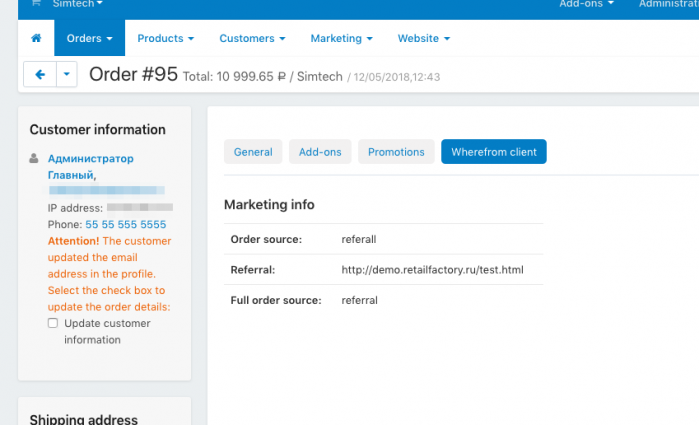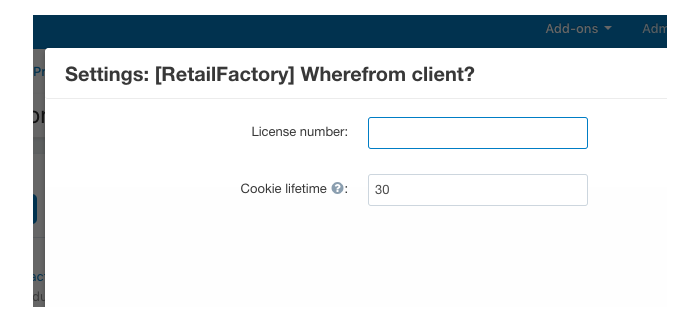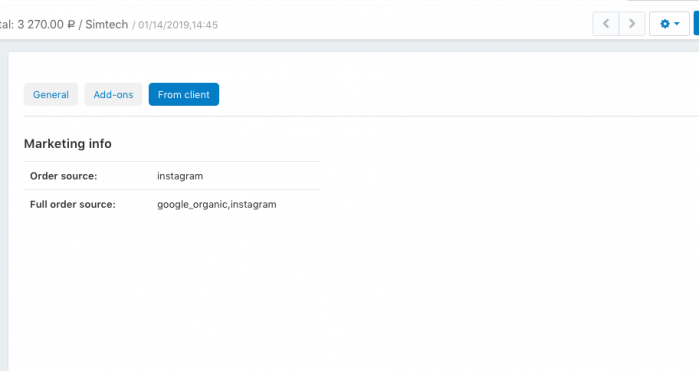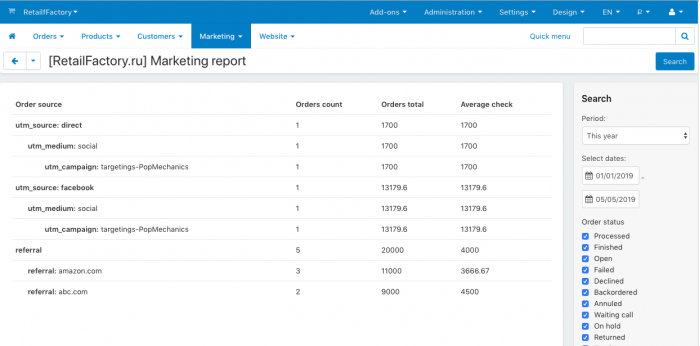Overview
A unique and extremely useful module. A helpful assistant for every store owner and marketer.
There is a function of automatic recognition of the advertising channels, organic and referral traffic so that the module can inform you of the order channel.
How does it work?
The module analyzes the source of transition upon user’s first site visiting, and installs cookies with a source name for a 30 days period.
If the site link contains utm_source, this source will be saved by the module.
Otherwise, the source of transition is automatically recognized and saved by the customer.
Further, the placed order reveals the customer’s source.
Searching by orders always shows an order with the source you need. Thus, if you run an ad in Yandex Direct, its incoming orders might be seen right in the store.
The list of sources is regularly updated, so we recommend that you subscribe to the module’s updates.
Sources which are automatically recognized by the module:
• Social networks (facebook, vk.com, instagram, ok.ru, etc.)
• Transitions from the search engines
Your customer’s entire history prior to the purchase is stored in the full path box.
For example, if there’s bing_organic;google_adwords;instagram, this means that the customer first switched from Bing search, then clicked on your ad in Google Adwords, and clicked on the Instagram post with your product before purchase.
Why is this solution better than checking the source in Google Analytics?
According to statistical data, about 10% of orders simply don’t get there because of ad blockers or any customer errors.
Moreover, source analysis has some peculiarities in the above-mentioned systems. For instance, if the user clicked on the ad link, spent some time on the site and came back in a few days, analytical systems would attribute it to the direct transition. Hence, you can’t make an accurate assessment of the effectiveness of your advertising channels.
This addon adds useful marketing report in admin area.
Now you can see marketing sources of your orders: social networks, organic search, UTM sources.
See how convenient it is.
Order 96 Instagram
Order 95 referall
- Store Builder
- Store Builder Ultimate
- Multi-Vendor
- Multi-Vendor Plus
- Multi-Vendor Ultimate
- 4.18.1
- 4.17.2.SP3
- 4.17.2.SP2
- 4.17.2.SP1
- 4.17.2
- 4.17.1
- 4.16.2
- 4.16.1
- 4.15.2
- 4.15.1
- 4.14.1
- 4.13.1
- 4.12.1
- English
- Русский
We are one of the most experienced developers, just look at the number of our modules and reviews about us.
We have been developing e-commerce solutions for over 10 years.
Our services
- Development of stores and marketplaces from scratch
- Development of modules and integrations
- We help service companies to make a solution for CS-cart
- Integrations with 3d party services
- Our solutions are used by 3000+ stores worldwide
- Over 2,000 customizations completed for clients
- 200+ reviews with a rating of 5 on the marketplace
- 50+ modules that take first place in the ranking of modules
Feel free to ask questions about our modules and services.
Similar products

- Fast and convenient smart search.
- Search history.
- Flexible search settings.