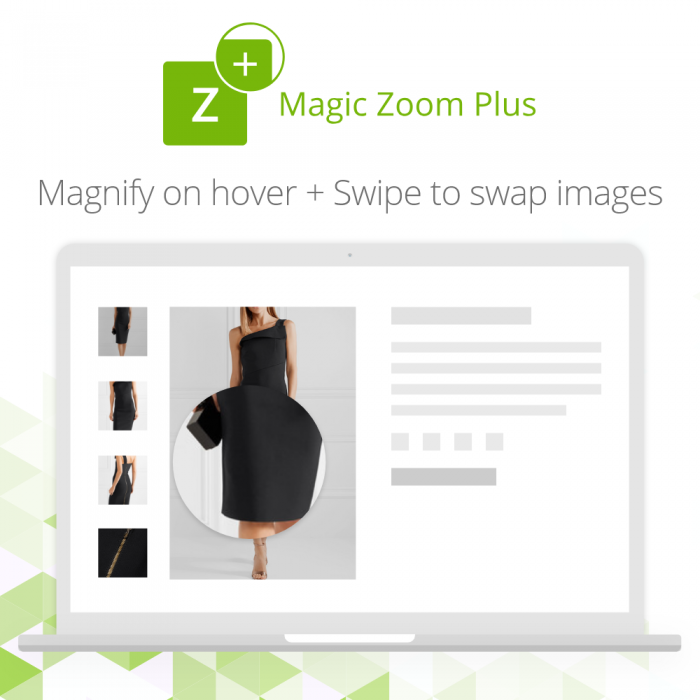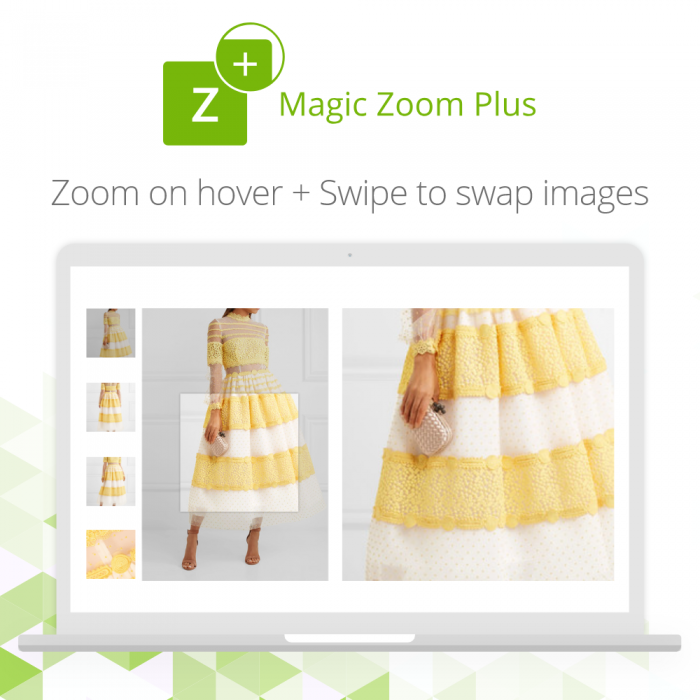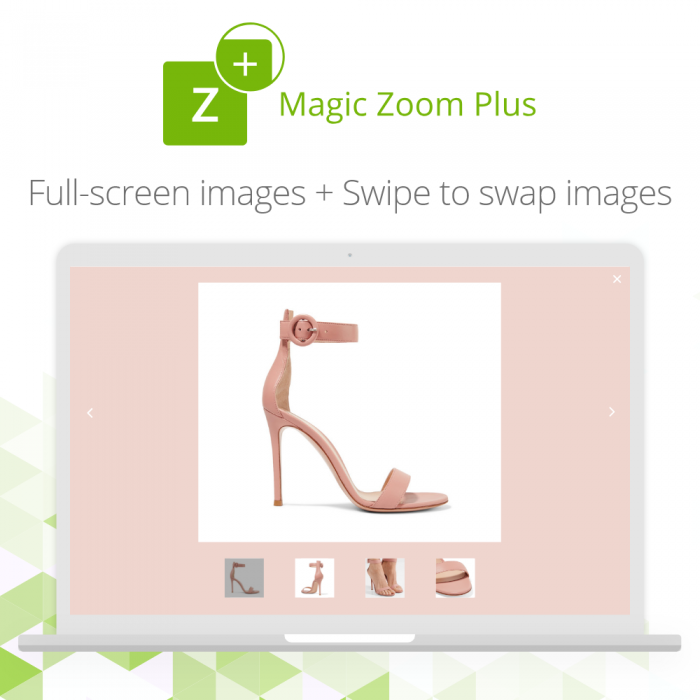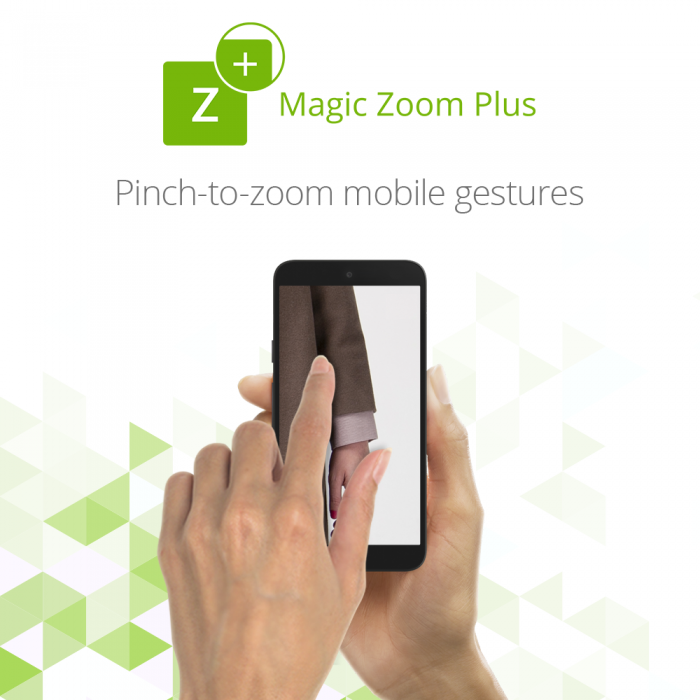Looking for an awesome image zoomer that not only zooms-in but also enlarges to full-screen? Magic Zoom Plus is for you.
Easy to install on your CS-Cart website you'll be wondering why you haven't used it for years. Choose the instructions for your version: CS-Cart 4, CS-Cart 3, CS-Cart 2, CS-Cart 1.3.
Magic Zoom Plus combines two powerful zooms in one:
1. Hover over your image and a zoomed version will appear to the side, showing you the image in glorious detail.
2. Click the image and it enlarges to fill the webpage - perfect for iPads and smaller screens.
With over 80 options, you can customise your Magic Zoom Plus precisely how you want it. There really is no limit to what you can change, whether it's the position, size, borders or zoom effects, the list goes on and on.
Top features:
- Pinch-to-zoom gestures supported to open/exit fullscreen and to zoom in/out of the fullscreen image.
- Selected thumbnail is highlighted with an underline.
- Place fullscreen thumbnails to the left by adding expand-thumbnails-left to the 'Extra CSS' parameter.
- Quit fullscreen using the browser back button.
- Previous/next arrows can be shown on the main image by using mz-show-arrows in the 'Extra CSS' setting.
- Multiple images - contain thumbnail images with Magic Scroll™.
- Responsive design - images scale up/down to fit users screen.
- Zoomed image can now be set as a percentage or pixels.
- Option to initialize on click of additional images.
- API methods to show/hide zoom window: zoomIn and zoomOut.
- Callback to track zoom readiness - onready.
- Permit dragging on touch-screens by using click-to-activate.
- Combine Magic Zoom Plus + 360 spin for ultimate shopping experience.
It goes without saying that Magic Zoom Plus works on iPhone, iPad and Android devices as well as every major browser, so everyone can enjoy your gorgeous images.
Images
We recommend you upload large versions of your product images (approx 800px) to create excellent zoom and enlarge effects. CS-Cart will automatically resize the images throughout your website.
Use Magic Zoom Plus throughout your website
- Product page
- Category page
- Newest block
- Recently viewed
- Popularity
- Bestsellers
- Ratings
- Manually blocks
- Manual install anywhere else
Join over 25,000 customers worldwide: see how impressive Magic Zoom Plus makes your website feel!
Other features included:
- Set height or width of expanded image.
- Pan & zoom expanded image.
- Hint overlaid on small image.
- Zoom position set by external id.
- Zoom alignment to main image.
- Title on inner zoom.
- External source of a title.
- Initialization on hover.
- Hide zoom window on click.
- CSS class for an active selector.
- shadow and glow effects behind zoom.
- option to swap images only (disable zoom and expand).
- show/hide right-click menu.
- option to translate button tooltips.
- API methods for expand and restore.
- Click anywhere to close expanded image.
- Automatically re-position zoom window to fit page.
- Plus much more...
Just for CS-Cart 4 users!
The Quick View window on your store can now be used to display a cool zoom of your product images. Let your customers quickly see extra detail in your products.
Choose from any of our 6 zoom tools to make your Quick View window look awesome. Customers will enjoy a big zoom to let them see the product in close-up detail.
Need help? Our friendly tech support team is on standby to answer any questions you have.
.
Other add-ons available from Magic Toolbox:
Magic 360 (360 degree spin)
Magic Zoom (zoom)
Magic Thumb (enlarge)
Magic Slideshow (slideshow)Magic Scroll (carousel)
- Store Builder
- 4.1.5
- 4.0.3
- 3.0.6
- 2.2.1
- English
Contact information
Stunning effects for your images - zoom, magnify, enlarge, 360 and slideshow. Beautiful add-ons by Magic Toolbox.
JavaScript 360 viewer

Zoom - JavaScript zoom tool

Enlarge - JavaScript lightbox effect

Magnify - Flash zoom tool

Carousel

Similar products

Optimize and convert to WebP all the images on the site