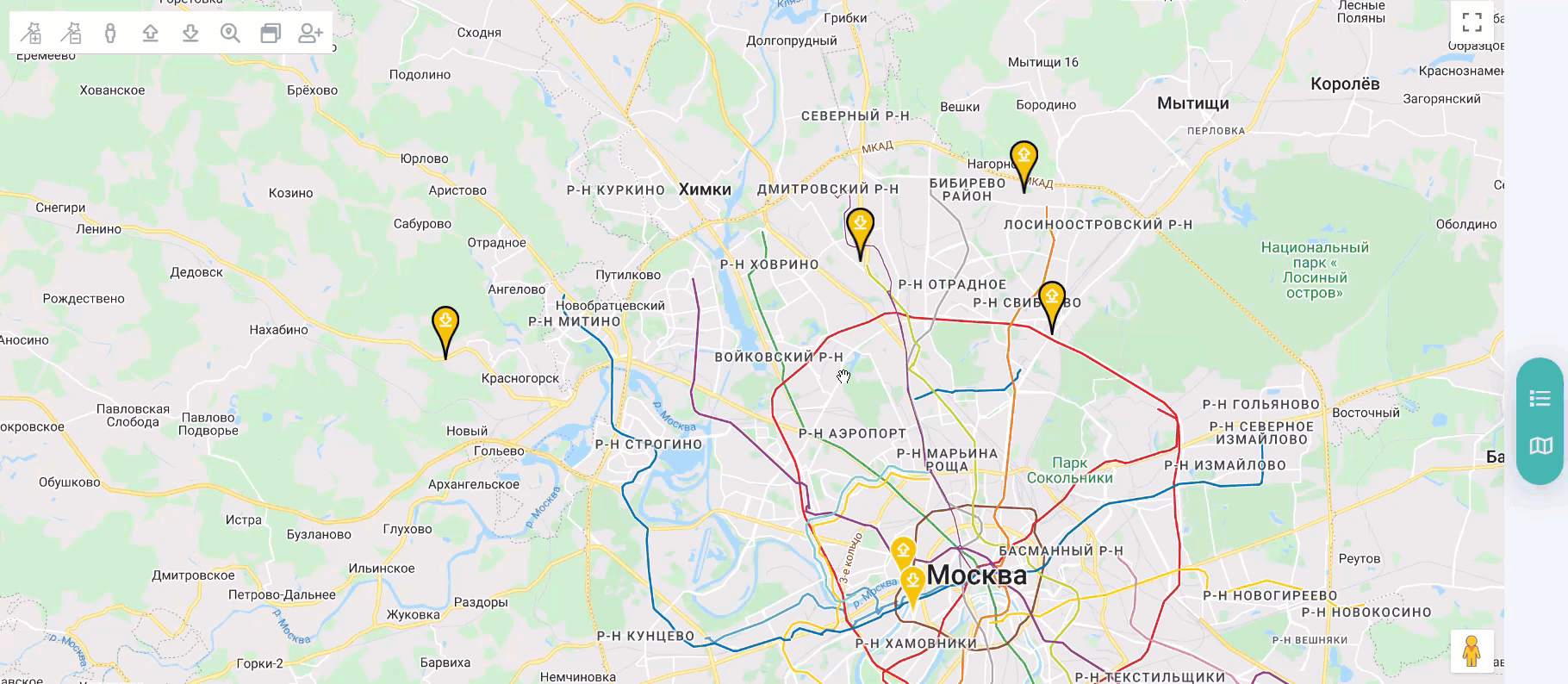No reviews found

runCRM integration module for CS-Cart Online Store
The module integrates runCRM into your website. It allows you to manage your own delivery service without leaving the familiar interface of the administrative panel. You will be able to create delivery orders, distribute them to couriers, and track all stages of delivery.
Own marketplace delivery service
Having your own delivery service for the marketplace is not only convenient, but is also an important criterion for choosing a marketplace for sellers. There are fewer links between the buyer and his order, you do not have to spend time transferring the order to a third–party delivery service, spend time on approval and registration - all in the "one window" of your marketplace.In addition, this is an additional income item for the marketplace.
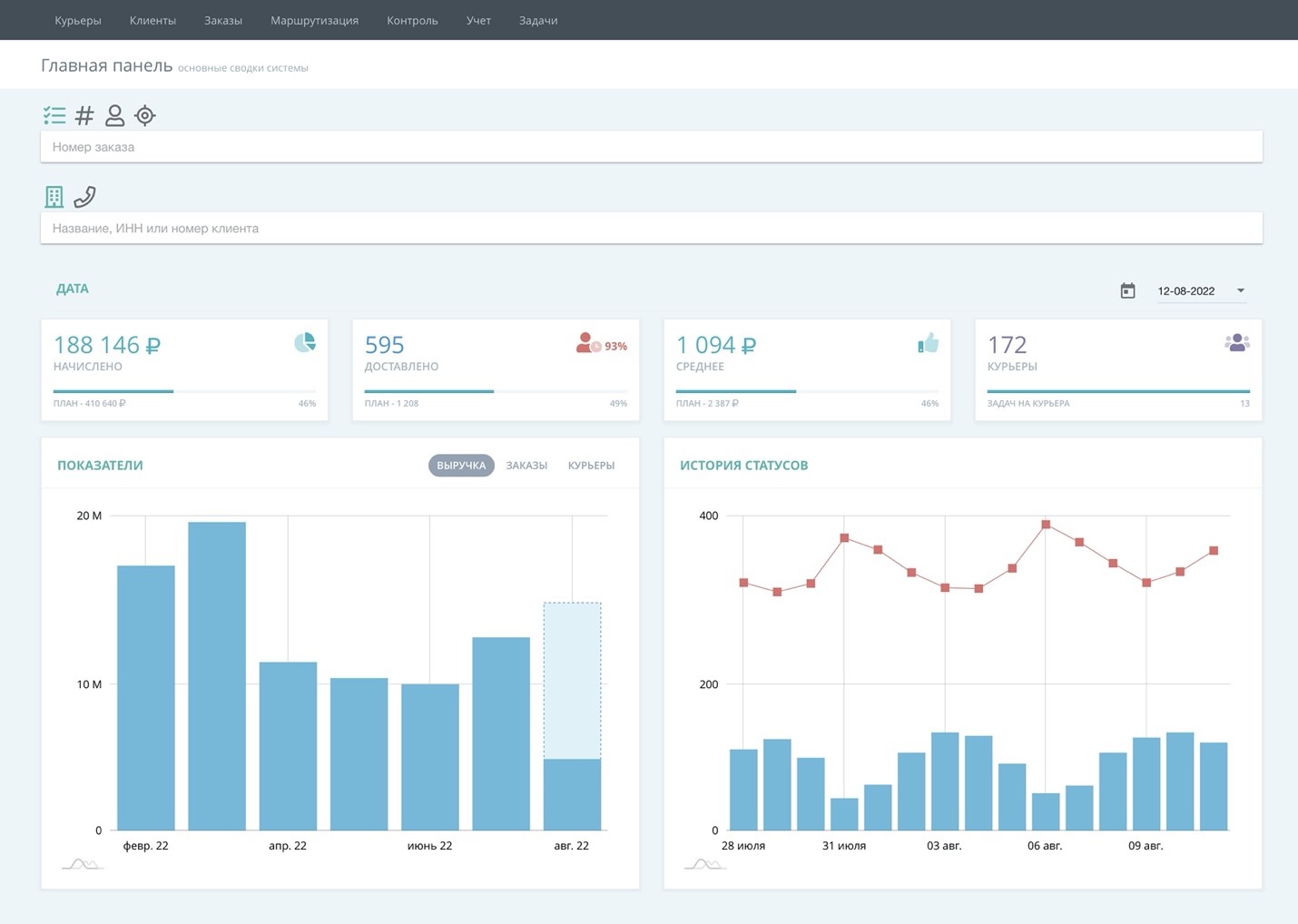
The main thing is to competently organize the work of your own delivery service:
- build optimal delivery routes;
- distribute orders between couriers;
- track their movement and fulfillment of orders by them;
- keep records of goods issued to the courier and funds received by him;
- promptly notify the buyer about the delivery time;
- provide the buyer with the opportunity to track the movement of the order from the warehouse to the time of delivery and much more.
Working with a large number of sellers imposes its own limitations. Each of them has its own terms of sale of goods and delivery. Someone is ready to provide the buyer with the possibility of partial redemption of the order, for others this option is not acceptable. Someone takes money from customers at the time of ordering on the site, someone - at the time of delivery. Some sellers require the buyer to sign the bill of lading, while others require a stamped receipt.
And the courier must remember all these little things at the time of delivery. That is, either couriers must constantly memorize the features of each seller, which is unrealistic, because the number of sellers is constantly growing, and couriers are changing, the staff is expanding, new people are appearing, and everyone needs to be told about the features of all sellers. Or, when distributing orders, someone must give couriers clear instructions for each delivery, which significantly complicates the work for both the courier himself and the manager who distributes orders.
runCRM will allow you to automate the management of your own marketplace delivery service.With this system, all the necessary operations are performed in just a few clicks.
Integration of runCRM into the CS-Cart Multi-Vendor platform
We offer you a module that quickly and easily integrates runCRM into your website on the CS-Cart Multi-Vendor platform. You will be able to transfer orders for delivery and track statuses directly from the administrative panel of your marketplace, manage your own delivery service using runCRM.
The module is presented in two modifications "runCRM" modification "PRO 50+"
1) runCRM: Connecting the runCRM delivery management system for your site.
You can connect an unlimited number of accounts in runCRM, that is, you can use both your personal management system and to connect third-party organizations that are registered in runCRM.
2) PRO 50+: the modification allows you to connect more than 45 transport companies to your site.
One module for integration for all transport companies used on the site is convenience and speed of operation. The fact is that the checkout loading speed directly depends on the speed of the delivery modules: delivery methods can be rendered only after all modules receive a response from the transport companies.
The more modules participate in the process, the longer the checkout takes to load. Especially if these are modules from different developers. Sometimes the download can take up to several tens of seconds. Not every customer is willing to wait that long.
When using our integration module, the speed of checkout rendering does not depend on the number of transport companies used. For a full list of available transport companies, see here.
What is runCRM
runCRM is a system for automating the management of a delivery service of any size: from 2-3 to several hundred couriers.
It consists of several blocks, each of which is responsible for its own side of the delivery organization:
- administrative unit through which the delivery service manager manages orders and couriers;
- personal account for each courier;
- personal account for each seller;
- tracking to track the movement of the order for the recipient;
- accounting unit for accounting.
Distribution of orders between couriers in runCRM
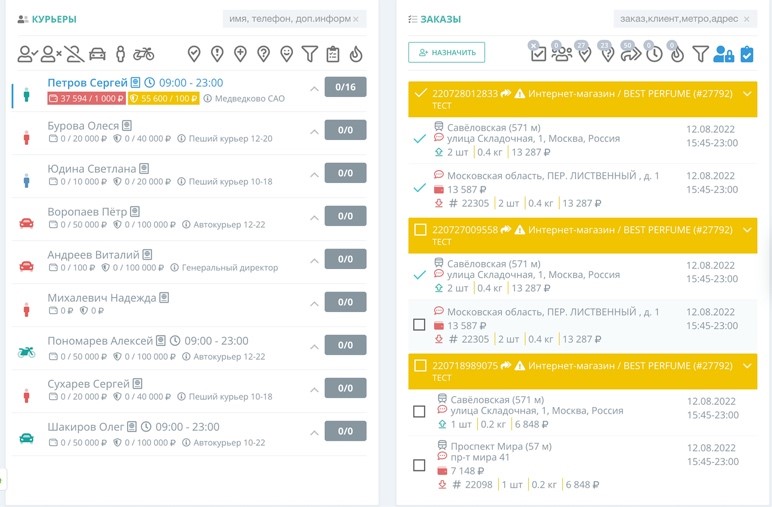
The administrative block is the main control point of the entire delivery service. It takes on a huge number of functions, the main of which is the distribution of orders between couriers and tracking their work.
The manager sees in one window all orders received at the moment with comprehensive information about them, as well as a list of working couriers. All addresses are displayed on the map, so that the manager can build the optimal route and distribute orders between couriers in the best way.
At any time, you can check which goods were handed over to the courier at the beginning of the route, which have already been issued to customers at the moment, which the buyer refused upon delivery, which still need to be delivered, how much money the courier received from the buyer and how the customers paid.
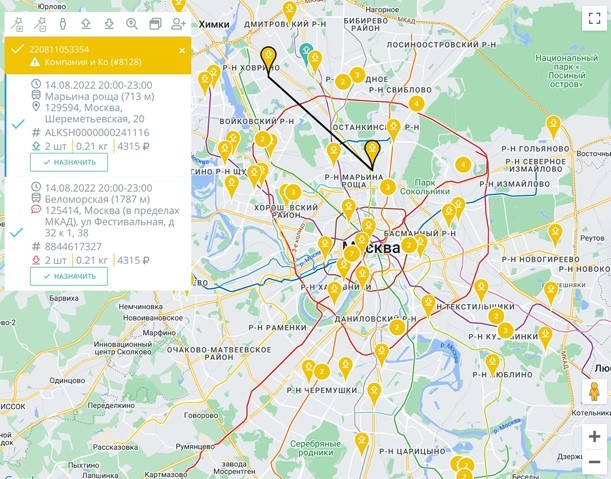
The manager also sees how the deliveries are progressing, whether the couriers fit into the schedule. If unforeseen delays occur, the manager can make a decision for each order: for example, to increase the priority for the order that is most important to complete on time, or to notify the recipient that the delivery is delayed.
If the courier has already completed the route, but the working day is not over yet, the manager can assign additional orders to the courier.
At the end of the shift, the manager clearly sees what he should ask from the courier: the goods that he did not have time to hand over or that the recipients refused, the cash he received for orders.
Merchant's personal account in runCRM
The seller can create delivery orders either one at a time or in bulk by uploading a file. And of course with the help of the built-in integration module with the CS-Cart Multi-Vendor platform. Moreover , two types of downloads are possible:
- fence from one address and delivery to the list of addresses;
- fence from the list of addresses and delivery to one address.
The seller in his personal account can track everything that happens with their orders, from the moment when a courier is assigned to him, to the moment when the order is handed over to the buyer.
If the seller offers the possibility of partial redemption, then each item in the order is issued in a separate position, and the seller can track not only the fate of the entire order, but also the fate of each item in it: it was redeemed upon delivery, or the buyer refused it.
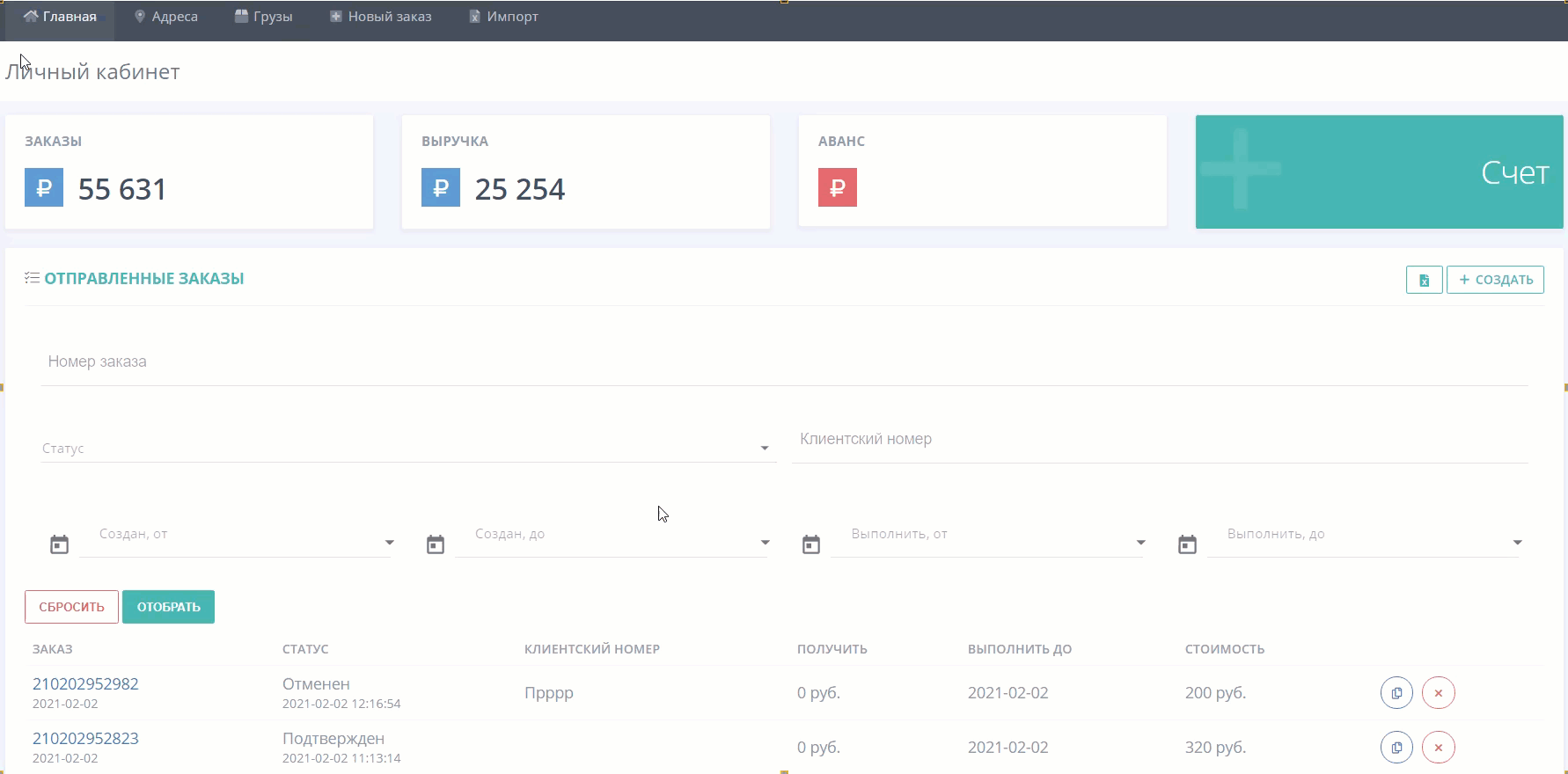
The seller can upload various reports from his personal account to Excel, and then work with them in the form of a familiar table.
Also, the seller in his personal account sees all the receipts for each delivery, provided that the order was paid at the time of delivery. In the event that the seller requires not only a receipt, but also a signature on the consignment note to complete the order, the seller also sees these invoices in electronic form in his personal account.
Courier's personal account in runCRM
The courier has all the information he needs reflected in his personal account: a list of orders indicating the time interval in which delivery should be carried out, the optimal route, information about the recipient. The courier sees the recipient's phone number and can contact him at any time to clarify the delivery details.
Often, when selling via the Internet, payment occurs at the time of delivery, that is, the courier must receive the money. So, also provide a cash receipt. The courier can receive money in any convenient form: in cash, by card, if he has his own payment terminal, or through quick transfer systems, that is, even without a terminal.
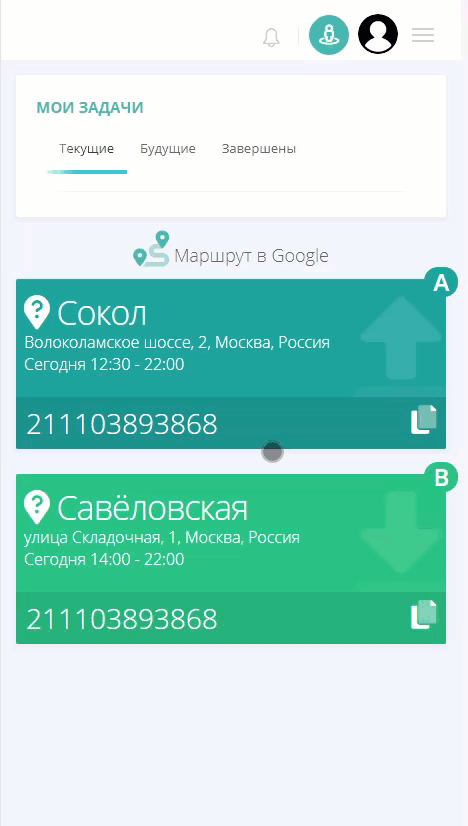
At the time of delivery of the order, the courier in his personal account goes through a clear chain of actions that take into account the specifics of this particular delivery: whether it is necessary to take money from the client, or he paid for the order at checkout, whether partial redemption is possible, whether additional documents need to be issued.
There may be many different additional conditions. For example, a seller can offer customers free shipping when ordering from a certain amount, for example, 2000 rubles. If the buyer ordered goods for 3000, then, in theory, he is entitled to free shipping. However, if, upon delivery of the order, the buyer refuses part of the orders, and the total amount of the order will be 1500 rubles, which is already less than the amount from which free delivery is due. Accordingly, in this case, the courier will have to receive from the buyer not only the cost of the order, but also the cost of delivery /
Small and medium-sized businesses often insist that the recipient pay for the delivery even if he refuses the order.
- Store Builder
- Store Builder Ultimate
- Multi-Vendor
- Multi-Vendor Plus
- Multi-Vendor Ultimate
- 4.17.2
- 4.17.1
- 4.16.2
- 4.16.1
- 4.15.2
- 4.15.1.SP4
- 4.15.1.SP3
- 4.15.1.SP2
- 4.15.1.SP1
- 4.15.1
- English
- Русский
Our Maurisweb web studio is engaged in the development of automated online stores and marketplaces, as well as individual modules. We have been working since 2014, and during this time we have created more than 300 modules for the CS-Cart and CS-Cart Multi-Vendor platform.
For you, we have developed packages of modules and services for the development of online stores and marketplaces in the all-inclusive format: MWP - DBS in 15 days, eCommerce DBS in 30 days and FBO, FBO+, DBS, FBS in 90 days.
We offer a simple communication format: you tell us what you want to get, we offer a solution. At the exit, you get a ready-made turnkey project. We pay special attention to the implementation of logistics and WMS systems and filling the site with content.
Similar products

Make purchases for 200$ from our entire offer and get 20% discount



- Speeds up the site.
- Reduces server load.
- Raises in search results.
This addon will speed up the checkout process by filling in the checkout address info automatically. This will save time for your customers and prevent typing errors.